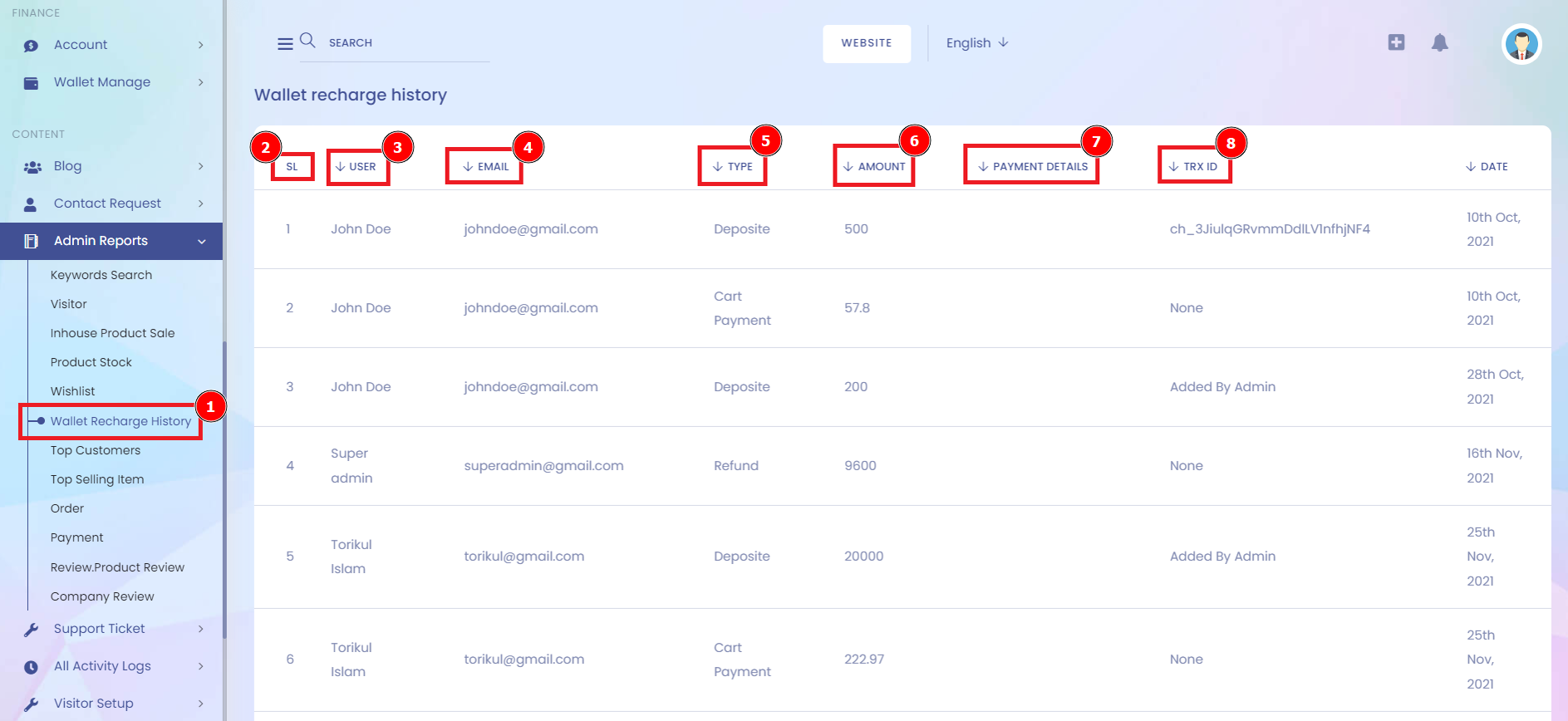The wallet history shows the transaction section that acts as the wallet balance. The wallet dashboard views a summary of the last few transactions. All transactions performed from the wallet are shown in chronological order.
Short Direction: {AmazCart> Admin Reports> Wallet Recharge History> SL> User> Email> Type> Amount> Payment Details> TRX ID.}
Wallet recharge History finds all transaction data and serially shows the types of payments you made. Payment methods refer to customers who can buy your product or service with their wallets.
1- Wallet Recharge History
2- SL
3- User
4- Email
5- Type
6- Amount
7- Payment Details
8- TRX ID means Transaction IDs are unique identifiers for each transaction, such as an order confirmation number. They help avoid counting duplicate conversions.