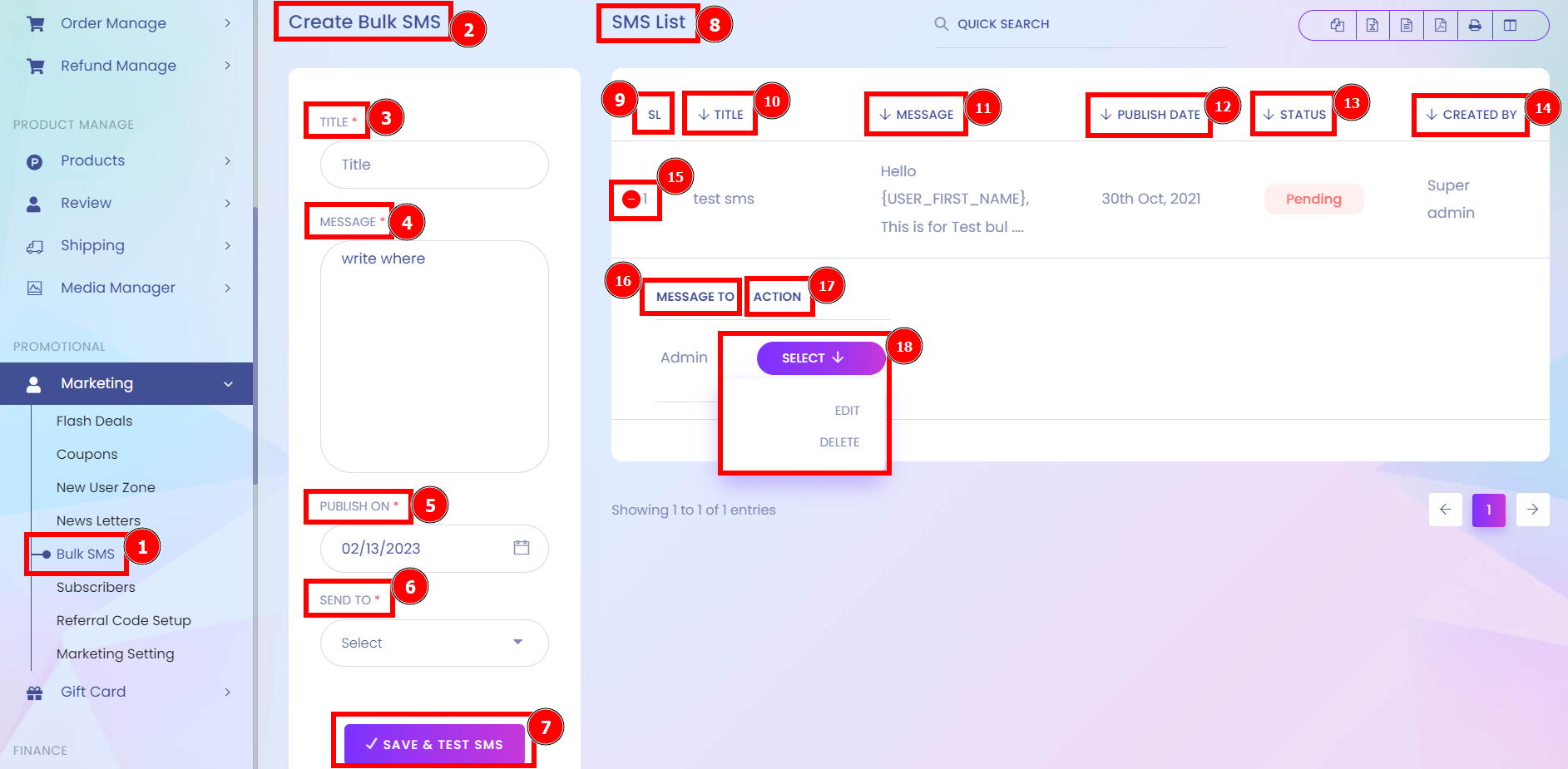Bulk SMS helps eCommerce platforms to follow up with customers if they have left something in their carts. It works as a reminder sent to the customer that still has time to purchase the item under a particular discount offer. Bulk messaging is the dissemination of large numbers of SMS messages for delivery to mobile phone terminals. It is used by media companies, banks and other enterprises (for marketing and fraud control) and consumer brands for various purposes including entertainment, enterprise and mobile marketing.
Short Direction: {AmazCart> Dashboard> Marketing> Bulk SMS> Create Bulk SMS> Title> Message> Publish On> Send To> Save & Test SMS> SMS List> SL> Title> Message> Publish Date> Status> Created By> Plus button> Message To> Action> select.}
Bulk SMS is a term used to describe a large volume of text messages (SMS) sent over the internet to many mobile phone numbers simultaneously. Put, Bulk SMS is text messaging on a large scale.
1- Bulk SMS
2- Create Bulk SMS
3- Title
4- Message
5- Publish On
6- Send To
7- Save & Test SMS
8- SMS List
9- SL
10- Title
11- Message
12- Publish Date
13- Status
14- Created By
15- Plus button
16- Message To
17- Action
18- select for Edit or Delete it.