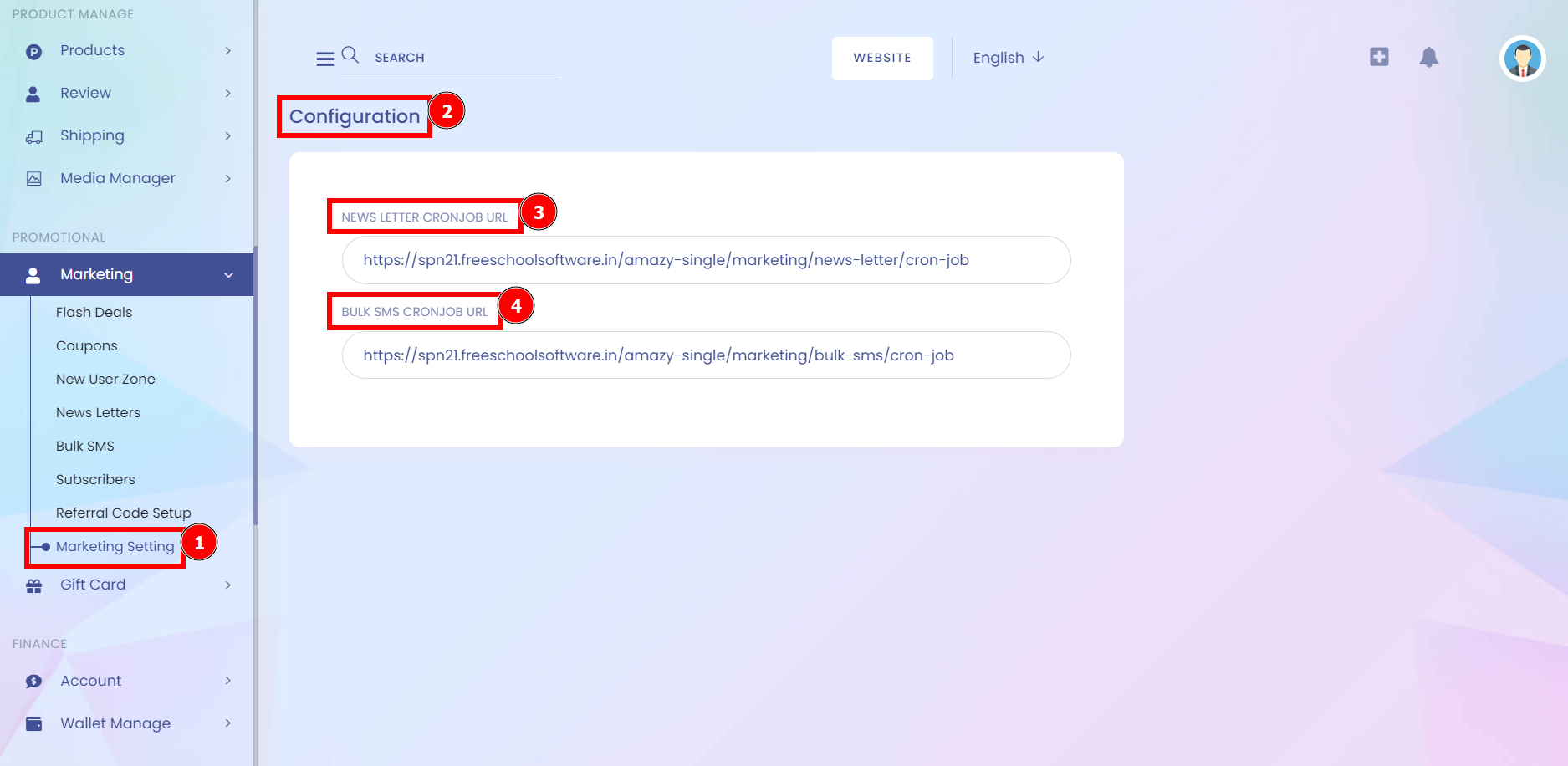Ecommerce marketing is the practice of using promotional tactics to drive traffic to your online store, converting that traffic into paying customers and retaining those customers post-purchase. A holistic ecommerce marketing strategy is made up of marketing tactics both on and off your website. E-commerce refers to an online store where products and services can be purchased, whereas digital marketing is the method used to drive the necessary traffic to these stores in order to increase sales. along with online shopping stores, online auctions, wholesalers, subscription-based businesses, sales of digital products (such as e-books, software, video courses, audio, etc.), crowdfunding platforms, online marketplaces, etc. are all part of e-commerce.
Flash Deals:
A flash sale is a discount or promotion offered for a limited period of time. Flash sales allow merchants to sell a vast number of products at a large discount. Flash sales require some preparation if you're expecting a big increase in your checkouts. A flash sale also called a deal of the day, is a sale with a big discount that can reach up to 80% on particular items and is only valid for a short period, usually for 24-36 hours. It helps your brand draw the attention of buyers, improve conversions, increase sales and revenue, and improve customer loyalty.
Short Direction: {AmazCart> Dashboard> Marketing> Flash Deals> Flash Deal List> Add New> SL> Title> Banner> Start Date> End Date> Page Link> Status> Action> Select.}
The purpose of flash sales is to stimulate buyer urgency by offering an enticing deal that isn't available on a regular basis. Brands can use flash sales to get rid of excess inventory, increase customer acquisition, target disengaged customers, and boost short-term sales.
1- Flash Deals
2- Flash Deal List
3- Add a New
4- SL
5- Title
6- Banner
7- Start Date
8- End Date
9- Page Link
10- Status
11- Action
12- Select For Edit or Delete it.
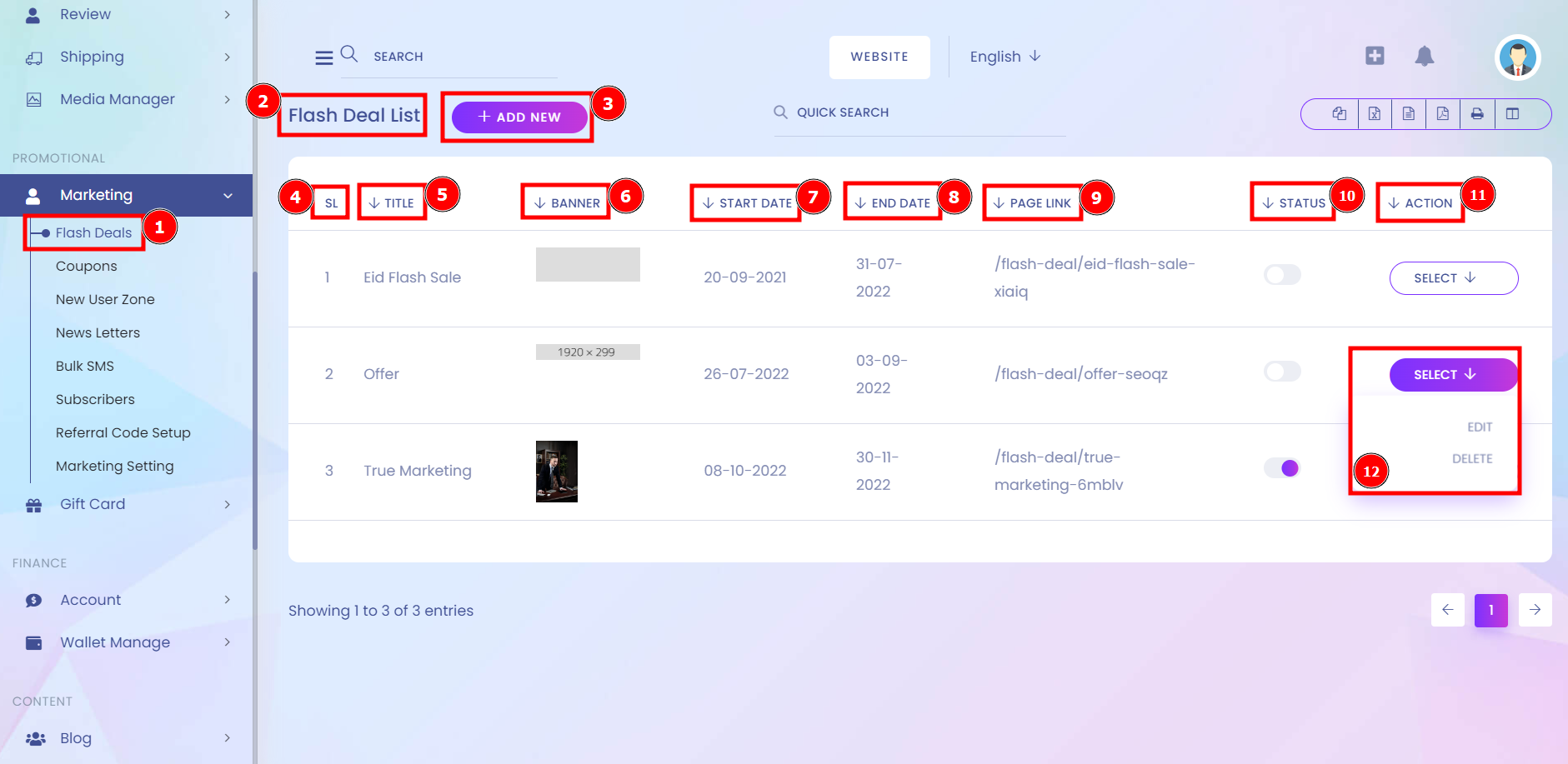
Create Flash Deal:
There are some disadvantages of flash sales, It causes traffic spikes on the website, which needs to be well-checked and prepared. They usually bring in a higher volume of orders than what the business is used to. Prepare sufficient stock and resources, and warn shoppers about longer processing and shipping times. Discounts typically range from 50% to over 75% of the product's regular retail value. Most flash sales usually run for at least three hours, while others last up to a few days. Because of the large price reduction and the limited time to purchase items, this strategy creates a sense of urgency in consumers.
Short Direction: {AmazCart> Dashboard> Marketing> Flash Deals> Create Flash Deal> Title> Background Color> Text-Color> Banner Image> Date> Products> Save> Selected Product List> Product> Price> Discount> Discount Type> Delete.}
A flash sale is unlike any other promotion or sale in that it runs for only a short time – from a few hours to a few days - creating an urgency to buy. Studies show shorter is better.
1- Flash Deals
2- Create Flash Deal
3- Title
4- Background Color
5- Text-Color
6- Banner Image
7- Date
8- Products
9- Save
10- Selected Product List
11- Product
12- Price
13- Discount
14- Discount Type
15- Delete
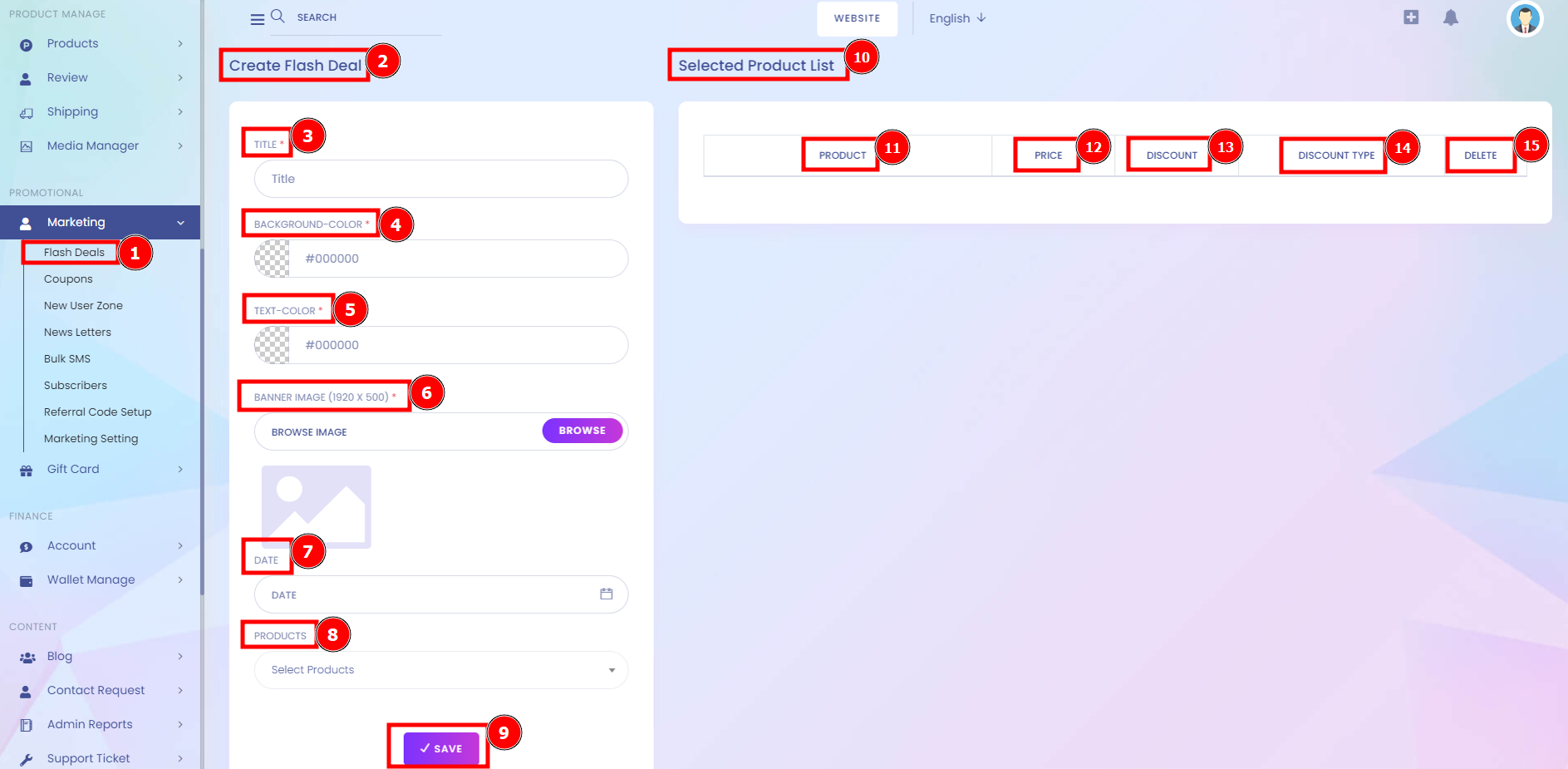
Coupons:
One of the advantages of the discount coupon is that it attracts more visitors to the sales pages of your online store. In addition, it makes many of these visitors make the decision to buy a product, which they would not have done had it not been for the discount. Coupons help marketers grow market share, increase sales volume, sell faster, cultivate loyal customers, and drown out competitor advertising. Coupons can encourage consumers to make a repeat purchases. Offer a discount on their next purchase, and you will be at the top of their shopping list.
Short Direction: {AmazCart> Dashboard> Marketing> Coupons> Create Coupon> Coupon Type> Title> Save> Coupon List> SL> Title> Code> Type> Start Date> End Date> Action> Select.}
Coupon marketing is a strategy implied by shops or companies that offer discounts to their valuable customers. Through the use of coupon codes, vouchers, and other discounting methods, they enhance the desire of the customers to save money by making purchases.
1- Coupons
2- Create a Coupon
3- Coupon Type
4- Title
5- Save
6- Coupon List
7- SL
8- Title
9- Code
10- Type
11- Start Date
12- End Date
13- Action
14- Select For Edit or Delete.
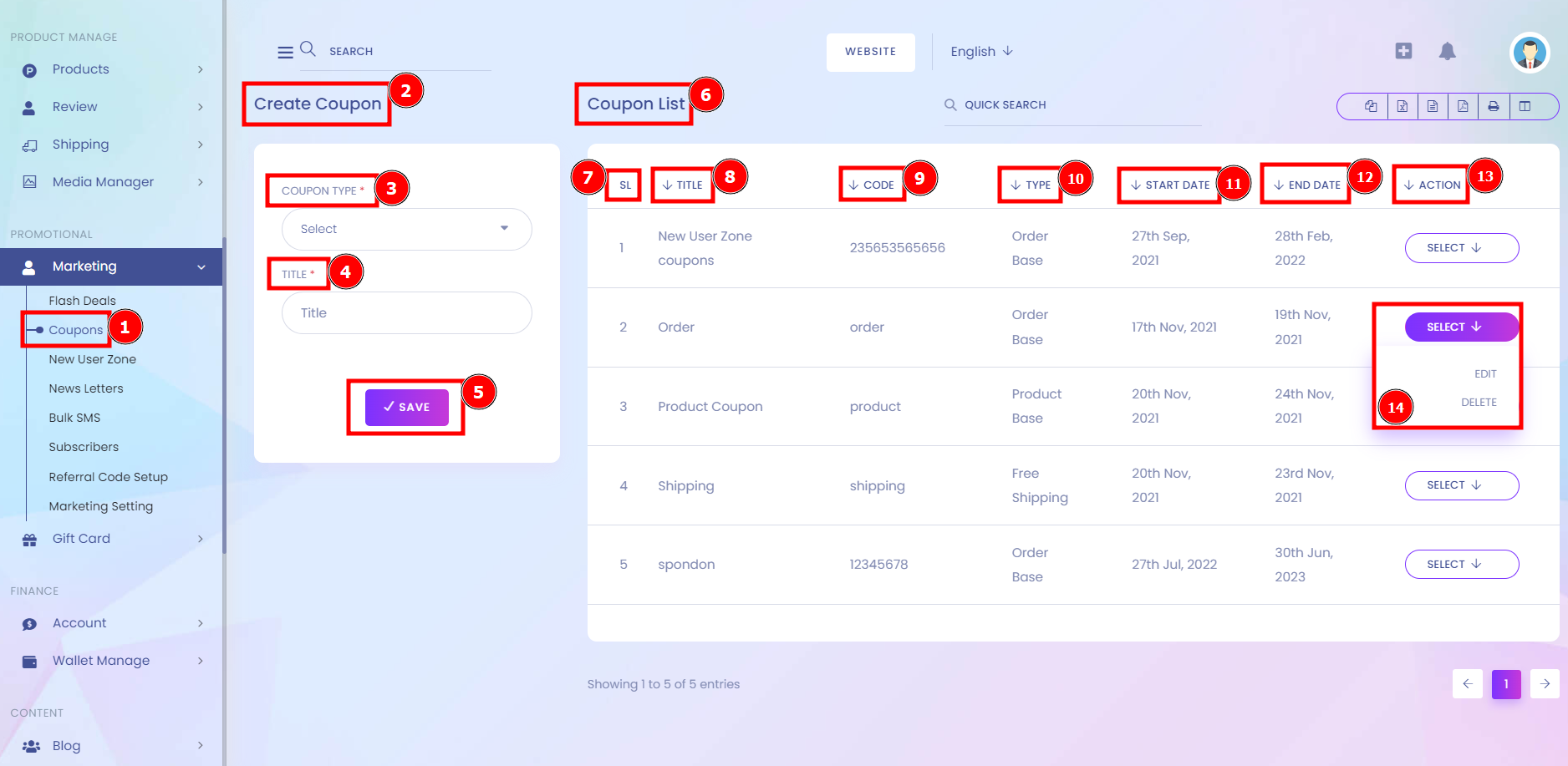
New User Zone:
Ecommerce sales promotions are sales and discounts that are used to attract new customers, increase conversions, and ultimately drive sales. There is one compelling reason why brands use discounts and promotions in their ecommerce strategy – they work. But, the results are not guaranteed. Your sales promotions’ success heavily depends on the targeting, terms and conditions, and the incentive itself. If we drill down any promotional offer, the formula is the same.
Short Direction: {AmazCart> Dashboard> Marketing> New User Zone> New User Zone List> Add New> SL> Title> Banner> Page Link> Status> Action> Select.}
First-order discounts are a terrific way to increase your ecommerce conversion rates. You can use a welcome promotion to encourage customers to sign up for your monthly newsletter. Similar to tripwire deals, splinter promotions are also used for boosting conversions. If you are selling products that can be split into smaller components, you can offer a part of the product at a lower price to let customers get to know your product better before committing to purchasing the complete product.
1- New User Zone
2- New User Zone List
3- Add a New
4- SL
5- Title
6- Banner
7- Page Link
8- Status
9- Action
10- Select For Edit or Delete it.
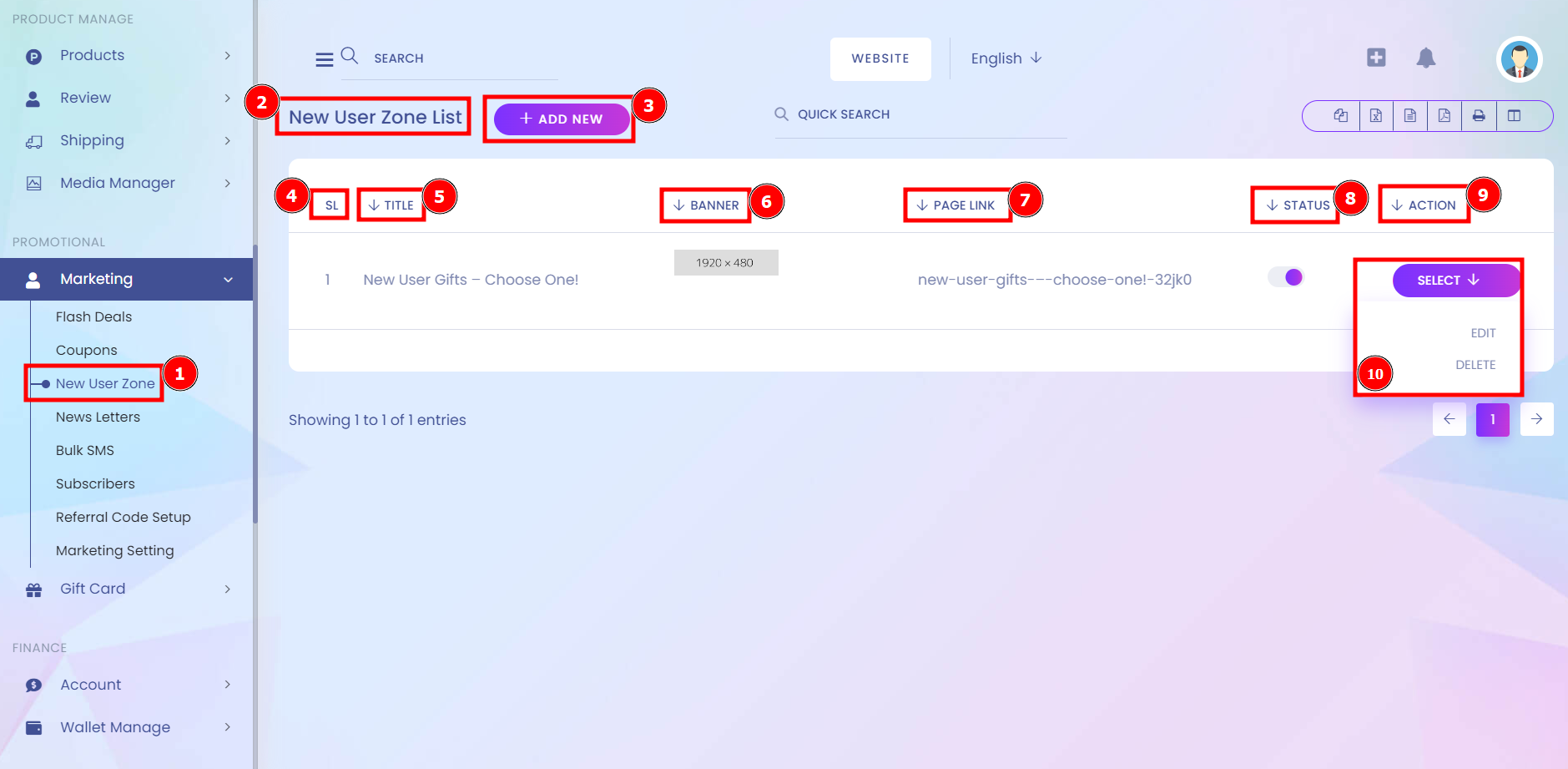
Create New User Zone:
No matter how successful your eCommerce website is, you should always be looking to implement promotions & online sales to improve your conversion rate and boost revenue.
General Setting:
Coming up with eCommerce promotion ideas can be tough, but will ultimately pay dividends when implemented correctly. Offering promotions and special offers to potential customers is an effective method for boosting your conversion rate, acquiring new customers, making the most of your advertising spend, and increasing online sales and revenue. Best of all, these online sales can also be used to encourage new visitors to become loyal, repeat customers.
Short Direction: {AmazCart> Dashboard> Marketing> New User Zone> New User Zone List> Add New> Create New User Zone> General Setting> Title> Sub Title> Background Color> Banner Image> Browse Image> Show Title.}
Why Is Utilizing eCommerce Promotions and Special Offers So Important? Every online shopper wants a deal and to know they are getting the best price possible when making their purchase. If you do it right, you can end up with statistics that look like this real client’s stats comparing a sale period vs. no promotion active on the website.
1- New User Zone
2- Create New User Zone
3- General Setting
4- Title
5- Sub Title
6- Background Color
7- Banner Image
8- Browse the Image
9- Show Title.
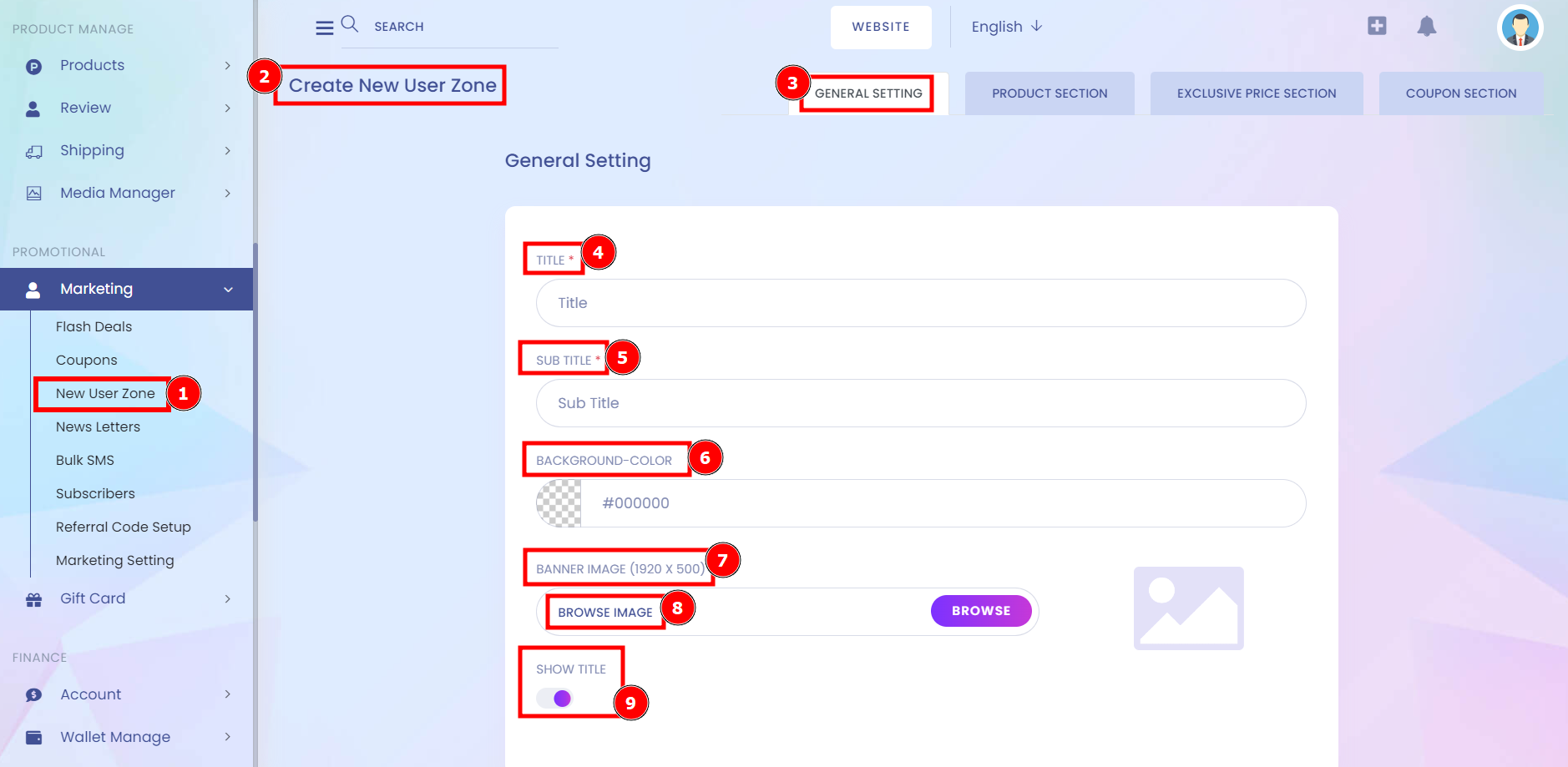
Product Section:
This section is designed for the product list, price or navigation. Discounting has long been used to incentivize customers and prospects to make a purchase. It’s not a new strategy, but it is an effective one—when marketers follow a few best practices.
Short Direction: {AmazCart> Dashboard> Marketing> New User Zone> New User Zone List> Add New> Create New User Zone> Product Section> Setup Products> Navigation Label> Slogan> Products> Selected Product List> Product> Price> Delete.}
Your discounting strategy should always depend on your business goals and the individual visitor. Maybe you want to discount discontinued items to clear out inventory and not to increase revenue. Let’s have a look at how and when to use discounts, and what the alternatives could be.
1- New User Zone
2- Create New User Zone
3- Product Section
4- Setup Products
5- Navigation Label
6- Slogan means an advertising or marketing slogan is a concise, catchy phrase used with consistency across brand and marketing materials to position the brand and foster recognition with a broad audience and affinity with a target audience.
7- Products
8- Selected Product List
9- Product
10- Price
11- Delete
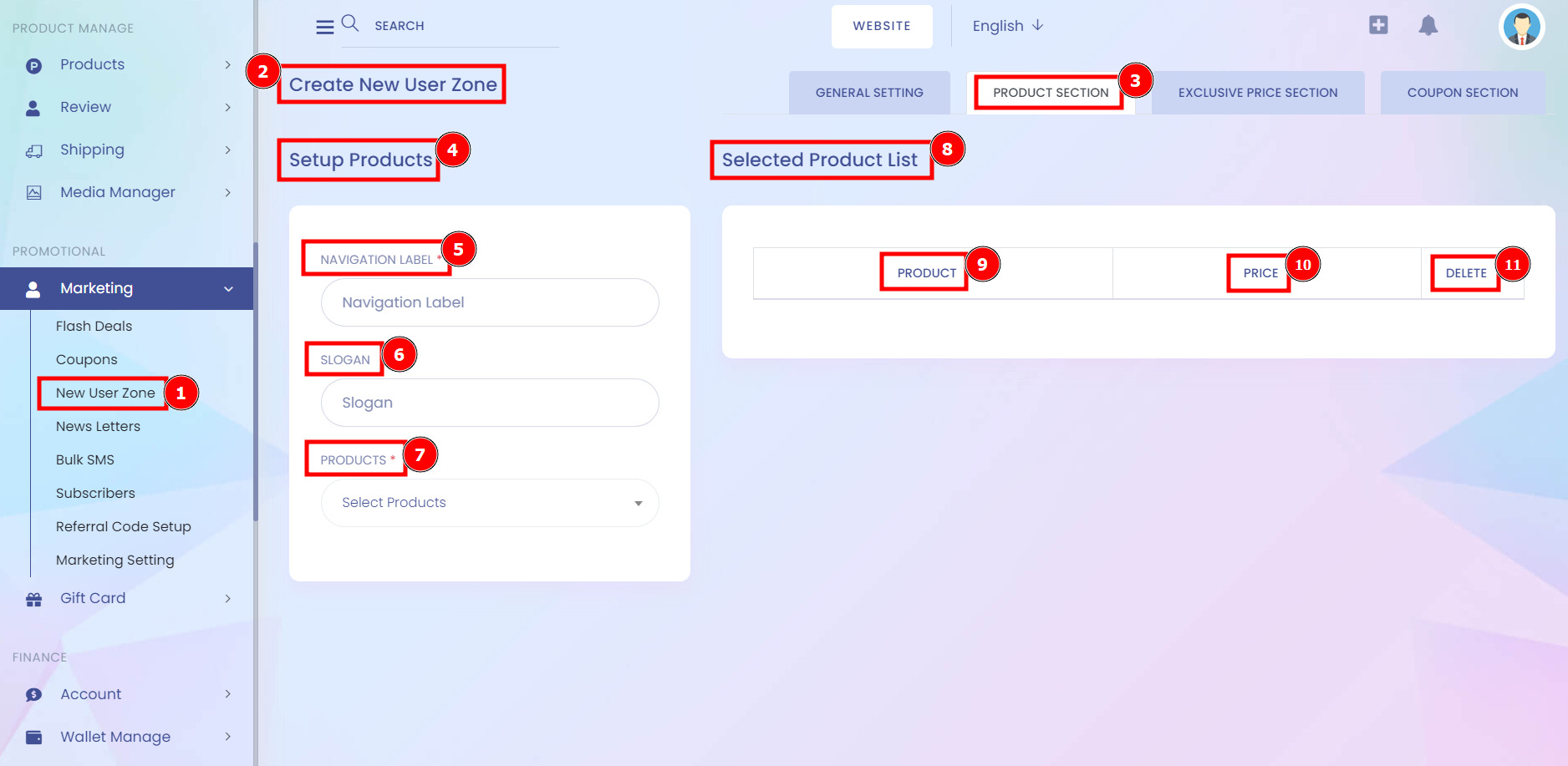
Exclusive Price Section:
Promotional pricing is a pricing method where a company temporarily reduces the price of a product or service in the interest of quickly driving sales. In many cases, those deals and discounts are supported by dedicated promotional materials or marketing campaigns.
Short Direction: {AmazCart> Dashboard> Marketing> New User Zone> New User Zone List> Add New> Create New User Zone> Exclusive Price Section> Category Setup> Navigation Label> Slogan> Category List> Selected Category List.}
By making your product or service exclusive to only a select few, you can generate a lot of interest and excitement. People will feel like they need to act fast in order to get their hands on whatever it is you're offering. And when people feel like they need to act fast, they're more likely to make a purchase.
1- New User Zone
2- Create New User Zone
3- Exclusive Price Section
4- Category Setup
5- Navigation Label
6- Slogan
7- Category List
8- Selected Category List shows the already picked-up product.
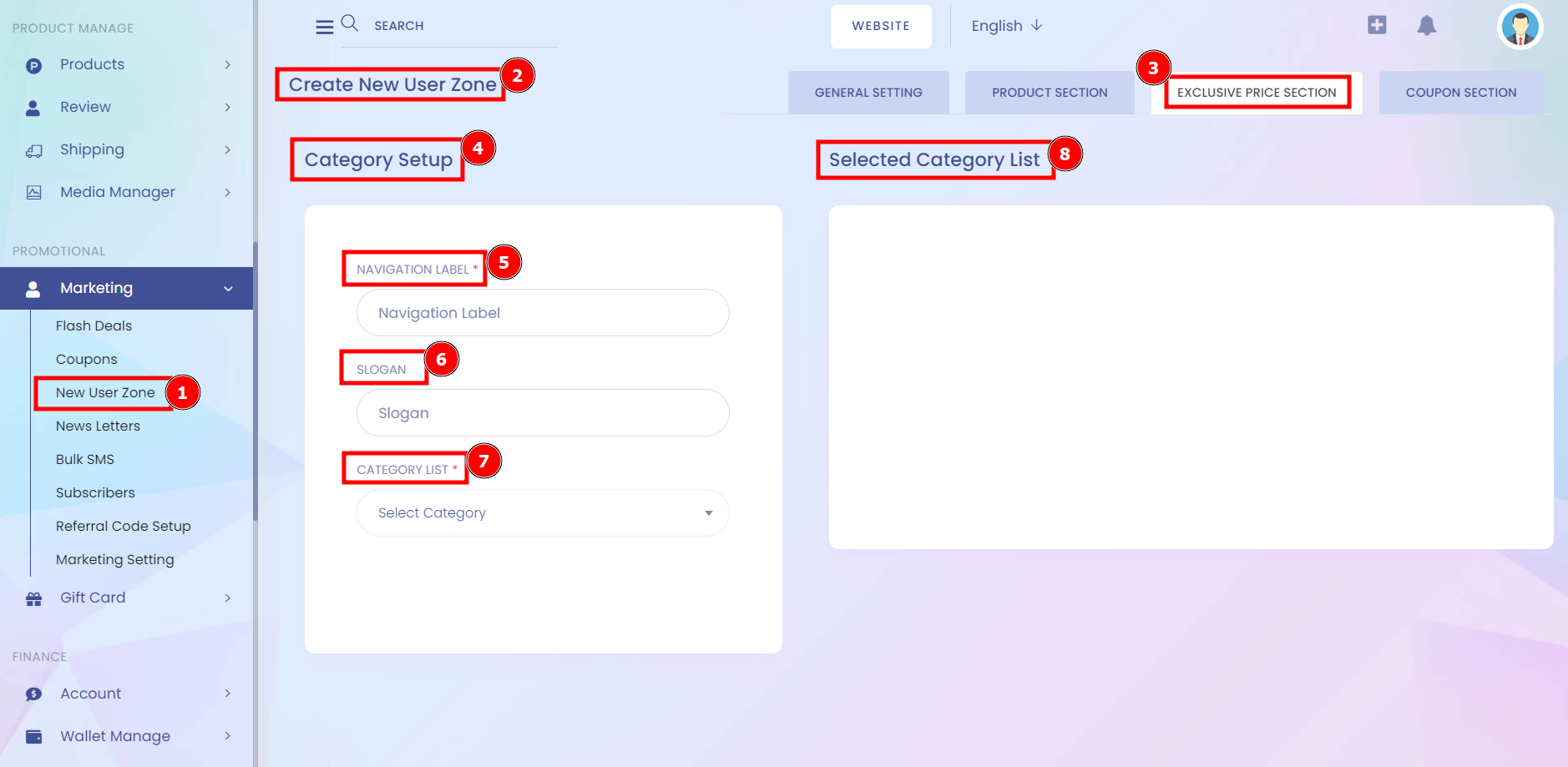
Coupon Section:
Coupon codes are discount codes that you can use for online or in-store shopping. How do I create a coupon code for my website? First Create a promo code, then Choose a promo code name, whether your discount is a percentage of the cost or a specific dollar amount. Choose which tickets or registrations your code applies to. Set the promotional period for your promo code. Limit the number of redeemable codes or make them unlimited.
Short Direction: {AmazCart> Dashboard> Marketing> New User Zone> New User Zone List> Add New> Create New User Zone> Coupon Section> Coupon Section Setup> Navigation Label> Slogan> Coupon List> Category List> Save> Selected Category List.}
Coupons can drive customers to your business and introduce new customers to your store. Coupons can help introduce new product lines and encourage customers to try a more profitable brand or service. Coupons can also help attract existing customers to come back to your store.
1- New User Zone
2- Create New User Zone
3- Coupon Section
4- Coupon Section Setup
5- Navigation Label
6- Slogan
7- Coupon List
8- Category List
9- Save
10- Selected Category List.
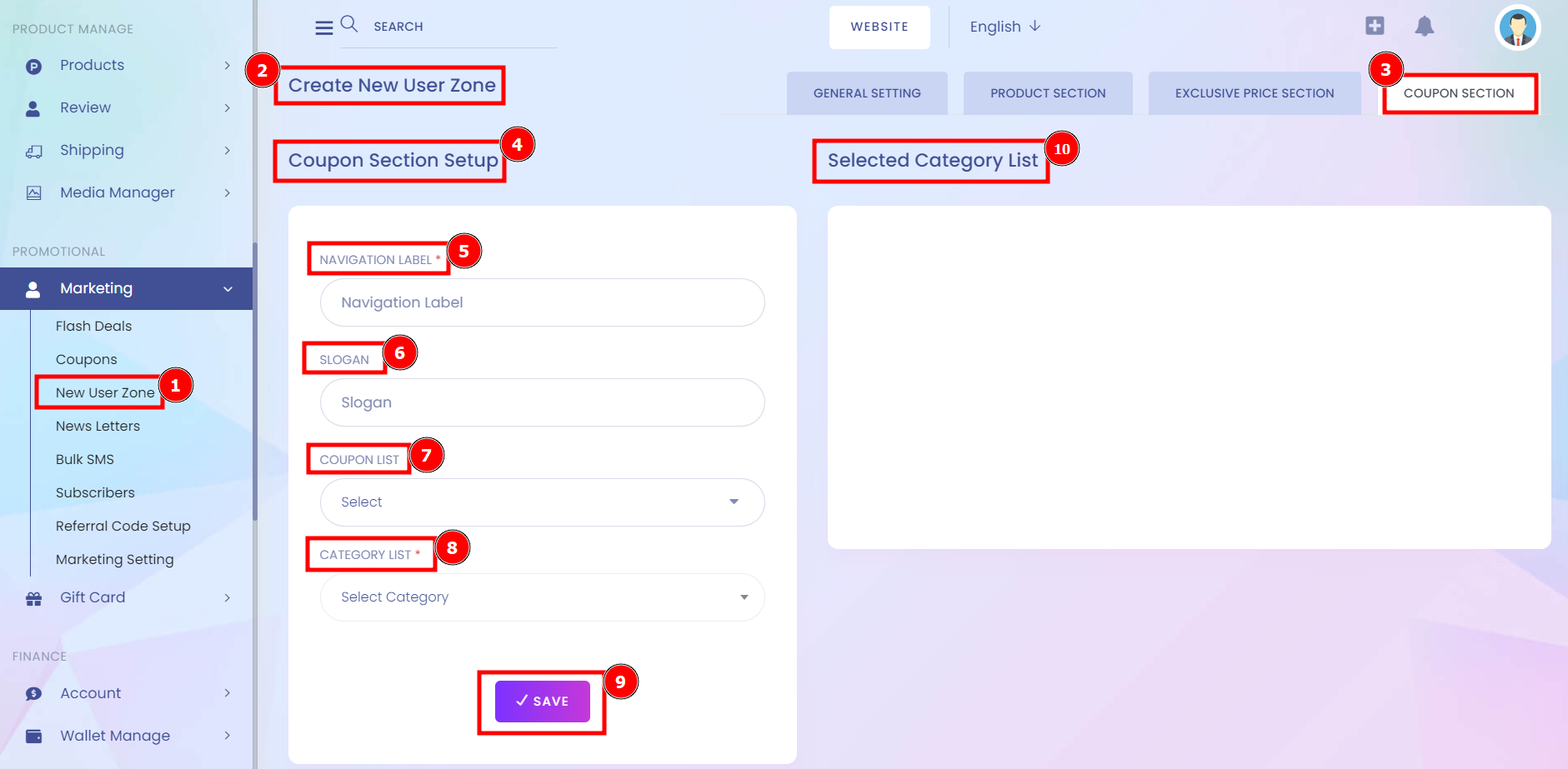
News Letters:
An e-commerce newsletter is an email report containing updates about the latest industry news and activities and is sent to subscribers weekly, biweekly, or monthly. A newsletter is a printed or electronic report containing information concerning the actions of a business or an organization that is sent to its members, customers, employees or other subscribers. Newsletters generally contain one main topic of interest to their recipients. A newsletter may be considered grey literature.
Short Direction: {AmazCart> Dashboard> Marketing> News Letters> News Letter List> Add New> SL> title> Publish Date> Status> Created By> Mail To> Action> Select.}
A newsletter is an email you can send to customers to update them about your brand's latest products and services. You can also share valuable industry news or blog posts or inform them about your discounts and offers.
1- News Letters
2- News Letter List
3- Add a New
4- SL
5- title
6- Publish Date
7- Status
8- Created By
9- Mail To
10- Action
11- Select For Edit or Delete it.
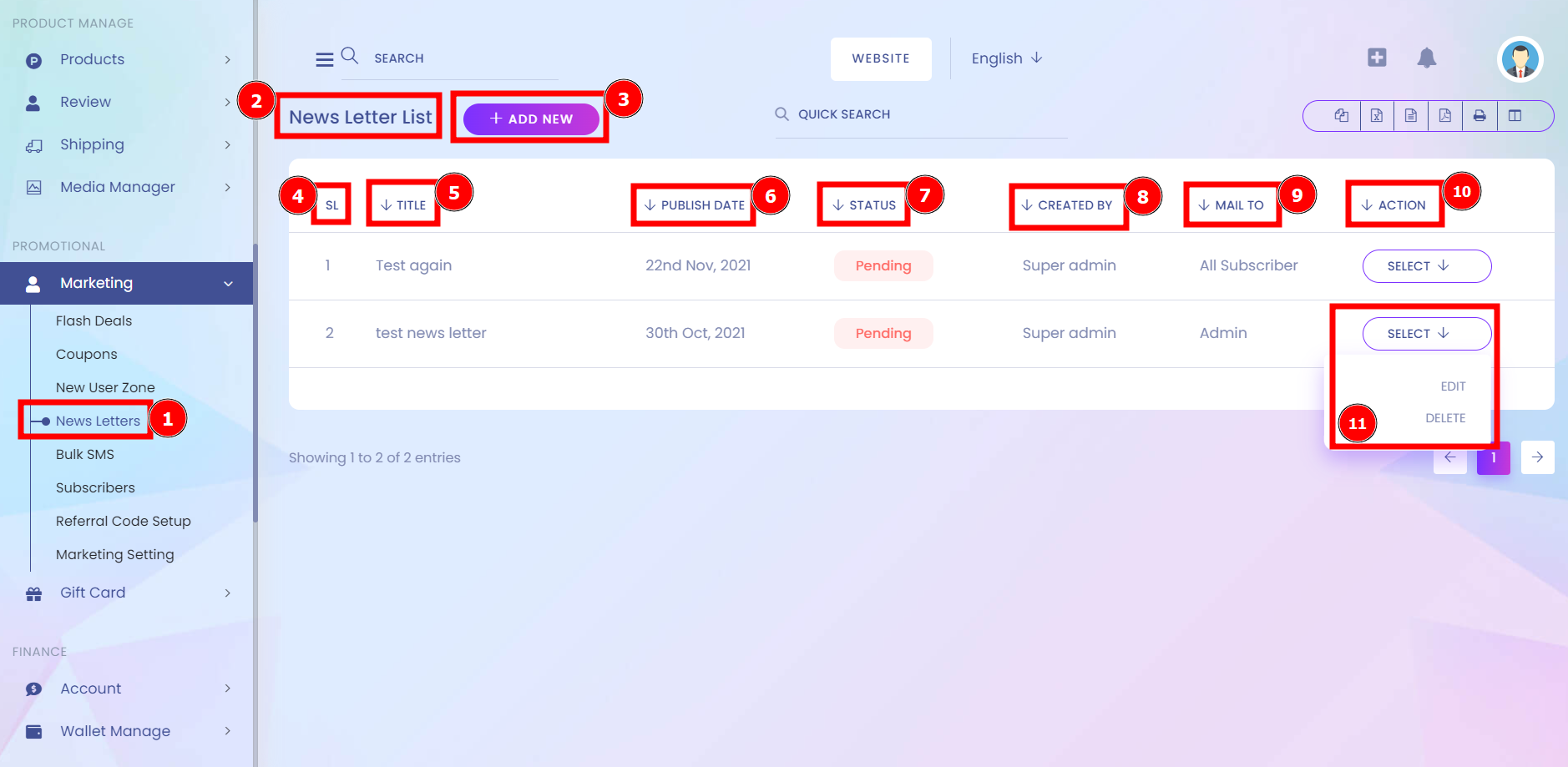
Create News Letter:
The newsletter should set the stage for what the reader can expect if they keep subscribing. So give them a brief overview of the content you plan to share with them and consider offering them something special. Newsletters can also increase referrals. A New York Sales and Marketing Club study showed that 71 percent of your customers base their initial buying decision on how much they like, trust, and respect you. Customers who feel a connection with you are more likely to forward copies of your newsletter to others.
Short Direction: {AmazCart> Dashboard> Marketing> News Letters> Add New> Create News Letter> Title> Message> Publish On> Send To> Save & Test Mail.}
The simplicity of engaging newsletters is key to their readability. But you can also grab your readers' attention by making the writing brief and punchy. If you want to create a new newsletter then go to the AmazCart Dashboard to find the Marketing section to click on the News Letters to create the newsletter.
1- News Letters
2- Add a New
3- Create News Letter
4- Title
5- Message
6- Publish On
7- Send To
8- Save & Test Mail.
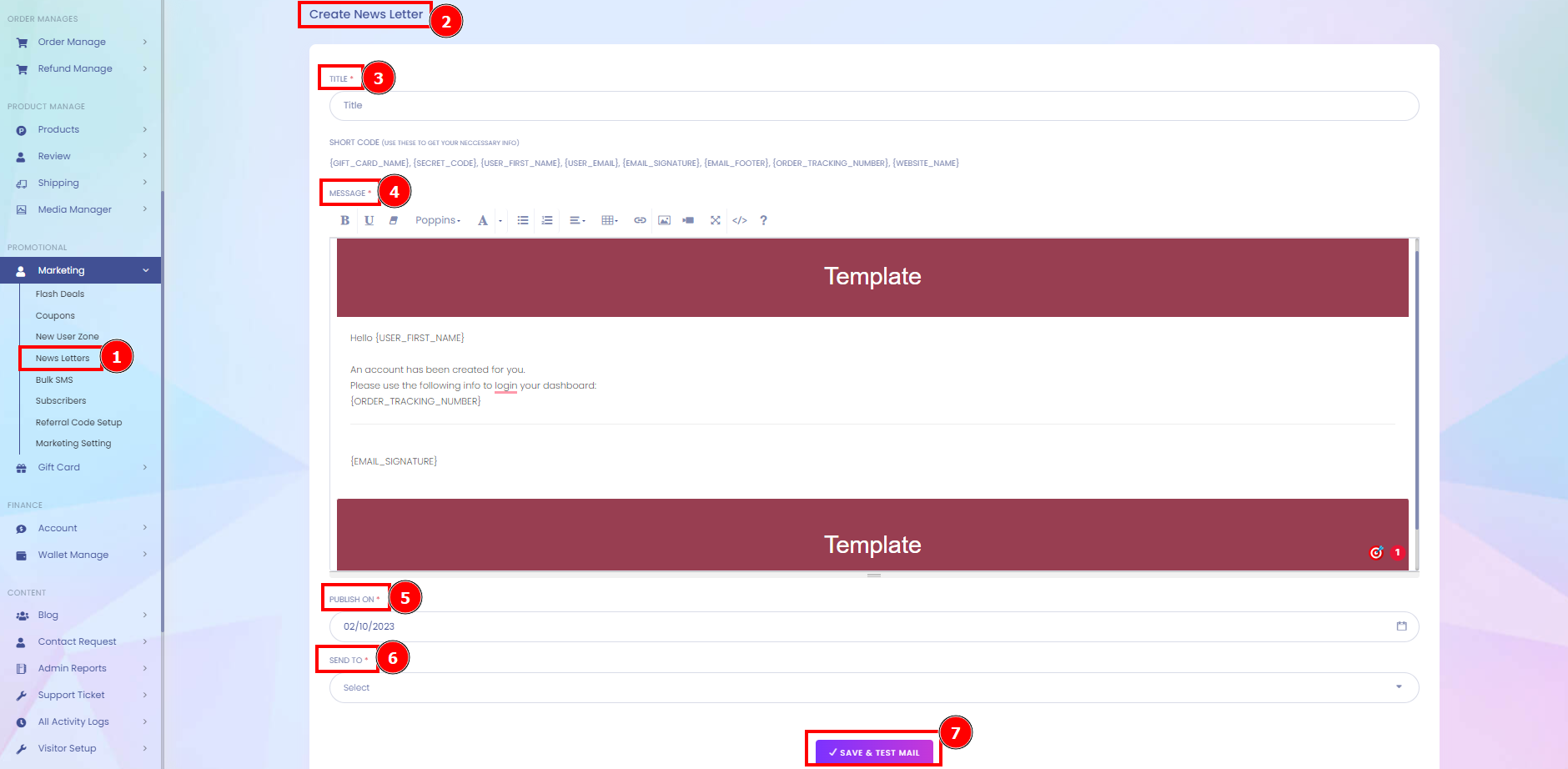
Bulk SMS:
Bulk SMS helps eCommerce platforms to follow up with customers if they have left something in their carts. It works as a reminder sent to the customer that still has time to purchase the item under a particular discount offer. Bulk messaging is the dissemination of large numbers of SMS messages for delivery to mobile phone terminals. It is used by media companies, banks and other enterprises (for marketing and fraud control) and consumer brands for various purposes including entertainment, enterprise and mobile marketing.
Short Direction: {AmazCart> Dashboard> Marketing> Bulk SMS> Create Bulk SMS> Title> Message> Publish On> Send To> Save & Test SMS> SMS List> SL> Title> Message> Publish Date> Status> Created By> Plus button> Message To> Action> select.}
Bulk SMS is a term used to describe a large volume of text messages (SMS) sent over the internet to many mobile phone numbers simultaneously. Put, Bulk SMS is text messaging on a large scale.
1- Bulk SMS
2- Create Bulk SMS
3- Title
4- Message
5- Publish On
6- Send To
7- Save & Test SMS
8- SMS List
9- SL
10- Title
11- Message
12- Publish Date
13- Status
14- Created By
15- Plus button
16- Message To
17- Action
18- select for Edit or Delete it.
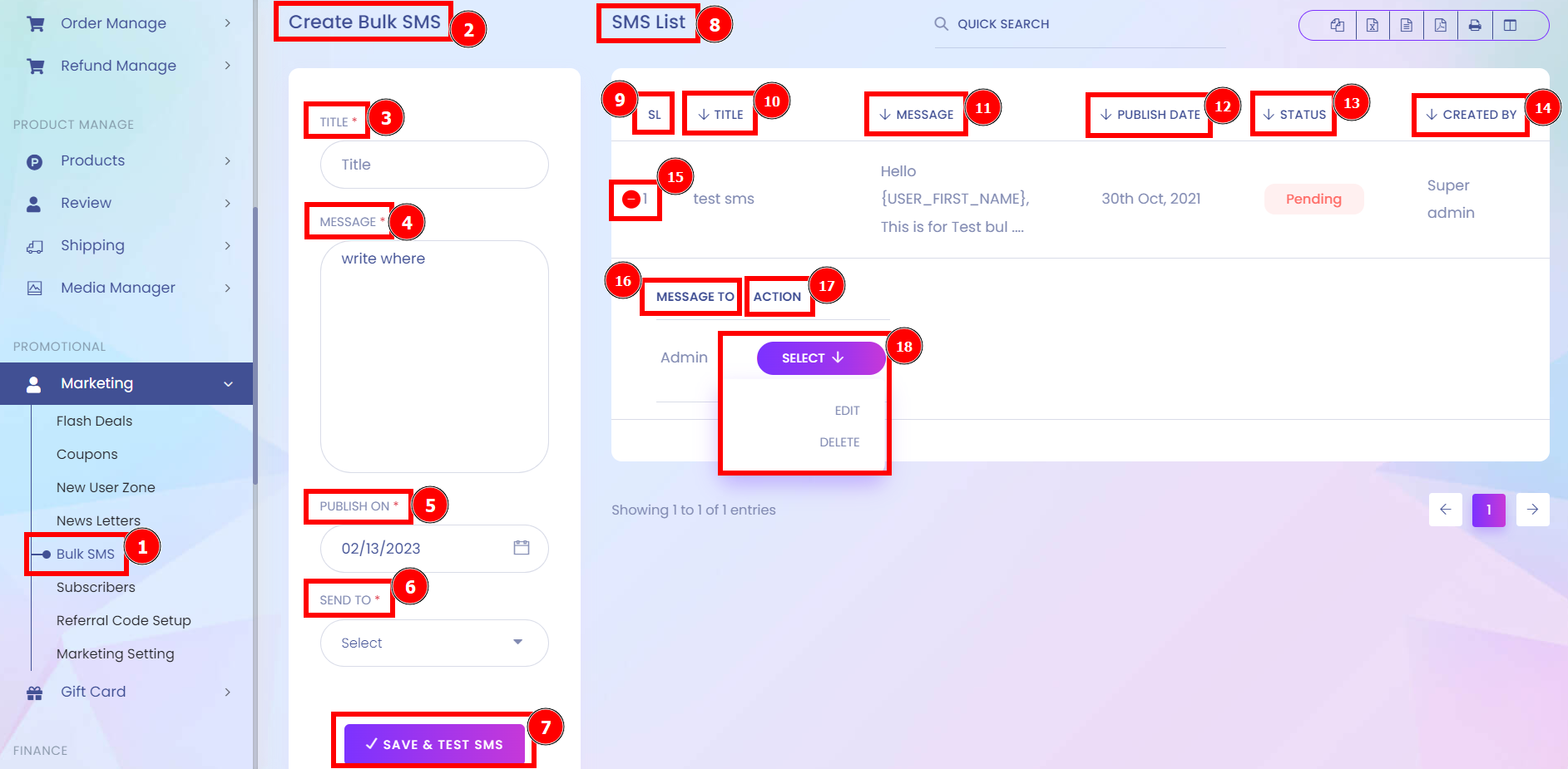
Subscribers:
An e-commerce subscription company sells its products on a recurring basis online. Typically, it sells and ships products to customers on a monthly or quarterly basis. A subscription-based business model is based on selling a product or service in return for a recurring monthly fee. You can offer content, software, service, or even physical products as long as the customers are willing to pay for them.
Short Direction: {AmazCart> Dashboard> Marketing> Subscribers> Subscriber List> SL> Email> Date> Status> Is Verified> Action> Select.}
Whenever a visitor leaves without a trace, you are leaving money on the table. You want to take every opportunity you have to get more email subscribers and stay in touch with them. That's what email marketing is all about. Every time a visitor tries to exit your site, there’s an opportunity for generating a new subscriber.
1- Subscribers
2- Subscriber List SL
3- Email
4- Date
5- Status
6- Is Verified
7- Action
8- Select For Delete or Send verify link.
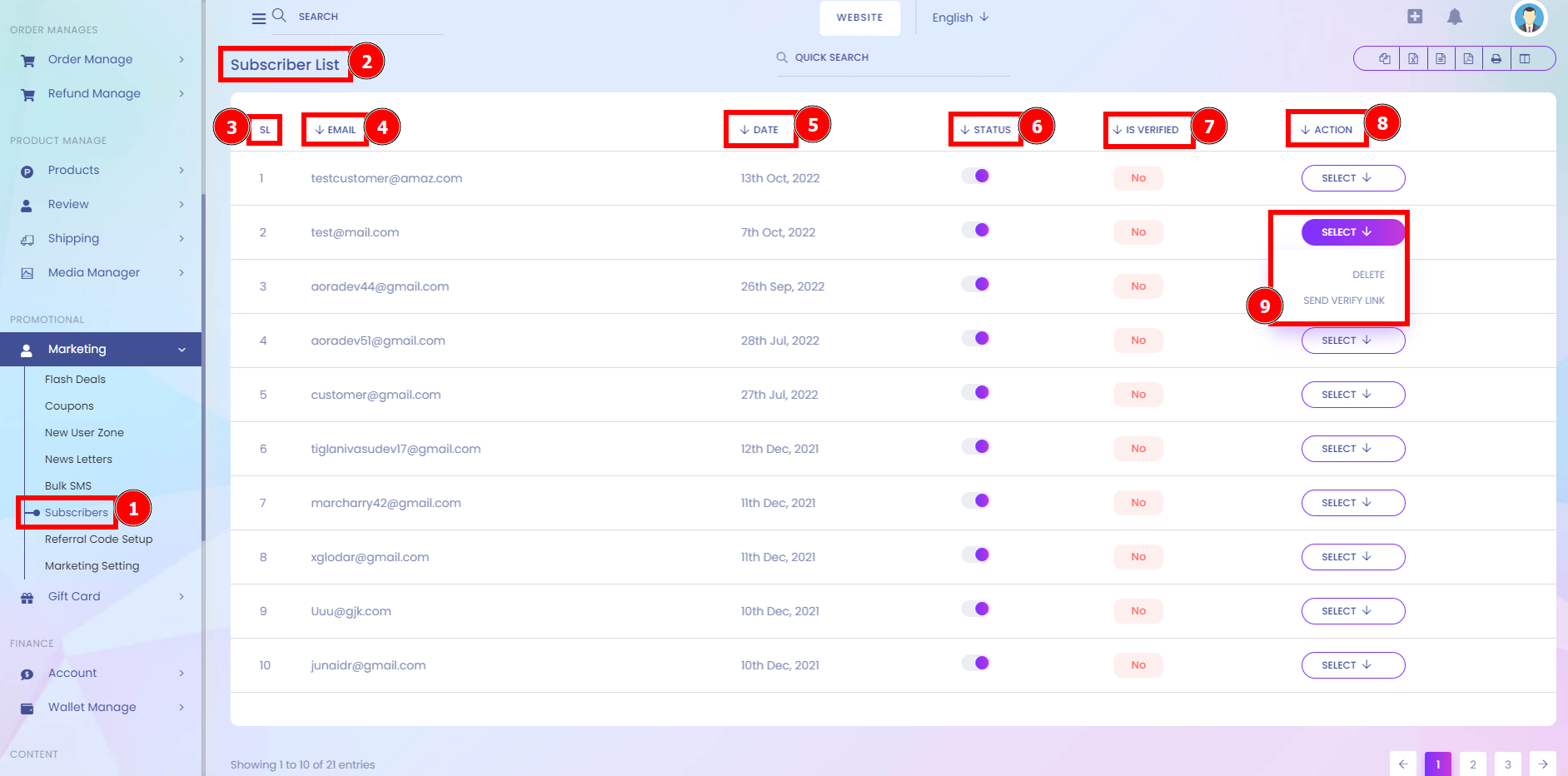
Referral Code Setup:
In other words, a referral code is a type of special ID – a unique combination of numbers and letters that's assigned to a person, the referrer, who wants to participate in a referral program, such as a refer-a-friend program. E-commerce referral programs are specifically designed by brands for their existing customer base. This program incentivizes and rewards customers for sending out referrals to bring new leads to the business. Most loyalty programs focus on the retention of customers to increase a business's profitability.
Short Direction: {AmazCart> Dashboard> Marketing> Referral Code Setup> Update> Amount> Maximum Limit> Status> Update> Referral Code List> SL> Code> Customer Name> Create Date> Status.}
There’s no right or wrong way when it comes to creating a referral code itself. As we said, it’s just a number or an alphanumeric combination. In eCommerce, referral codes are usually offered for discounts. So when users shop online they can apply their code at checkout and that discount is applied immediately. But for other types of businesses, referral codes are just another option to promote their rewards, whatever they might be. However, the working process is almost the same for all of them.
1- Referral Code Setup
2- Update
3- Amount
4- Maximum Limit
5- Status
6- Update
7- Referral Code List
8- SL
9- Code
10- Customer Name
11- Create a Date
12- Status
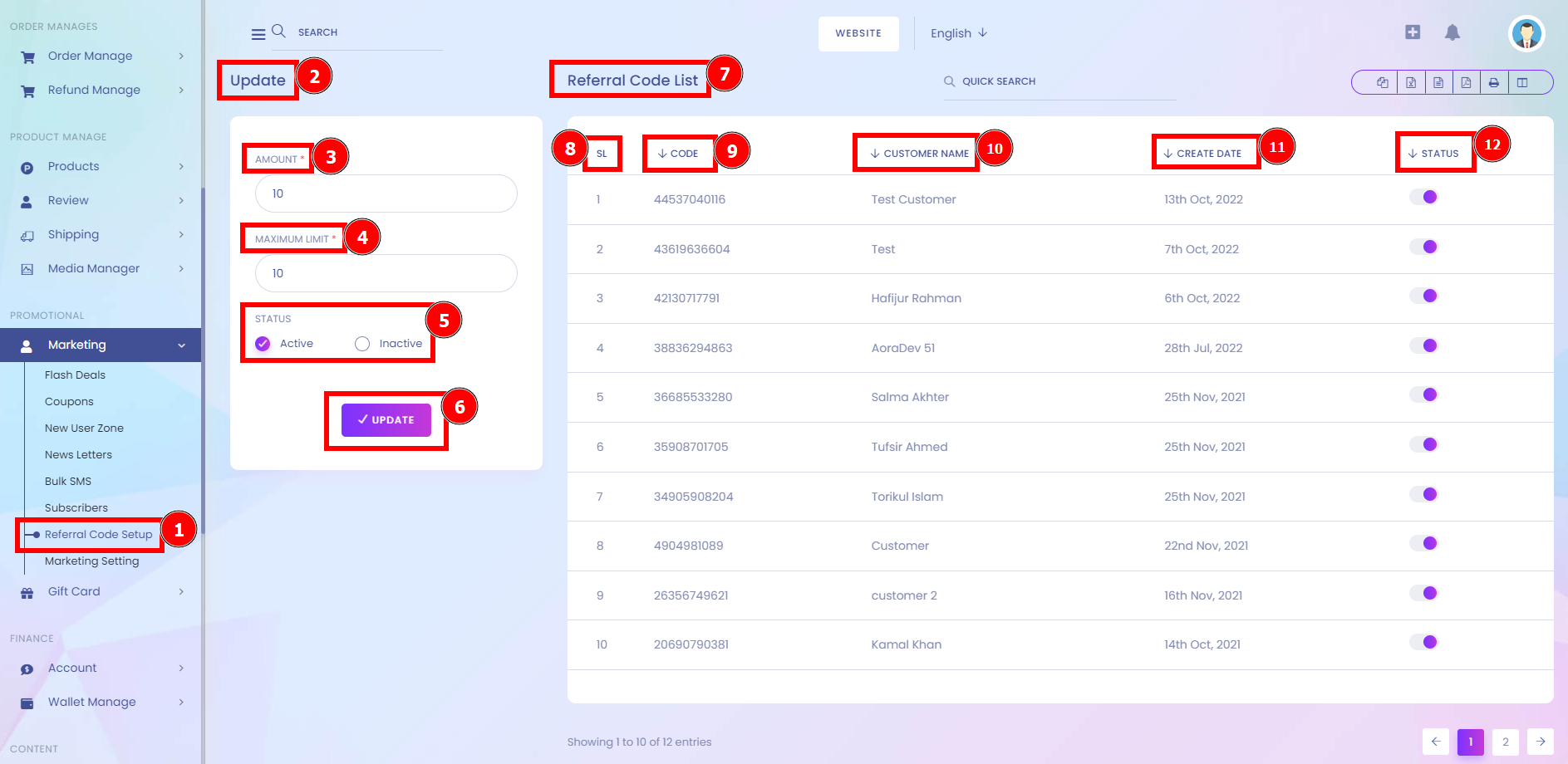
Marketing Setting:
Cron is a utility program that lets users input commands for scheduling tasks repeatedly at a specific time. Tasks scheduled in cron are called cron jobs. Users can determine what kind of task they want to automate and when it should be executed.
Short Direction: {AmazCart> Dashboard> Marketing> Marketing Setting> Configuration> News Letter Cronjob URL> Bulk SMS CornJob URL.}
To include a link in any text message, just type or paste the full URL into your text. Most messaging platforms will automatically turn the URL into a link that allows contacts to click and access the linked page.
1- Marketing Setting
2- Configuration
3- News Letter Cronjob URL, Cron jobs are stored in a crontab file by username. These files should not be edited directly. The crontab command should always be used to make changes.
4- Bulk SMS CornJob URL