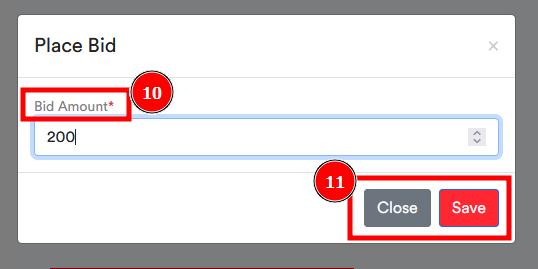Auction Configuration:
Each user has its own crontab file in Linux. Crontab files can be found in /var/spool folder with file names as usernames. crontab command is used to add, edit, install, uninstall or list cron jobs. So to create or edit a cron job enter the following command.
Short Direction: {AmazCart> Dashboard> Auction Configuration> Auction End Check CornJob URL> Setting> Award Auction Bidder> End Date> Save> Auction will End> Starting Bid & Hight Bid> Place Bid> Bid Amount> Close or Save.}
If you want to set the Auction configuration then change Award Auction Bidder Settings, place bid or Bid Amount.
1- Auction Configuration
2- Auction End Check CornJob URL
3- Setting
4- Award Auction Bidder
5- End Date
6- Save
7- Auction will End
8- Starting Bid & Hight Bid
9- Place Bid
10- Bid Amount
11- Close or Save it.
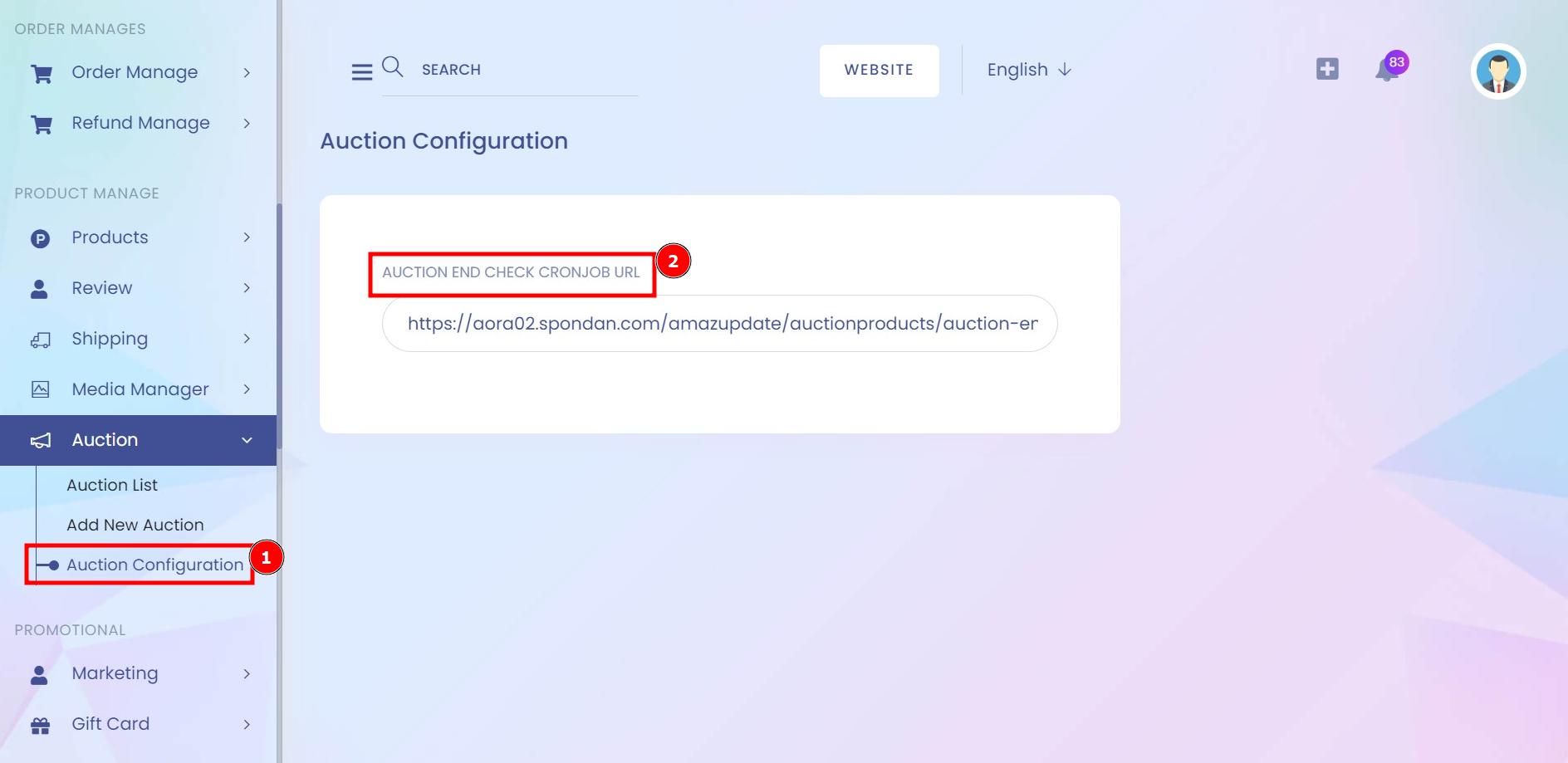
Award Auction Bidder Settings:
If you want to go to this setting then follow the instructions- (Auction list> Select> Setting).
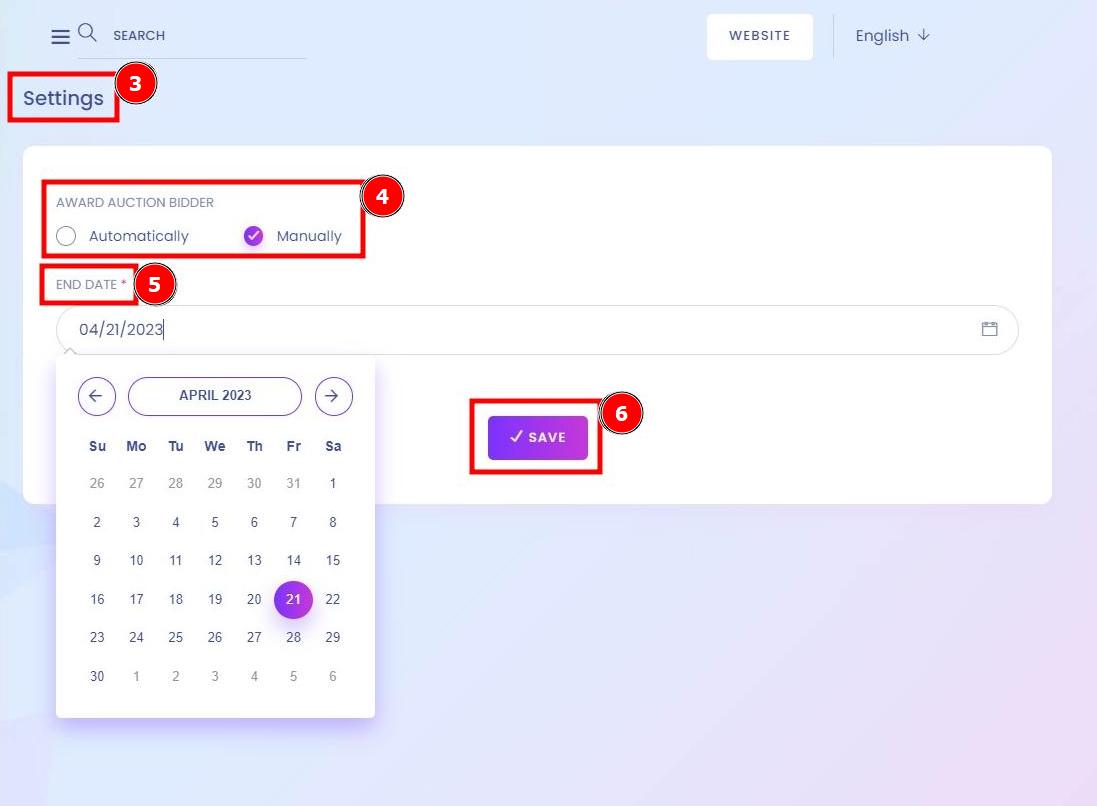
Place BID:
Go to the customer homepage to click on the Auction product that already running on the marketplace. If you want to bid ayn of an auction product then click on the Place Bid.
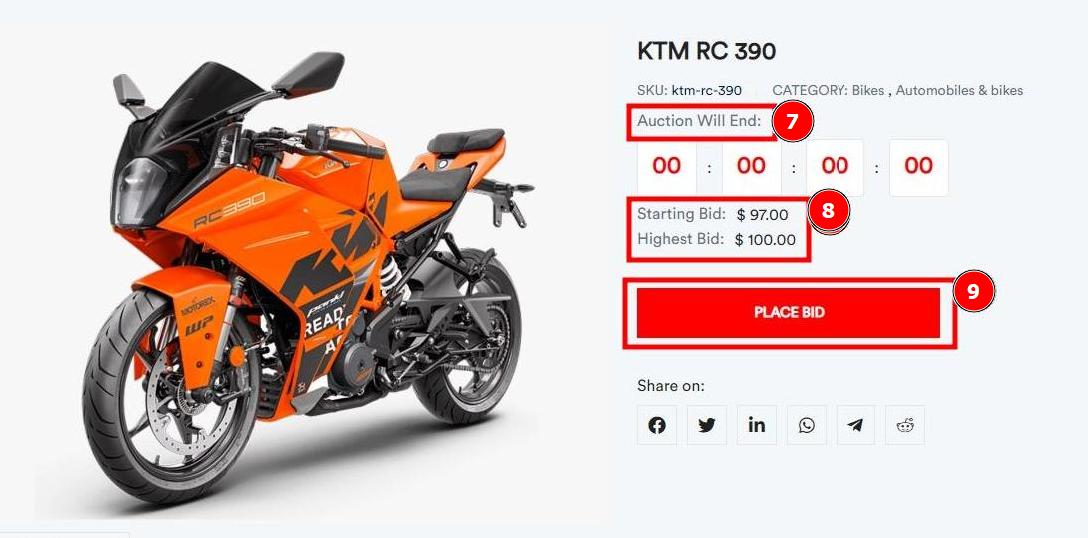
Bid Amount:
Click on the Place bid option to bid on your selected product.