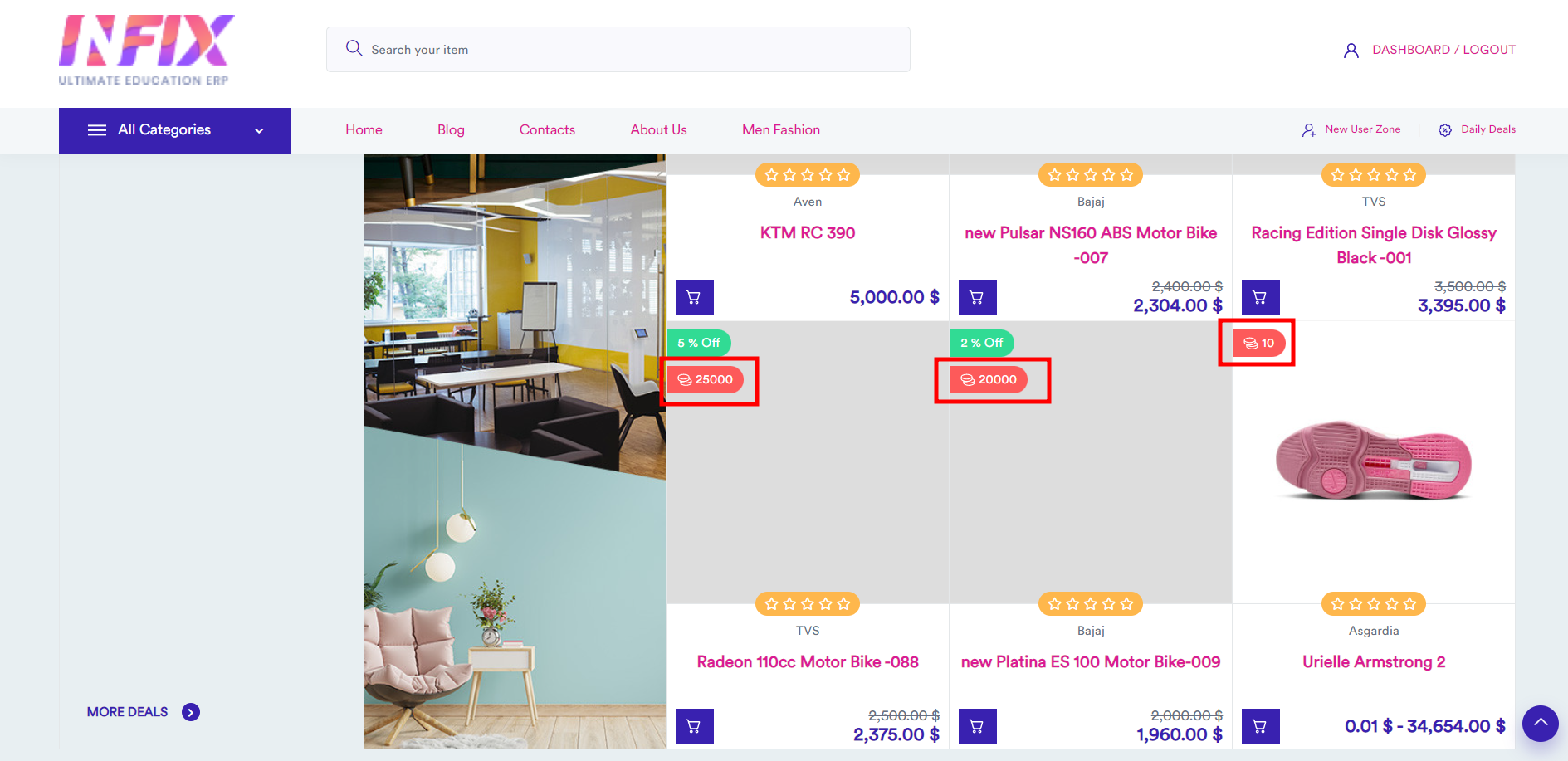User Product Point:
This User Product point shows the all order list from here about how much point status process to the related product. This is the Order list including the point & price, also you can check out the voucher details.
Short Direction: {AmazCart> Dashboard> User Product Point> All Order> SL> Date> Order ID> Name> Total Product QTY> Total Amount> Point> Order Status> Action> Show voucher.}
A user is a person who is accessing, browsing or interacting with a Product point, and the user can gain on the point being buying a product behaviour refers to how people use a website.
1- User Product Point
2- All Order
3- SL means Serial Number
4- Date
5- Order ID
6- Name
7- Total Product QTY
8- Total Amount
9- Point
10- Order Status
11- Action
12- Show voucher
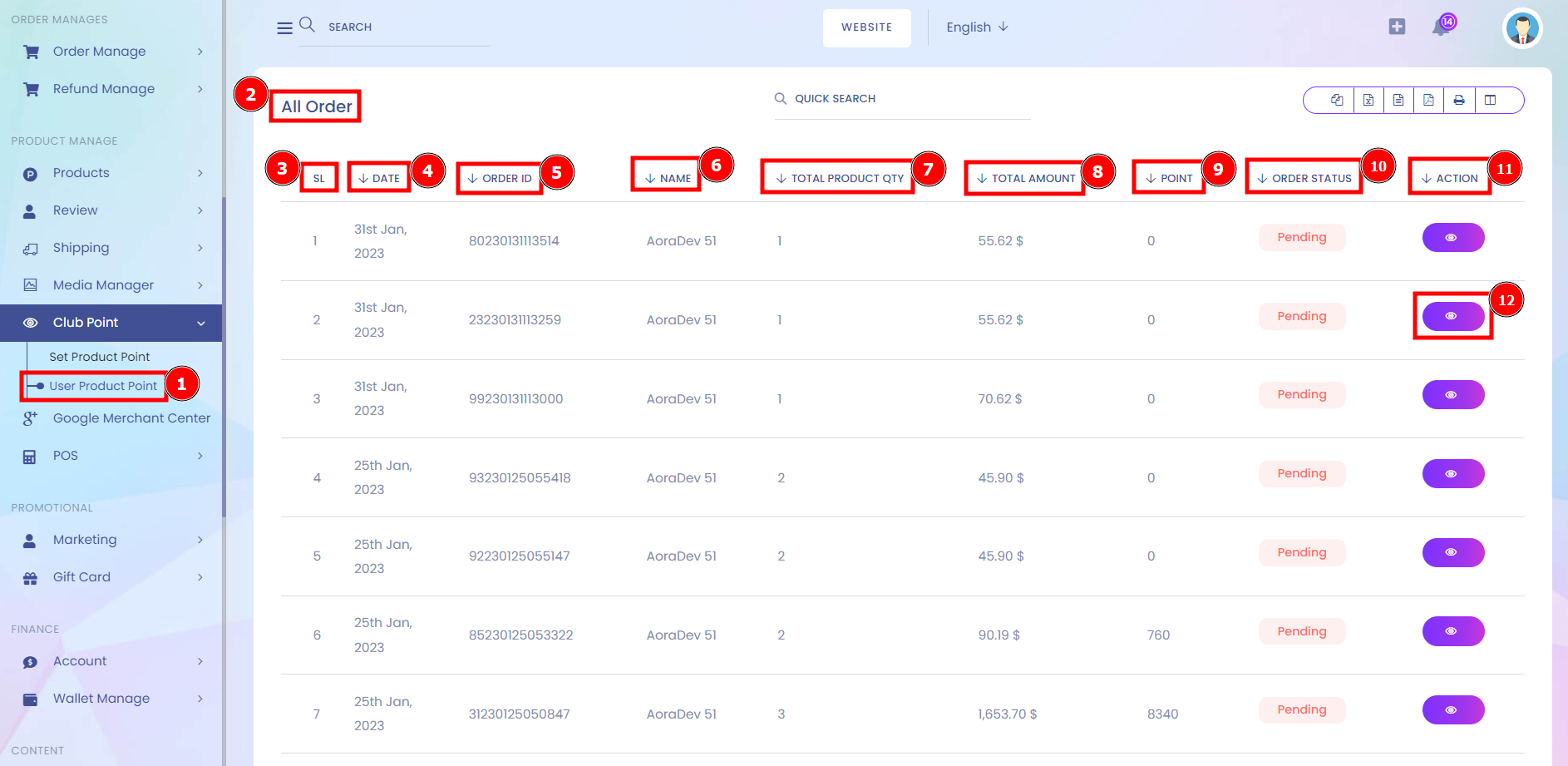
Order Vouchers:
An E-Voucher is a digital code or virtual certificate that can be issued to loyal customers as a reward for any action or a running campaign.
Short Direction: {AmazCart> Dashboard> User Product Point> Print> Product ID> Package> SL> Image> Name> Details> Price> Point> TAX/GST> Total> Order Info.}
It is a receipt given for cash paid or payment made through cheques. It supports the entry passed in the books of accounts. It gives full details, of payments made and gives reasons for their payment.
1- User Product Point
2- Print
3- Product ID
4- Package
5- SL means Serial Number
6- Image
7- Name
8- Details
9- Price
10- Point
11- TAX/GST
12- total
13- Order Info
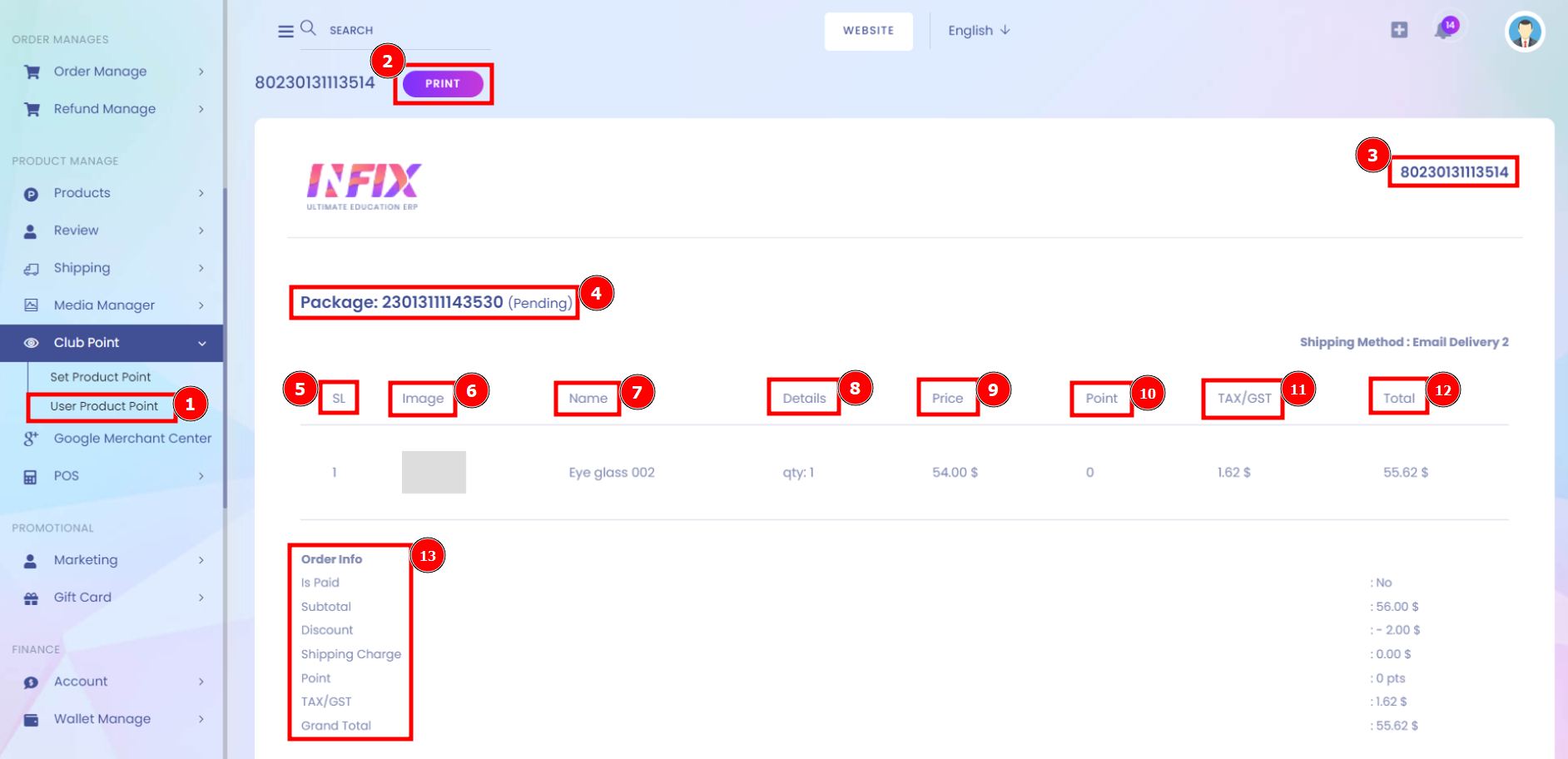
Customer Dashboard:
This is a customer dashboard & it works on point convert refund Date over, a customer gets their point after the expiration date. The picture below describes the point action is pending because it’s not over the date.
Short Direction: {AmazCart> Customer Dashboard> Earning Point> Point Convert Refund Date Over> SL> Date> Order Code> Point> Action.}
If you want to check on a customer's total points or if a customer wants to recheck their pending point & convert the point to wallet then go to the customer dashboard to click on the earning points.
1- Earning Point
2- Point Convert Refund Date Over
3- SL means the serial number
4- Date
5- Order Code
6- Point
7- Action
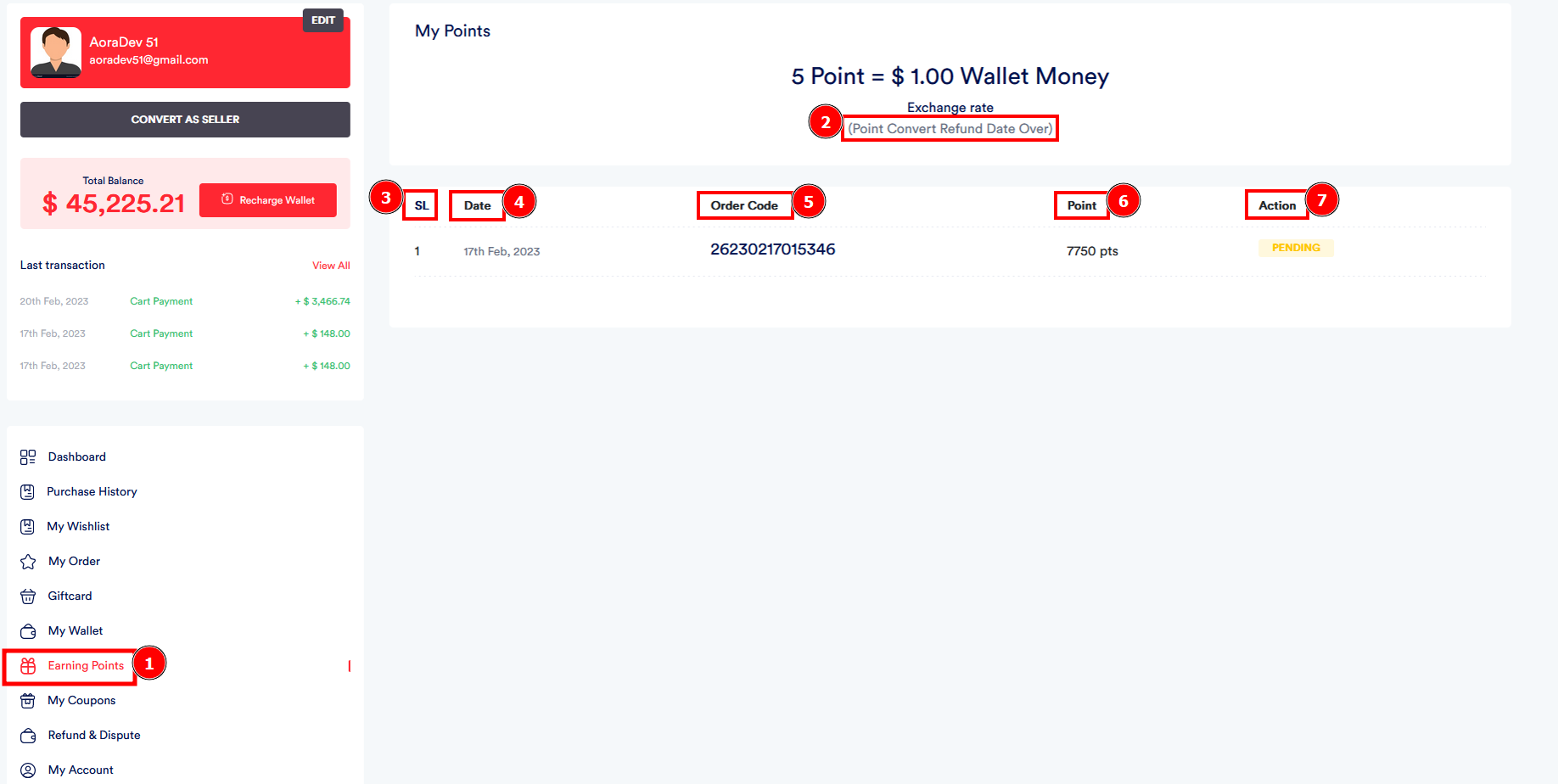
Product Point Interface:
An ecommerce product pointing is any product available to purchase electronically online. If a customer buys a product they can get the point & converted it into their wallet. So it’s an important part of gaining the point of the product section to buying another product on your own point.