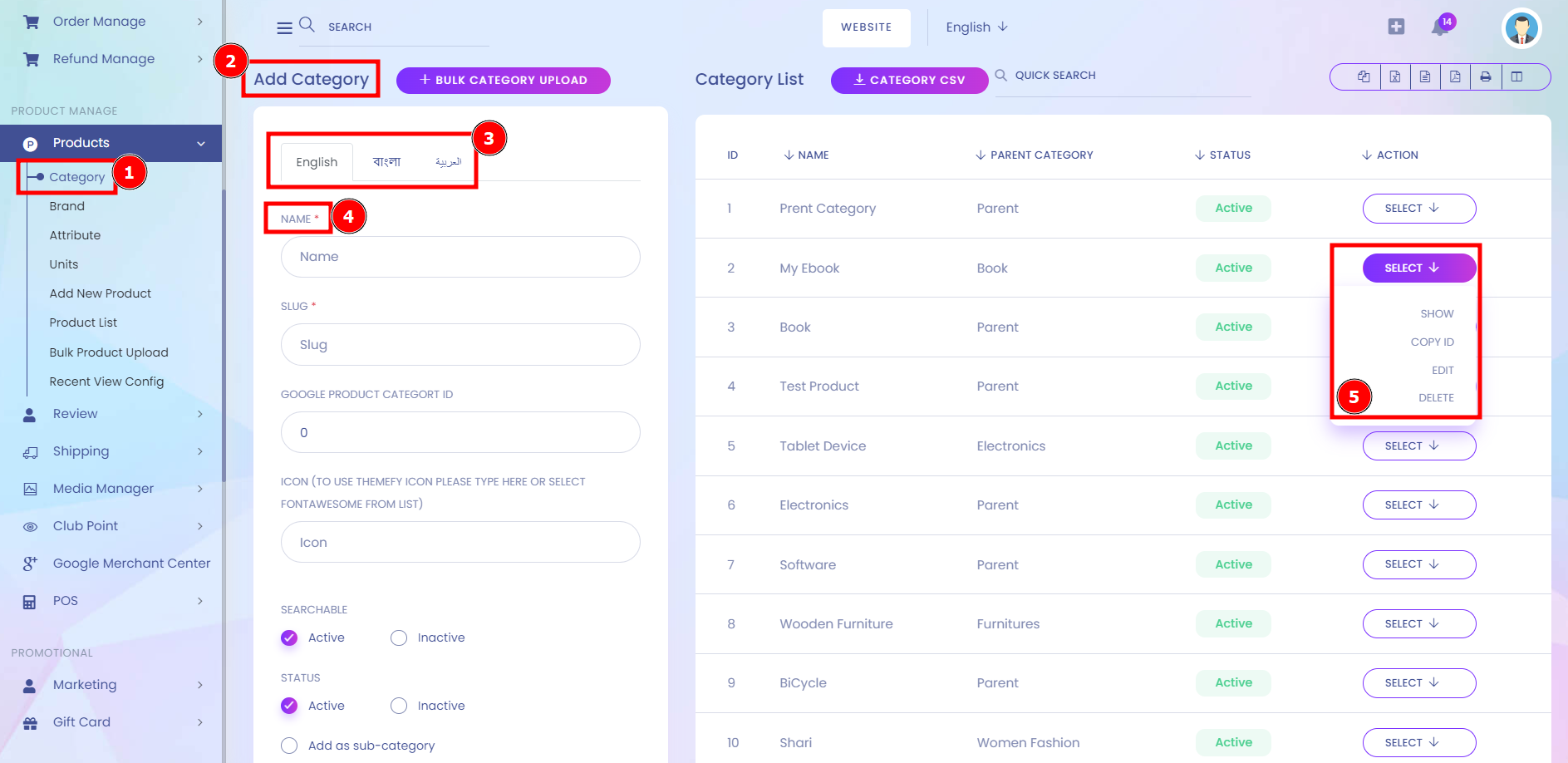Language Translation:
E-Commerce Translation is a process of taking your e-store content, such as product descriptions, reviews, blog articles and communication messages in its original language and adapting it into other languages to make it accessible to global audiences.
Short Direction: {AmazCart> Dashboard> Language Settings> Bengali Translation> Choose File> Save> ID> Key> Valu.}
It is a simple Web language translation that's highly versatile and scalable. It is a leading multi-language because it can extend web pages beyond static capabilities.
1- Language Settings
2- Bengali Translation
3- Choose File
4- Save
5- ID
6- Key
7- Value
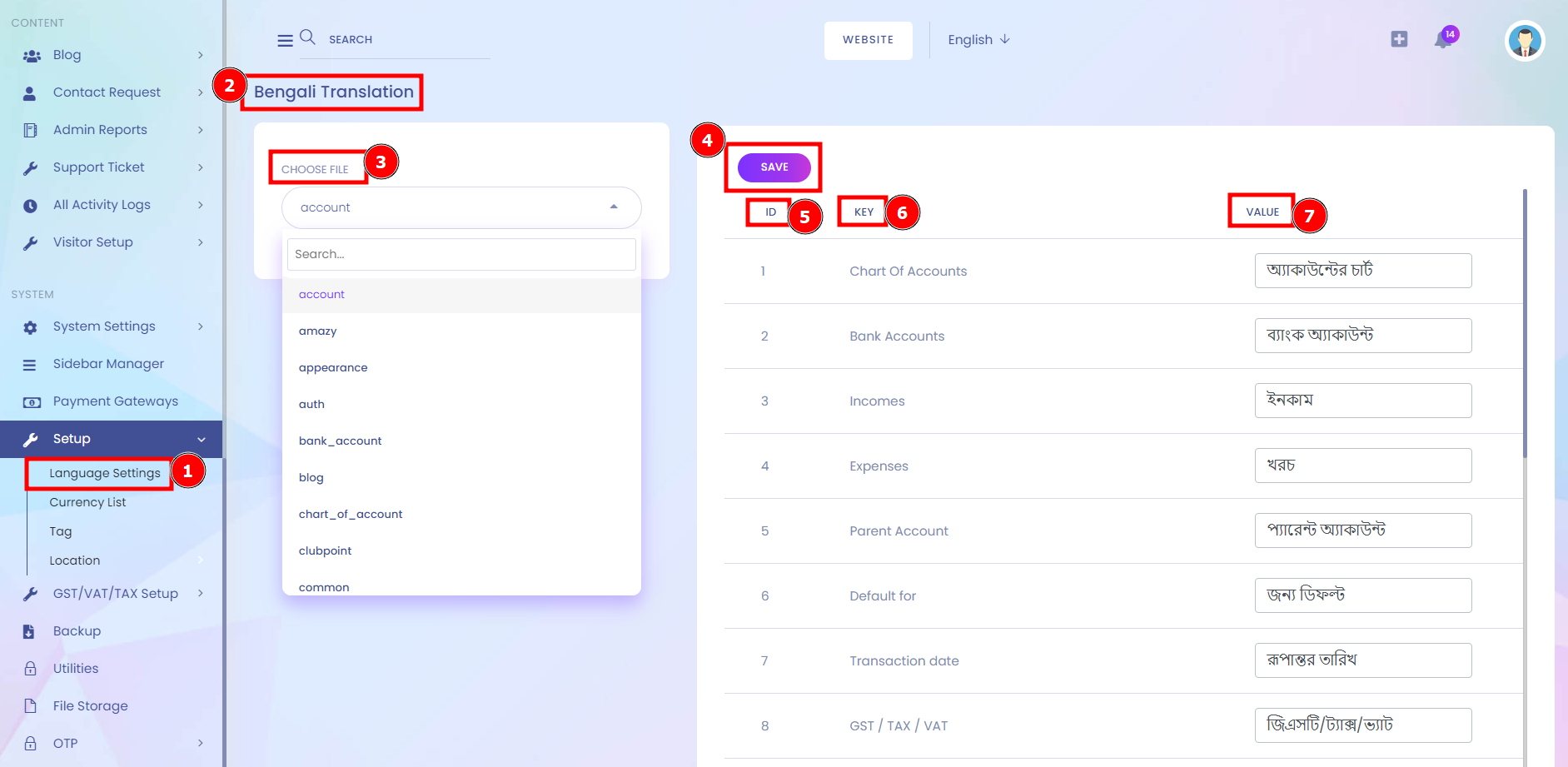
Product Category Language setup:
We’ve talked about how important it is to have a multilingual store if you want to reach a wider customer base, both at home and abroad. Today, we’re going to take a closer look at how to translate product names or descriptions.
Short Direction: {AmazCart> Dashboard> Category> Add Category> English/Bangla/Arabic> Name> Select.}
While you may think that translating product descriptions involves hours of copying/pasting, there are actually several solutions to make the process easier.
1- Category
2- Add Category
3- English/Bangla/Arabic
4- Name
5- Select For Show, Copy ID, Edit or Delete.