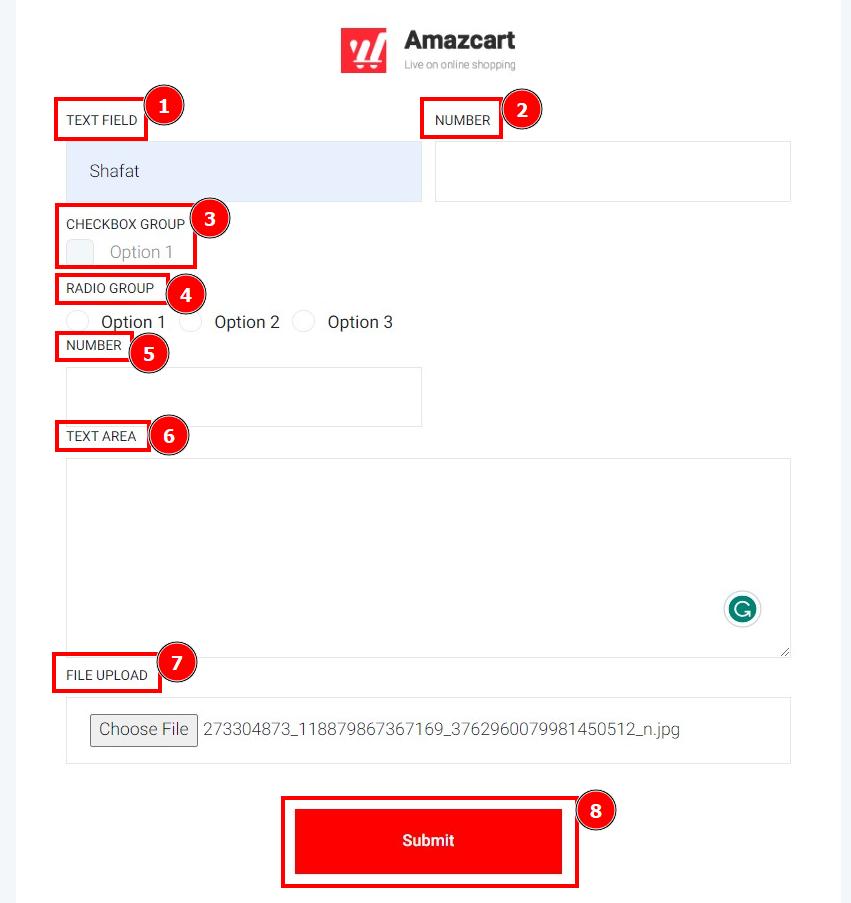Lead List:
If you’re ready to create an ecommerce lead generation strategy for your online store, Amazcart can help. We’ll work with you to choose the most effective channels for your business, and then create a strategy tailored to your goals.
Short Direction: {AmazCart> Dashboard> Lead List> Leads> SL> Date> Action> Lead Info.}
If you want to check the lead list of information about numbers, radio groups & text area information.
1- Lead List
2- Leads
3- SL means serial number.
4- Date
5- Action
6- Lead Info
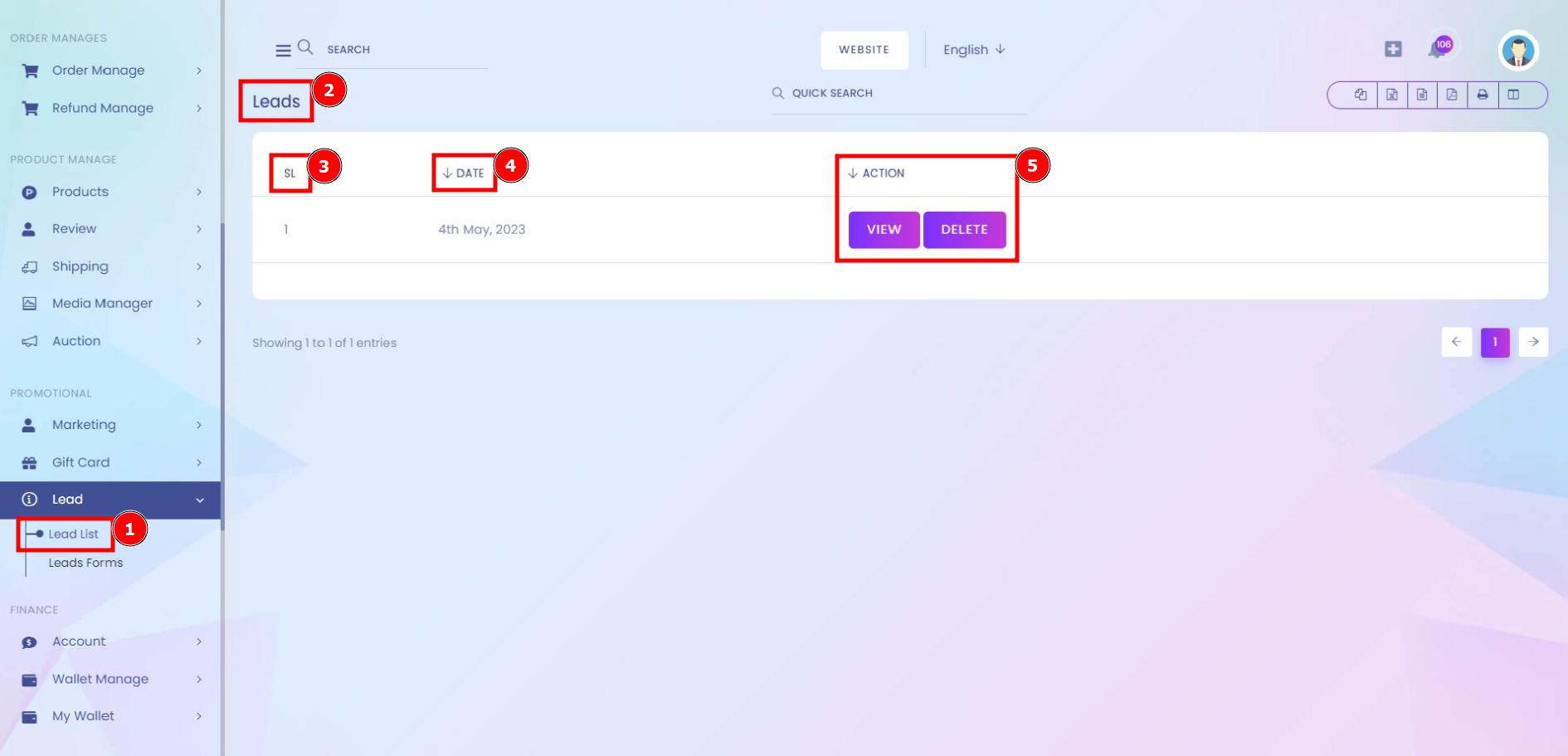
Lead Info:
If a visitor has previously visited a specific product page, for example, you can display offers related to that product as soon as they land on your site. The easier you make it for visitors to find what they want, the more likely they’ll be to make a purchase.
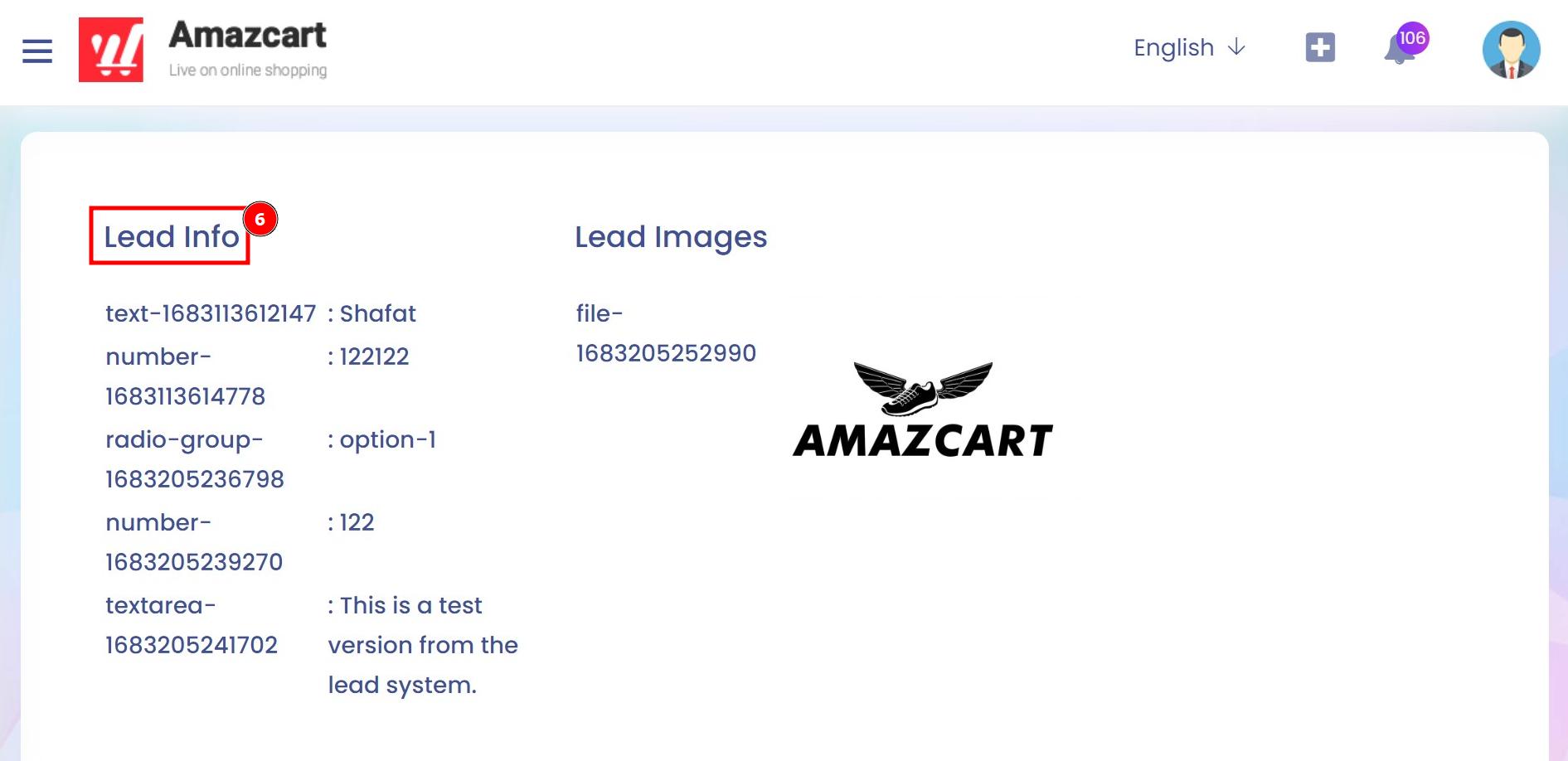
Lead:
Here is the page the admin can fill this form Checkboxes allow the user to choose items from a fixed number of alternatives. A radio group is defined by giving each of the radio buttons in the group the same name.
Short Direction: {AmazCart> Paste URL> Text Field> Number> Checkbox Group> Radio Group> Number> Text Area> File Upload> Submit.}
If you want to find the lead form page then click on the link below: https://aora02.spondan.com/amazupdate/lead
Also, you can follow this number instruction.
1- Text Field
2- Number
3- Checkbox Group
4- Radio Group
5- Number
6- Text Area
7- File Upload
8- Submit