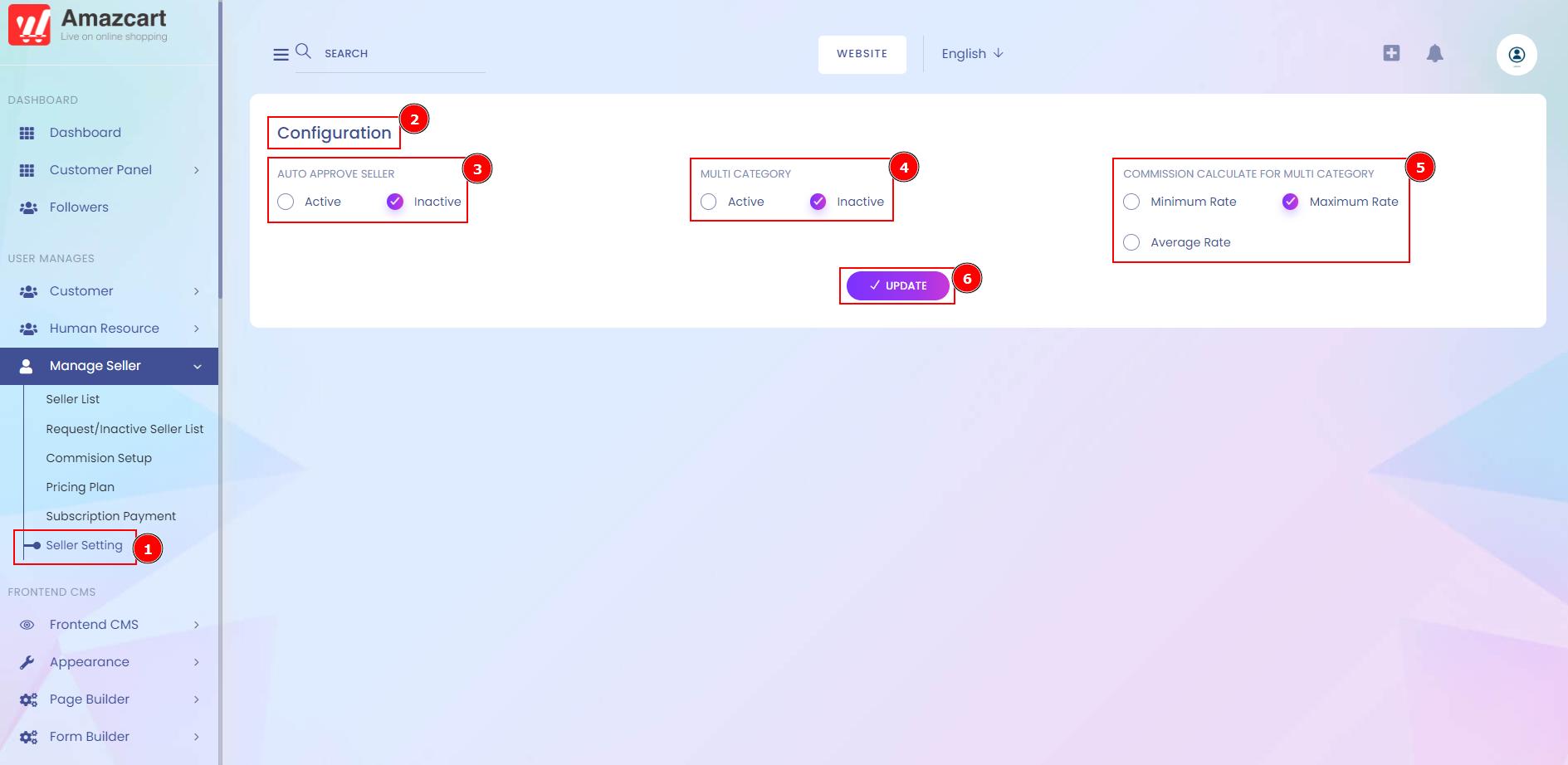Seller Setting:
Here the admin can manually operate auto approval seller, multi-category or commission calculate for multi-category & hit the save button.
Short Direction: {AmazCart> Dashboard> Manage Seller> Seller Setting> Configuration> Auto Approve Seller can be Active or Inactive> Multi-Category can be Active or Inactive> Commission Calculate Multi-Category can be Minimum Rate, Maximum Rate or Average Rate> Update.}
If you want to manually change the seller setting for activity then go to the AmazCart dashboard to find the seller setting.
1- Seller Setting
2- Configuration
3- Auto Approve Seller can be Active or Inactive
4- Multi-Category can be Active or Inactive
5- Commission Calculate Multi-Category can be Minimum Rate, Maximum Rate or Average Rate
6- Update it.