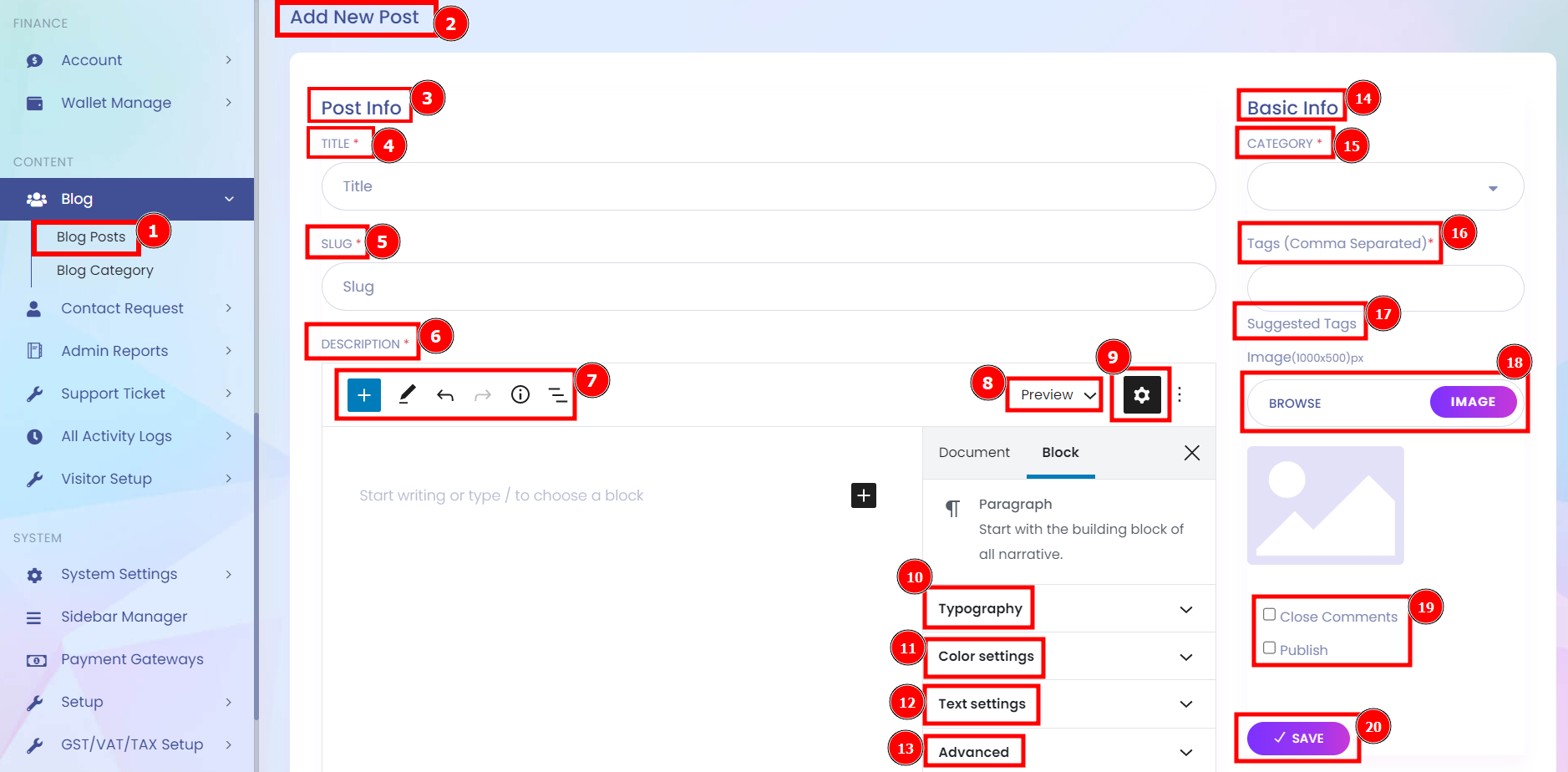Here's how it works: when someone clicks the Add a new blog on your site, it goes to the blog post interface. This can be a viable revenue model for blogs with an engaged audience interested in product recommendations. If you are confused about how to write your first Blog Post, you can follow the picture instruction.
Short Direction: {AmazCart> Dashboard> Blog> Blog Posts> Add new Post> Post Info> Title> Slug> Description> Tool Bar> Preview> Setting> Typography> Color Settings> Text Settings> Advance> Basic Info> Category> Tags> Suggested Tags> Browse Image> Close Comment Or Publish> Save.}
Other directions can follow you, like clicking on the blog post. If you want to write content or post a blog, you can see the top of the section add a new blog. It will be opened a new interface like Add a new post. Sequently fills in the box of Title. When ready for a title, it automatically generates a slug & description. However, you can use the toolbar to reformat your blog post. Set the status & visibility to the setting option. On the right side, you can see the basic information about Category, Tag, brows a blog relatable image, click on the close comment & publish. At last, don’t forget to save it.
1- Blog Posts
2- Add a new Post
3- Post Info
4- Title
5- Slug
6- Description
7- Tool Bar
8- Preview
9- Setting
10- Typography
11- Color Settings
12- Text Settings
13 Advance
14 Basic Info
15- Category
16- Tags
17- Suggested Tags
18- Browse the Image
19- Close Comment Or Publish
20- Save