3rd Nov, 2022
Through the Department panel, you can review the list of all departments and add new departments to your InfixLMS System.

To add new designations, click on Add New Department.

A new popup will open, fill it in with Name[Department's Name] and a short bio if required.
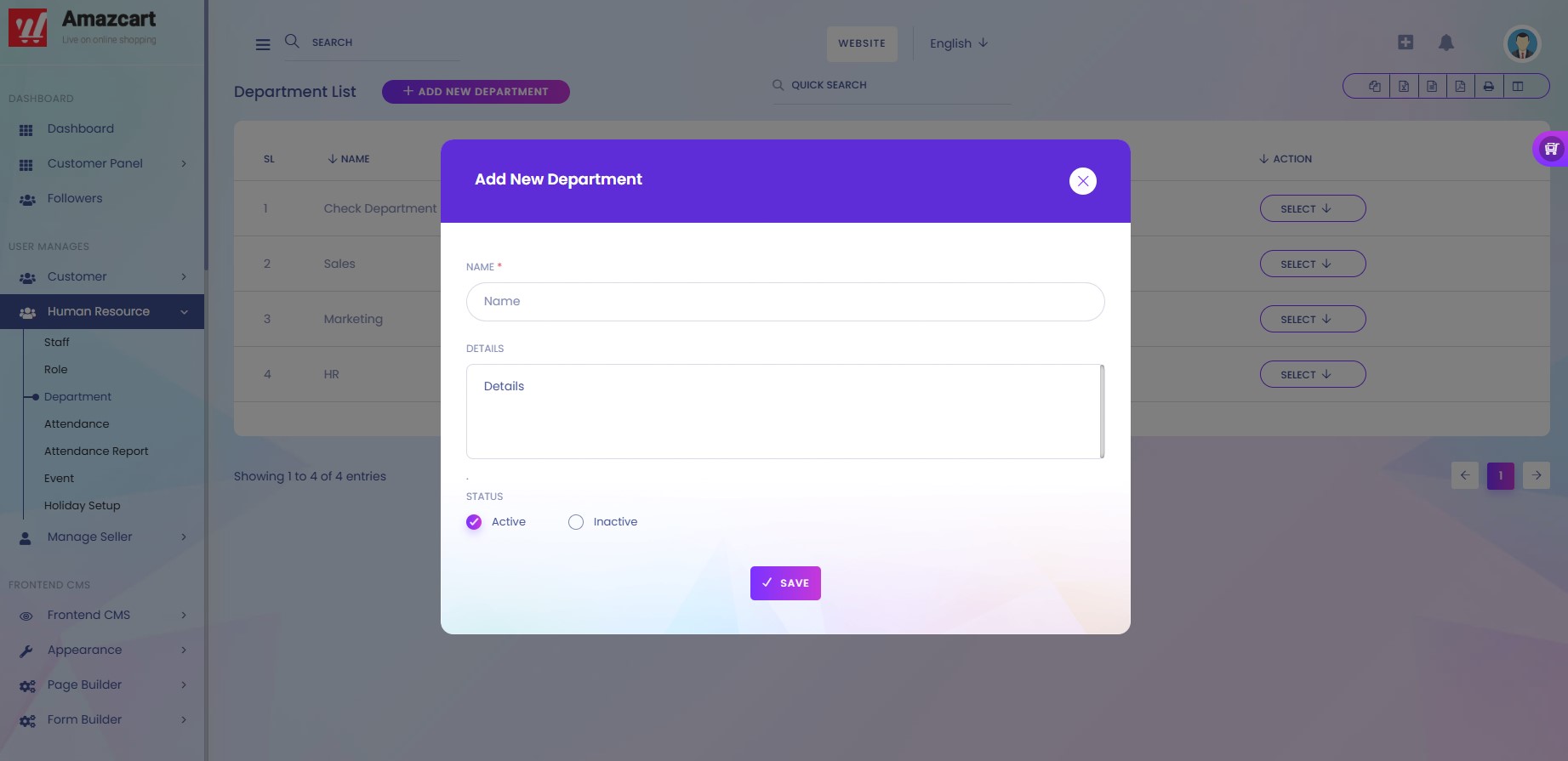
After clicking "Save", the new department gets listed in the Department panel.

You can edit or delete Departments by clicking on Select[1]> Edit[2] or Delete[3].
