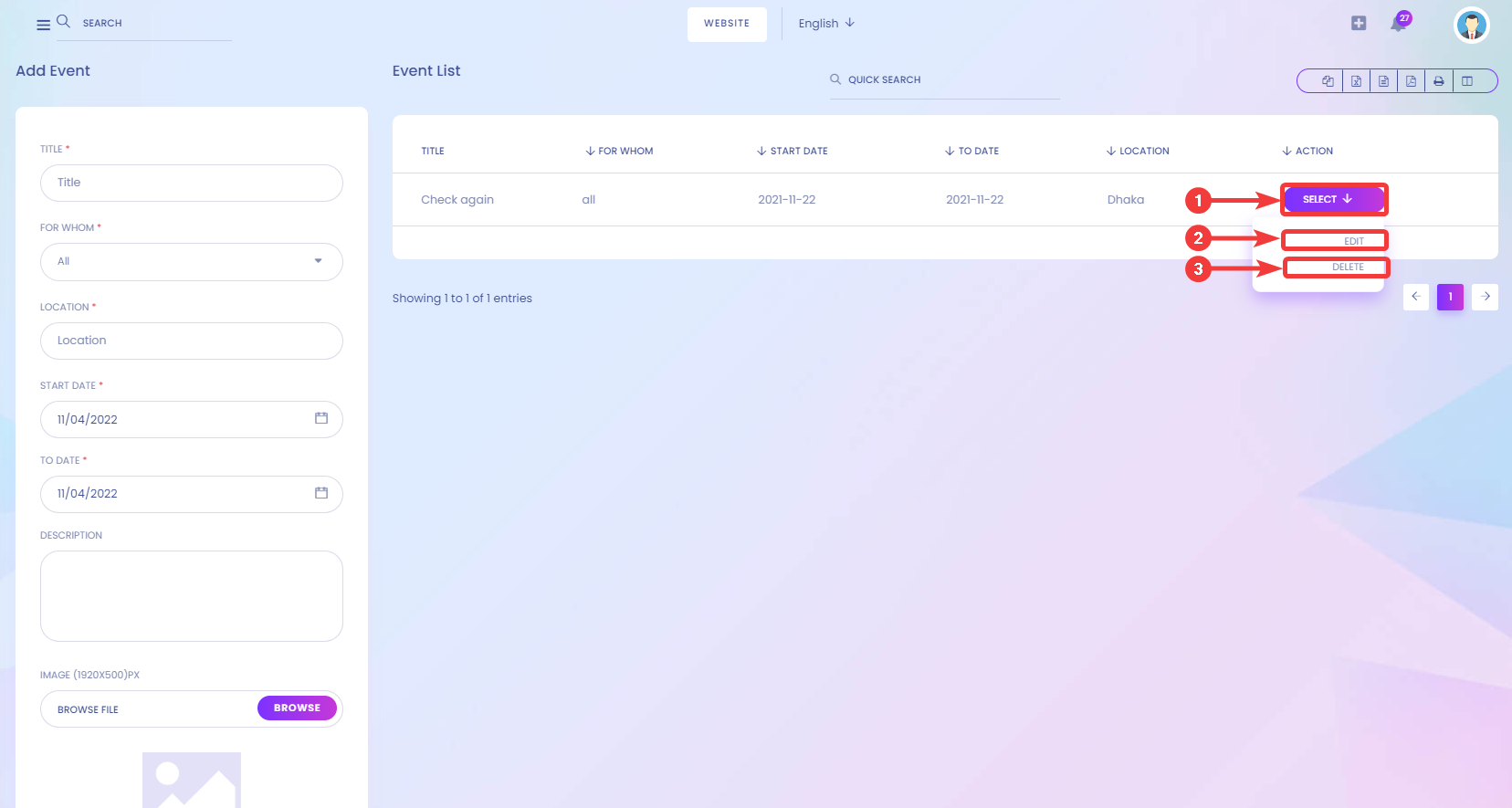13th Jul, 2024
Create, Manage and Review prior or upcoming events through the Events Panel

To create a new event, fill in the Title[1],For Whom[2], Location[3], Start Date[4], End Date[5], Description[6], Image[7]. Finally, click on Save[8].

All the prior and upcoming events are listed in the Events Panel.

You can Edit or Delete your event list by clicking on SELECT[1] -> EDIT[2] or Delete[3].