The Staff table allows you to review all staff members and create new ones.

To Add a new staff, click on the Add New Staff Button.

After clicking on the button, a new page will open. On this page, add information about your new staff.

There are 2 main sections,
01. Basic info.
02. Bank info details.
In this section, you can configure basic info about your staff. Basic Information includes Role[1], Department[2], Email[3], First Name[4], Last Name[5], Phone[6], Password[7], Date Of Birth[8], Address[9], Avatar[10], Date of joining[11] and Applicable For Leave[12]

In this section, you can easily add bank details for your Staff/Employees. You can configure your staff's Bank Name[1], Branch Name[2], Account Name[3], and Account Number[4] in this section. Finally, click Save[5] to finish configuring your new Staff.

After clicking the save button, you will be taken back to the staff page, where you can see the new staff in the staff list.
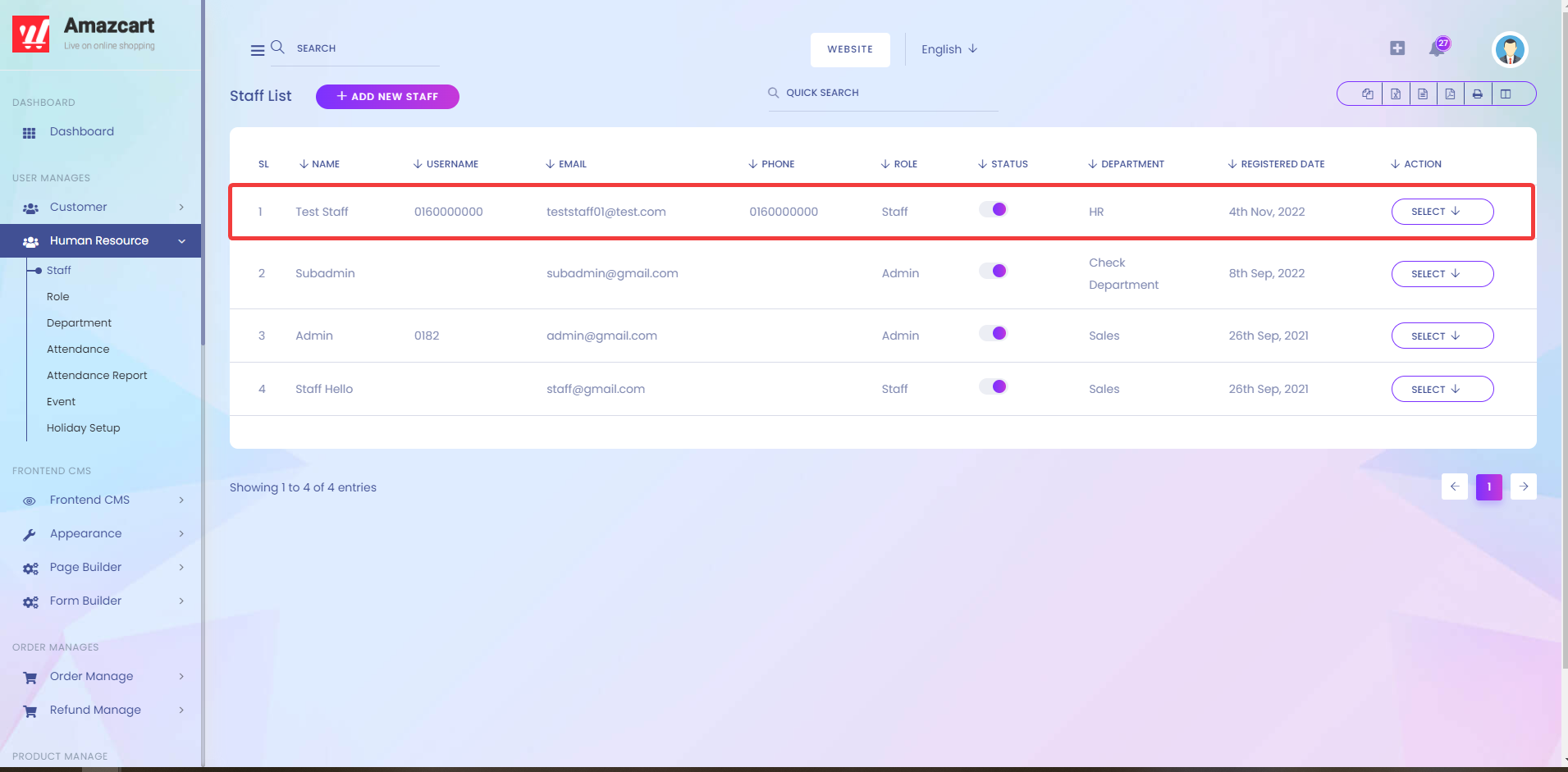
You can enable or disable staff by clicking on the Slide Button.

You can View or edit your staff information or delete your staff by clicking on Select[1] > View[2] or Edit[3] or Delete[4].
