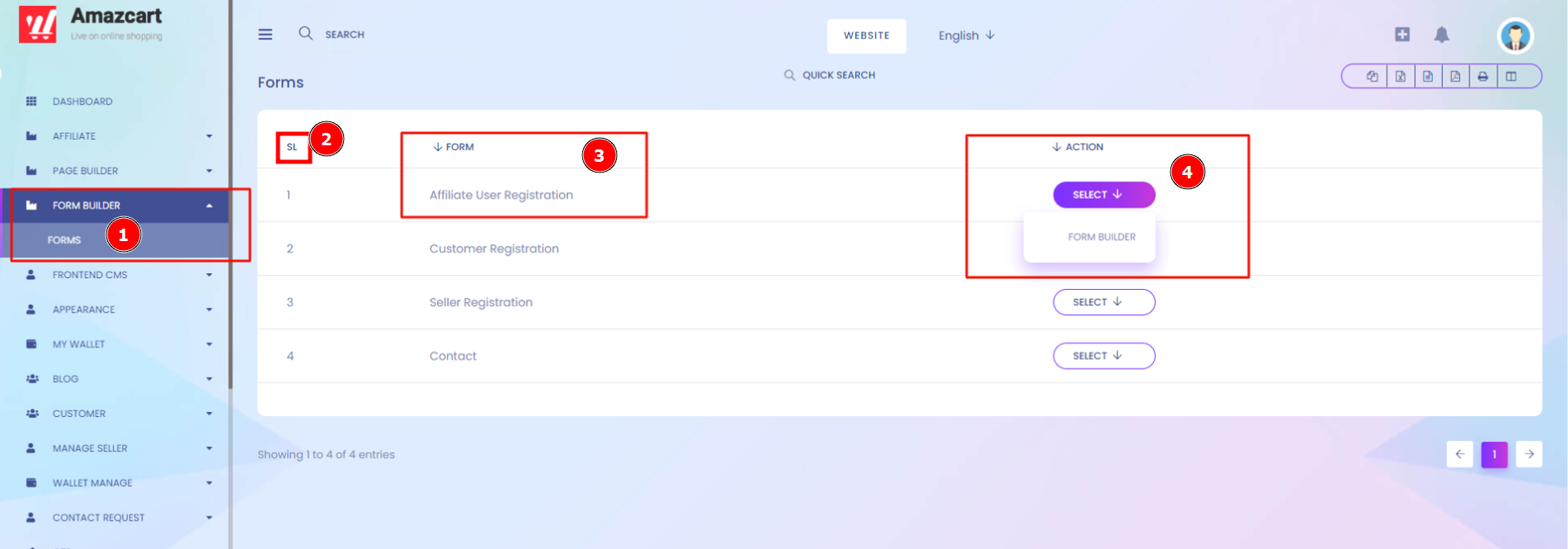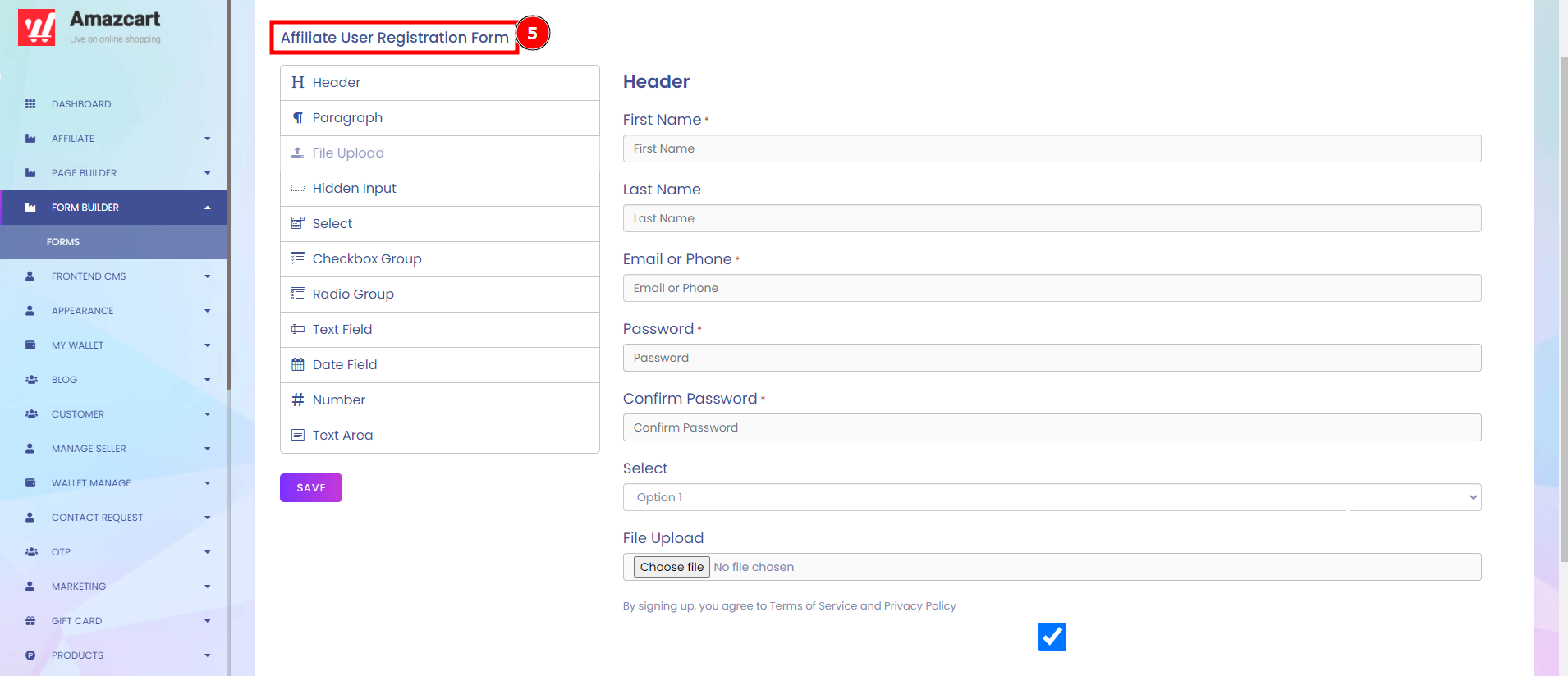We would like to thank you for purchasing Amazcart Affiliate Module!
Before you get started, Please be sure to always check out these documentation files. We outline all kinds of effective information and provide you with all the details you need to use Amazcart.
This Affiliate Module! can be used only for Amazcart.
"Affiliate Programs offer attractive referral commissions for each successful sale driven by an affiliate link."
If you are unable to find your answer here in our documentation, watch our Video Tutorials, you can also visit our Help & Support. Chances are your question or issue has been brought up already and the answer is waiting to be found. If you are unable to find it anywhere, then please go to our Support section and open a new Support Ticket with all the details we need. Please be sure to include your site URL as well. Thank you, we hope you enjoy using Amazcart!
System Requirements for Affiliate Module Installation
For Affiliates, the module should be configured in your system.
Need the latest version of the system update (minimum 1.3.1).
Log into your Amazcart system and go to System Setting > Module Manager.
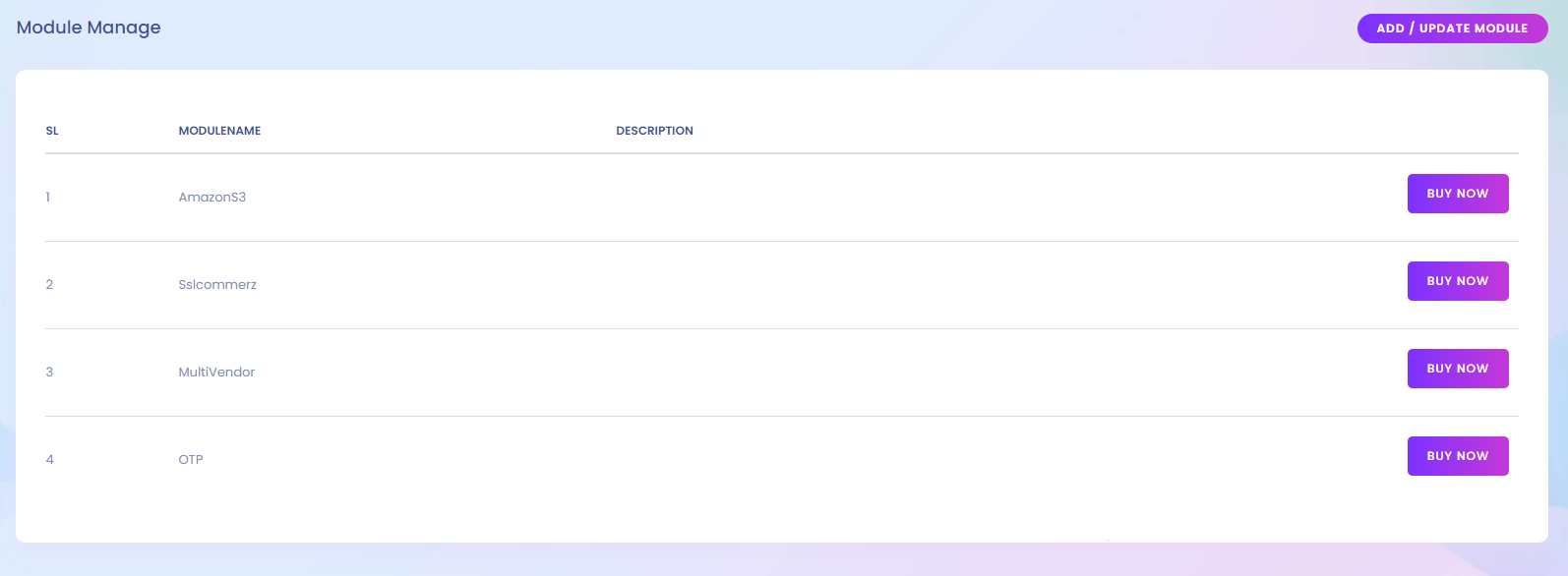
Click the Add Module, if you are not added it yet. Browse The module zip file. Then Submit.
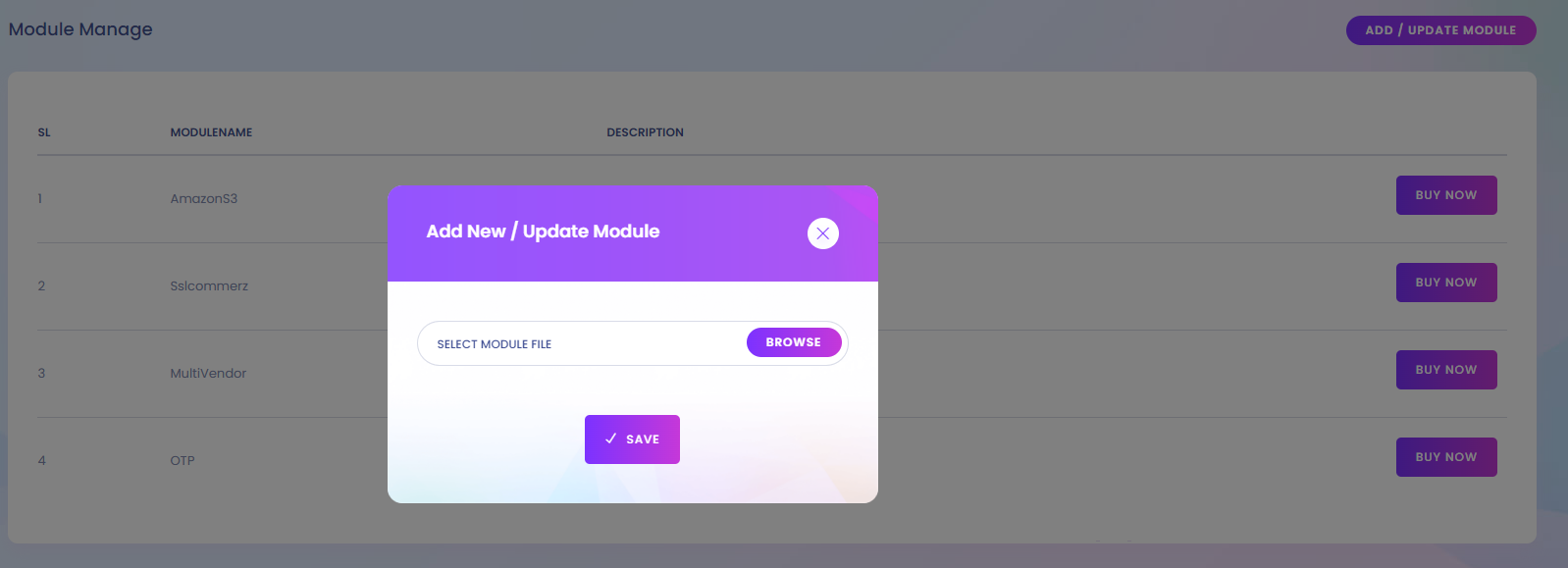
My Affiliate Panel:
1. To Join Our Affiliate Program Register Our System.
2. If You Register the System you can see this panel.
Short Direction: {AmazCart> Dashboard> My Affiliate> Select Date Range> Filter> Reset> Balance Transfer To Wallet> Withdraw Request> Current Balance> Total Erning> Pending> Withdrawn> Pending> Transfer To Use Wallet> Pending> Create Affiliate Link> Affiliate Link> Commissions> Withdraw> Email/Username> Enter URL> Affiliate Link> Save> Add Paypal Account For Withdraw Commissions From System> Paypal Account> Add> Affiliate Link> Visits> Registered> Purchase> Commissions> Action.}
3. You can do these things in the affiliate panel.
- Create your affiliate link and Spread your affiliate links to users.
- If the user is your referral user and if he purchases the product/service from the system then you will get a commission from him according to the system configuration.
- You can withdraw your affiliate balance or add your Wallet.
- You can add a PayPal account or offline to withdraw money.
- You can view and filter the balance summary.
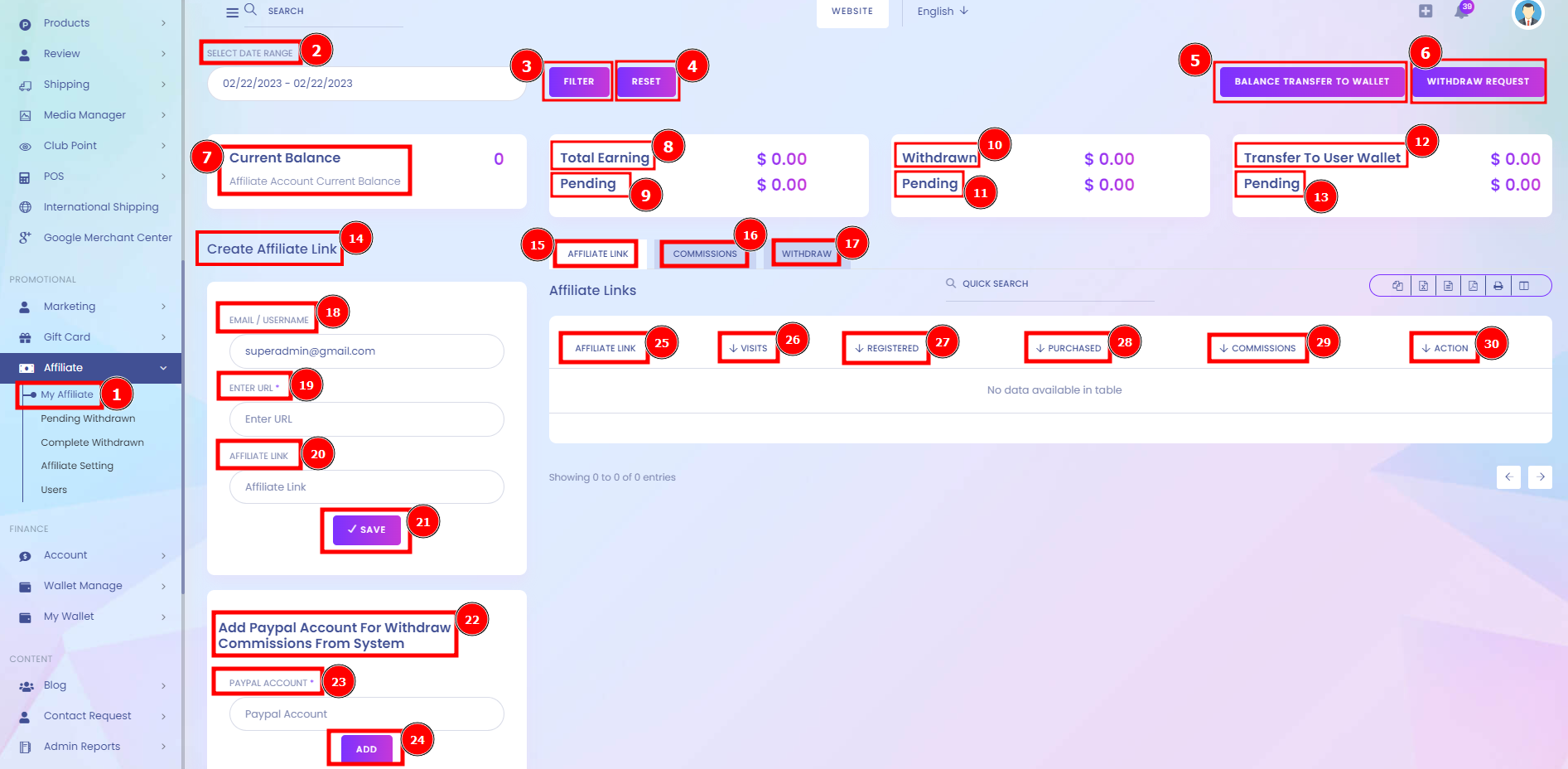
User List:
Affiliated User means an Individual User owning an Affiliated User Account. Affiliate marketing is when you sell somebody else's product online for a commission. In this section, Admin can see the affiliate user list. Also, the admin can approve pending users.
Short Direction: {AmazCart> Dashboard> User> All User/Active User/Inactive User> All User> SL> Avatar> Name> Email> Phone> Status> Action> Active.}
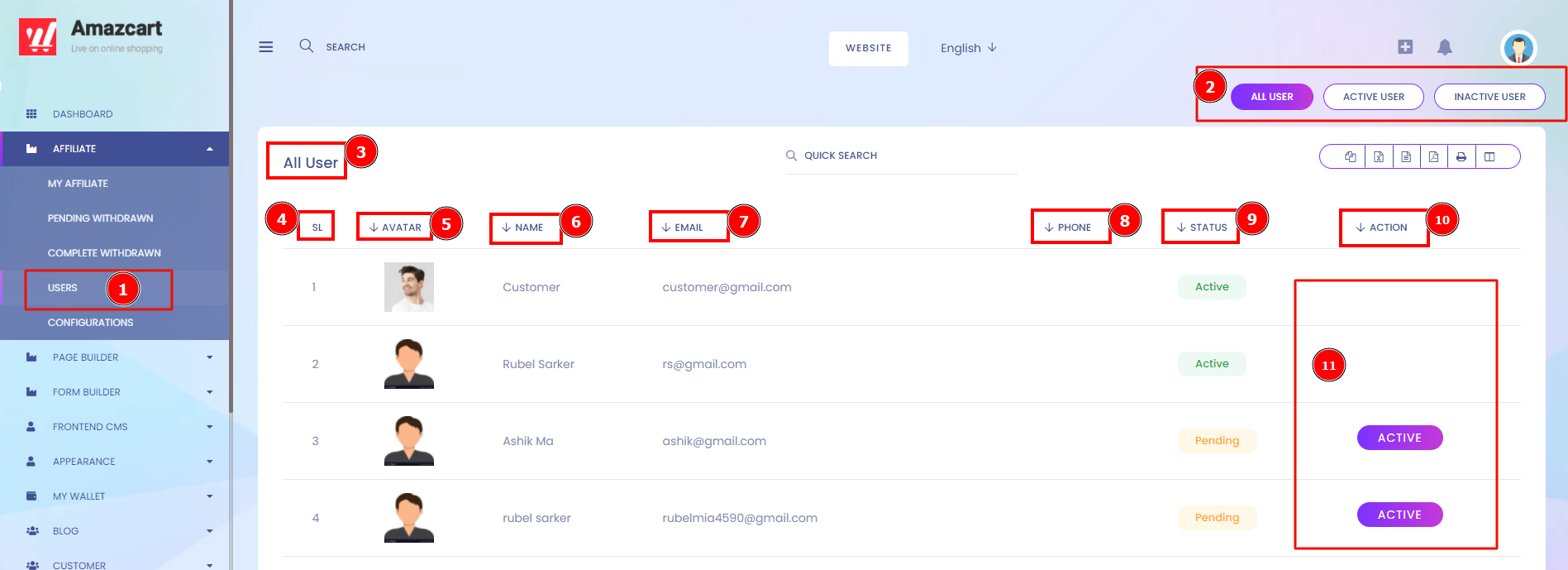
Pending Withdraw:
The list of affiliates includes each affiliate, the number of visitors who have accessed their affiliate link, the number of those visitors who became new users, and their earned and withdrawn balances. Admin can see the Pending Withdraw list, Approved Pending Withdraw, also Admin can filter Pending Withdraw List.
Short Direction: {AmazCart> Dashboard> Pending Withdrawn> Select Date Range/ Filter/Reset> Pending Withdrawn List> SL> Date> Amount> Payment Type> User> Action/Confirm.}
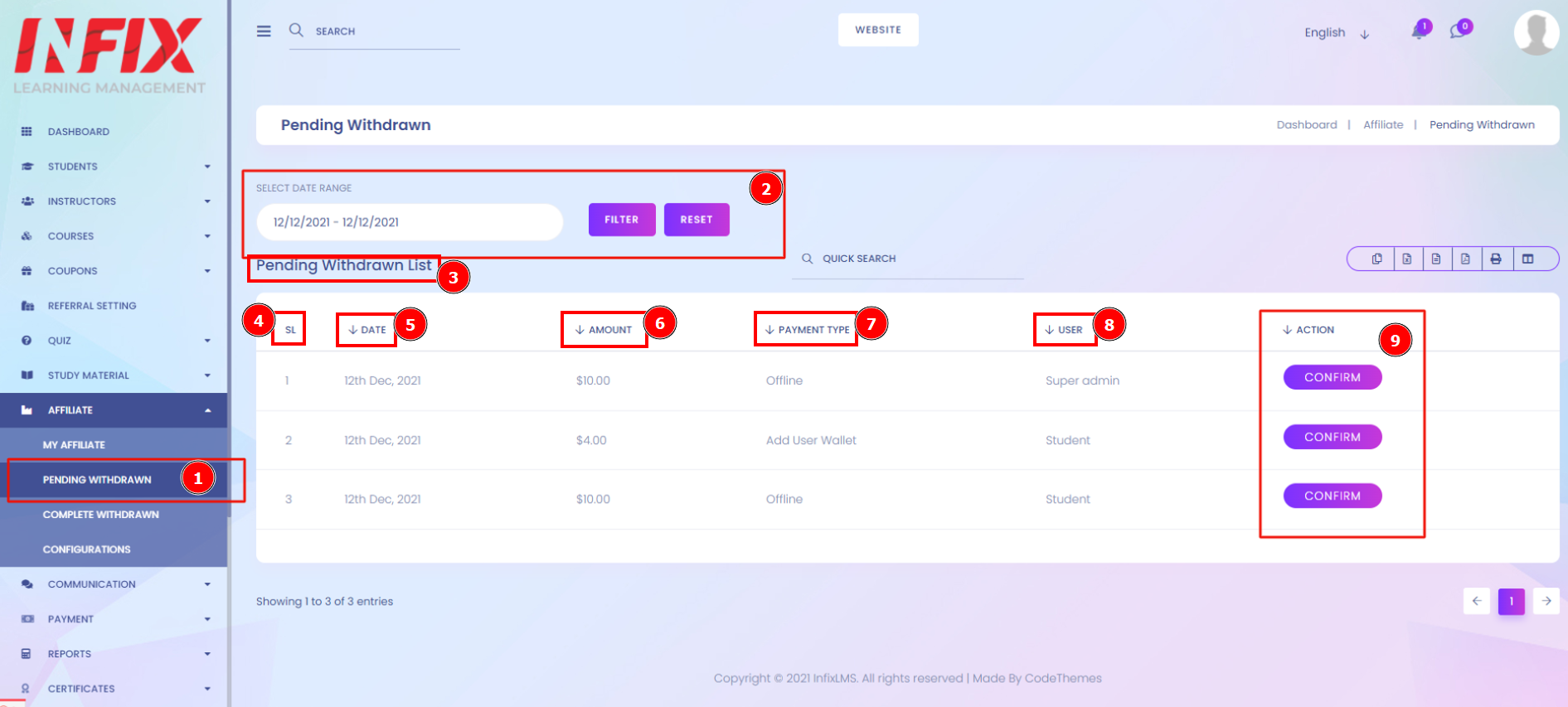
Confirm Withdraw:
This tab displays a list of Confirm withdrawals that the affiliate has made. You must set a preferred payment method to withdraw money from your AmazCart affiliate account. Admin can see Confirm Withdraw list, filter Confirm Withdraw List.
Short Direction: {AmazCart> Dashboard> Complete Withdrawn> Select Date Range/Filter/Reset> Complete Withdrawn List> SL> Request Date> Amount> Payment Type> User> Confirm Date> Confirm By.}
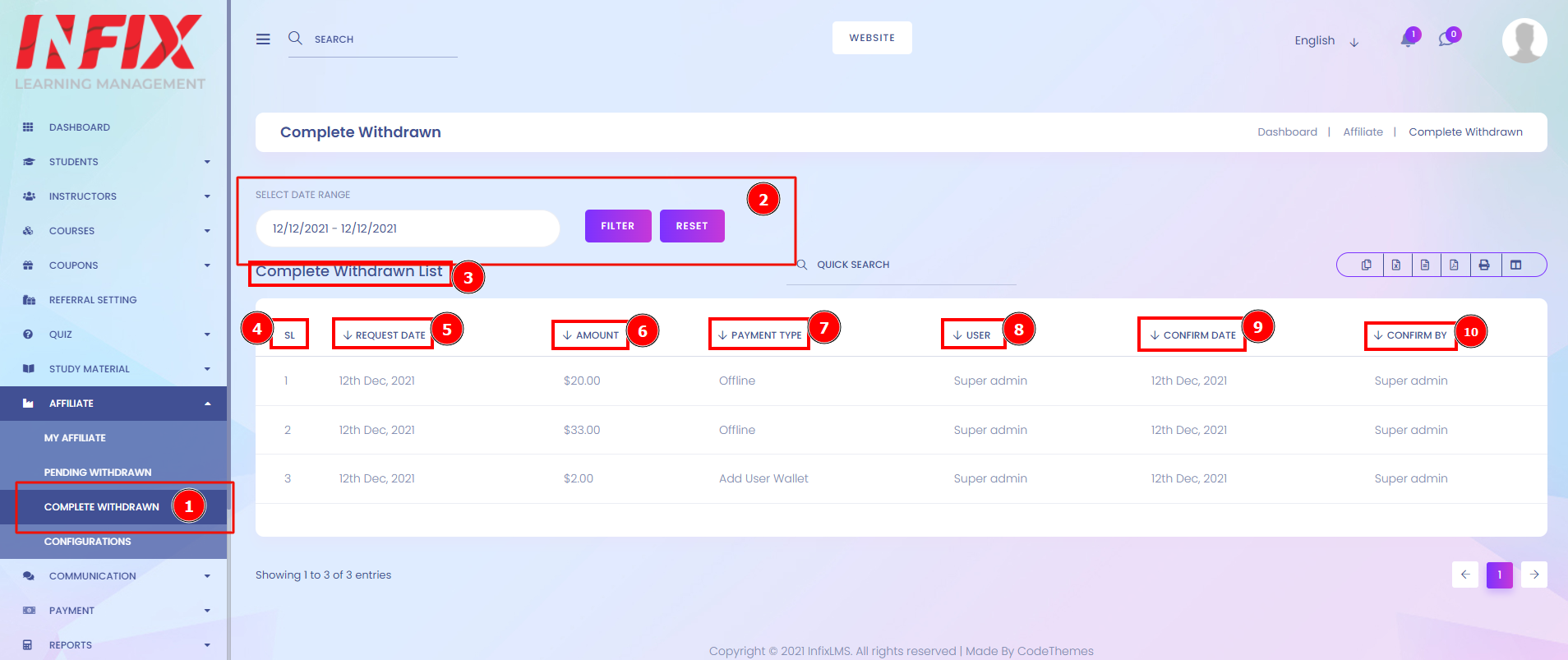
Affiliate Setting:
Affiliate marketing is a process where publishers earn a commission by promoting a product or service made by another retailer or advertiser using an affiliate link. The affiliate partner has rewarded a payout for providing a specific result to the retailer or advertiser. Typically, the result is a sale. In this section, Admin can set affiliate program configurations.
Short Direction: {AmazCart> Dashboard> Affiliate Setting> Configurations> Minimum Withdraw> Balance Add Account After> Wallet Transfer Approval Need?> Affiliate Approval?> Referral Duration Type> Referral Duration> Cron Job URL Commision Payment Status> Commission Type> Amount Type> Commission Amount> Update.}
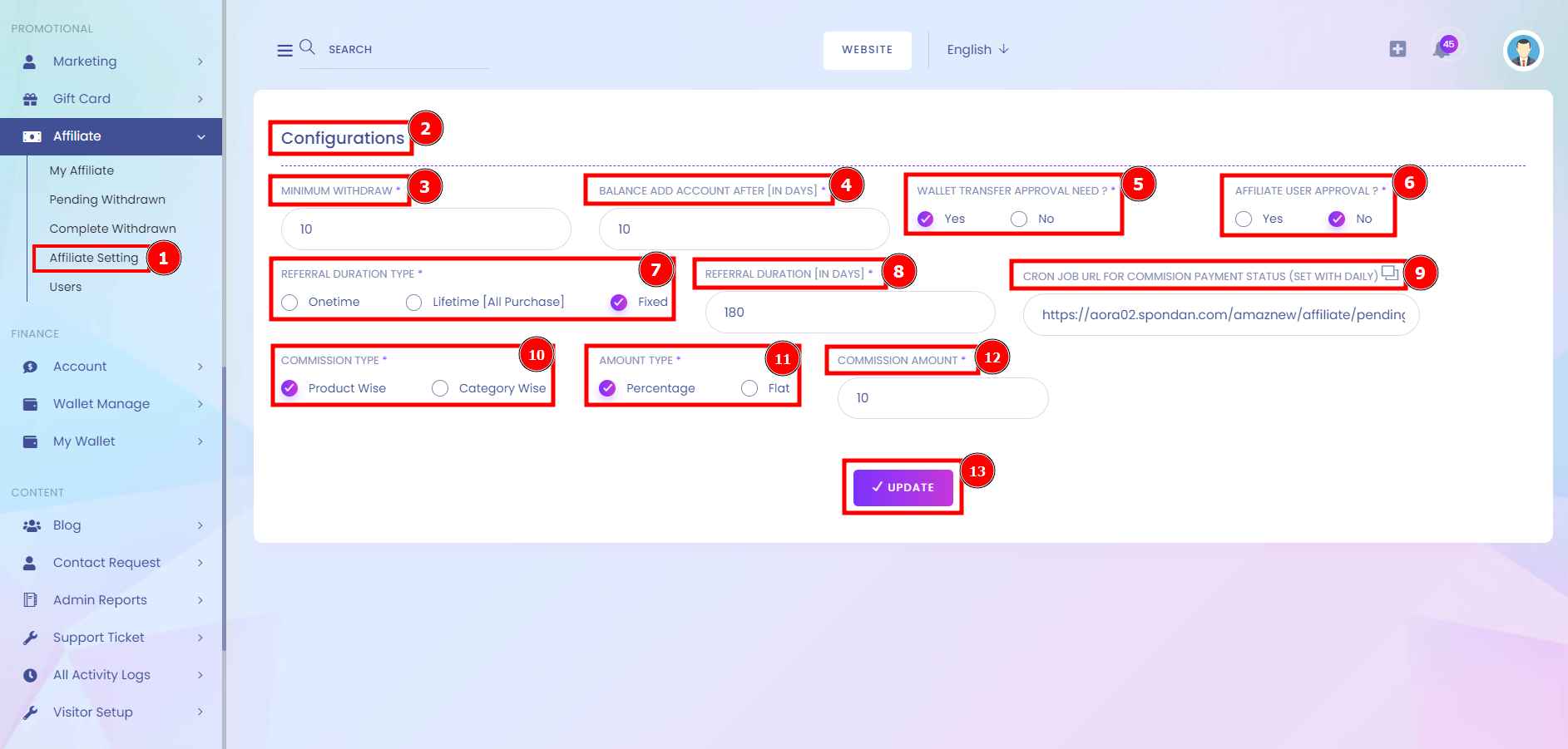
Affiliate Custom Page:
This guide will help you understand how to make an Affiliate custom page, In this section, you can add a custom page, design, modify, or delete the custom page.
Short Direction: {AmazCart> Dashboard> Pages> Add New> SL> Title> Slug> Status> Action.}
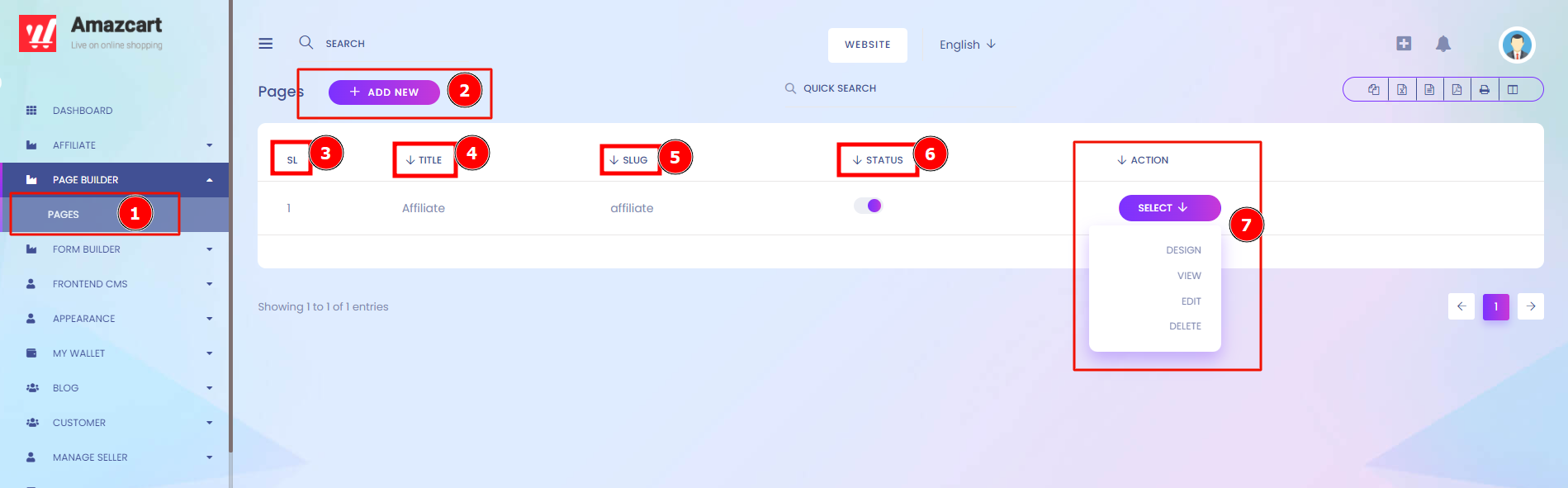
Design Custom Page:
In this section, you can design your page with custom components and dynamic content.
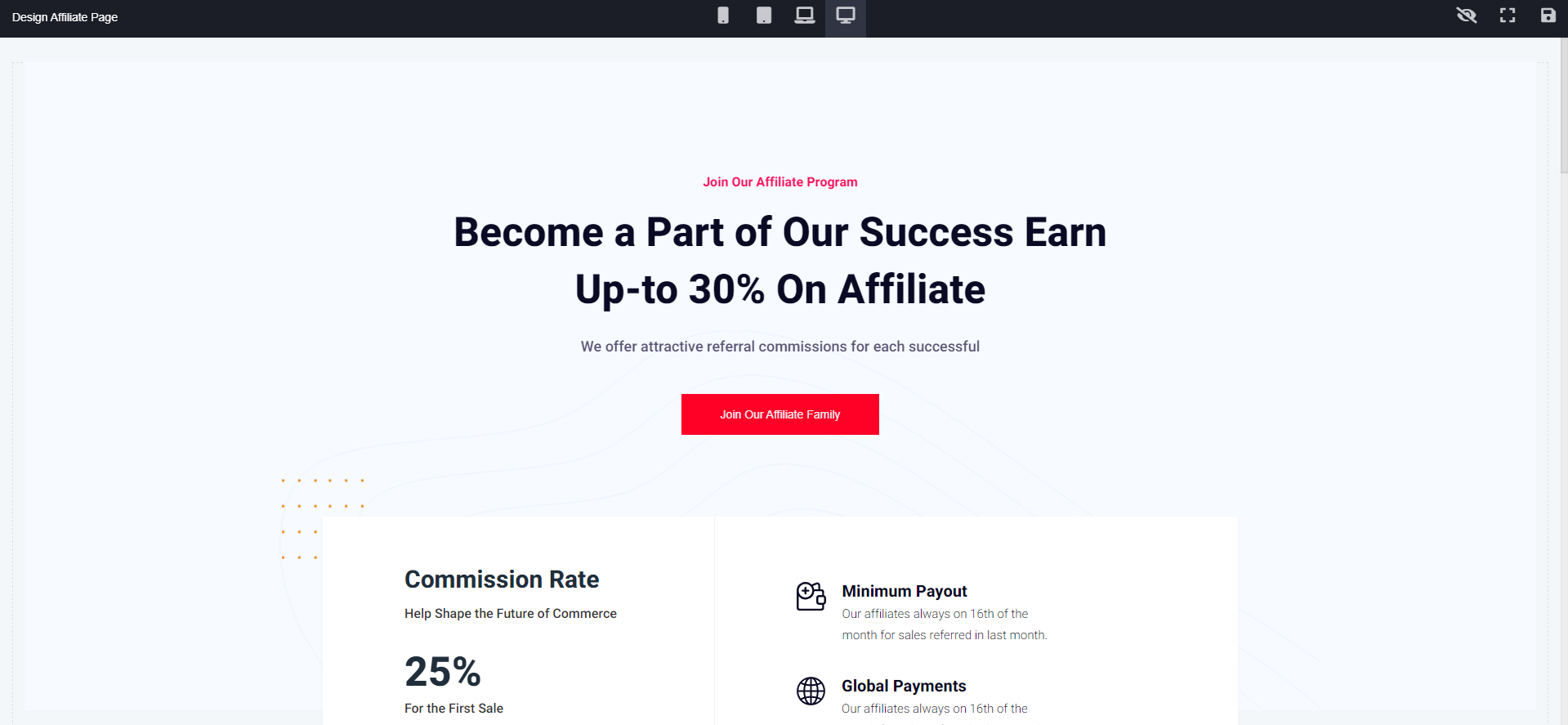
Affiliate Registration Form:
Registered Affiliate means an entity, either Customer or any one of Customer's Affiliates. In this section, you can modify registration form fields.
Short Direction: {AmazCart> Dashboard> Forms> SL> Form> Action> Affiliate User Registration Form.}