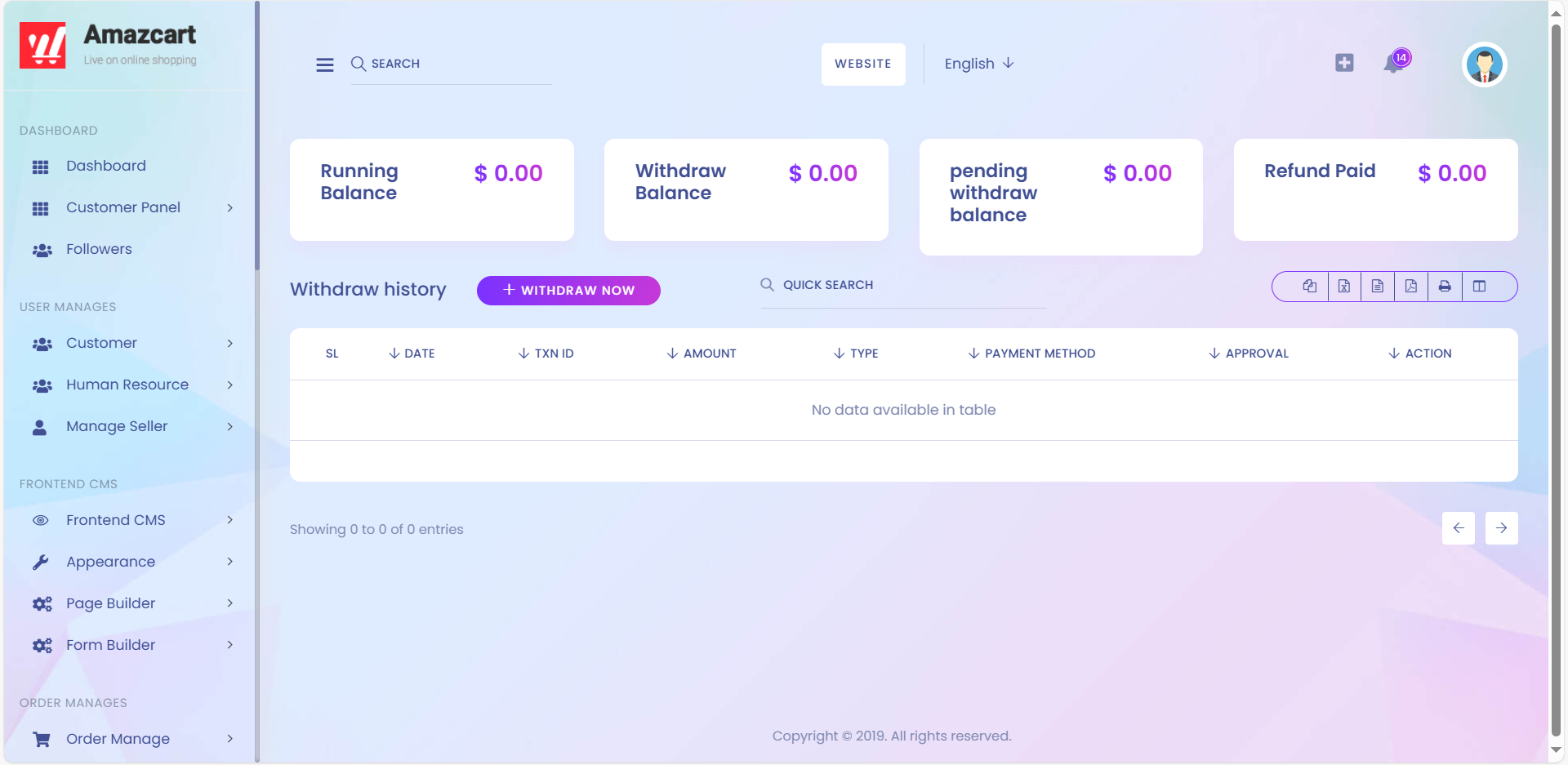
1. Withdraw Now
On that section you can withdraw amount from your wallet.
2. Quick Search
Here you can input the keyword for searching withdraw history from the list.
3. Export The List
On that section there are several options (copy, csv, xls, print and pdf) to export the list data. The last option for manage column visibility.
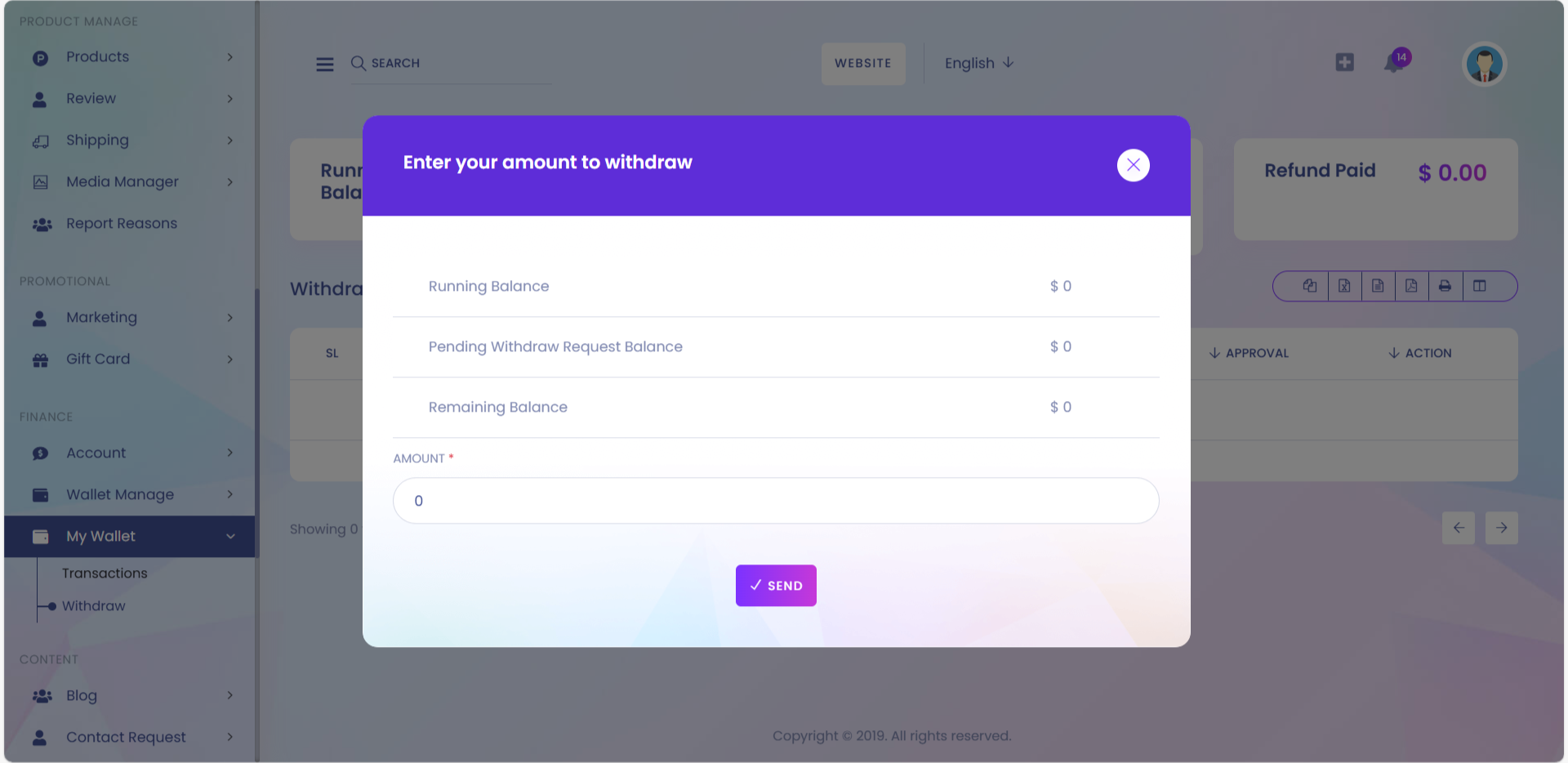
1. Amount
Here you can add amount that you want to withdraw.
2. Send
After add amount press "Send" button to create new withdraw request.