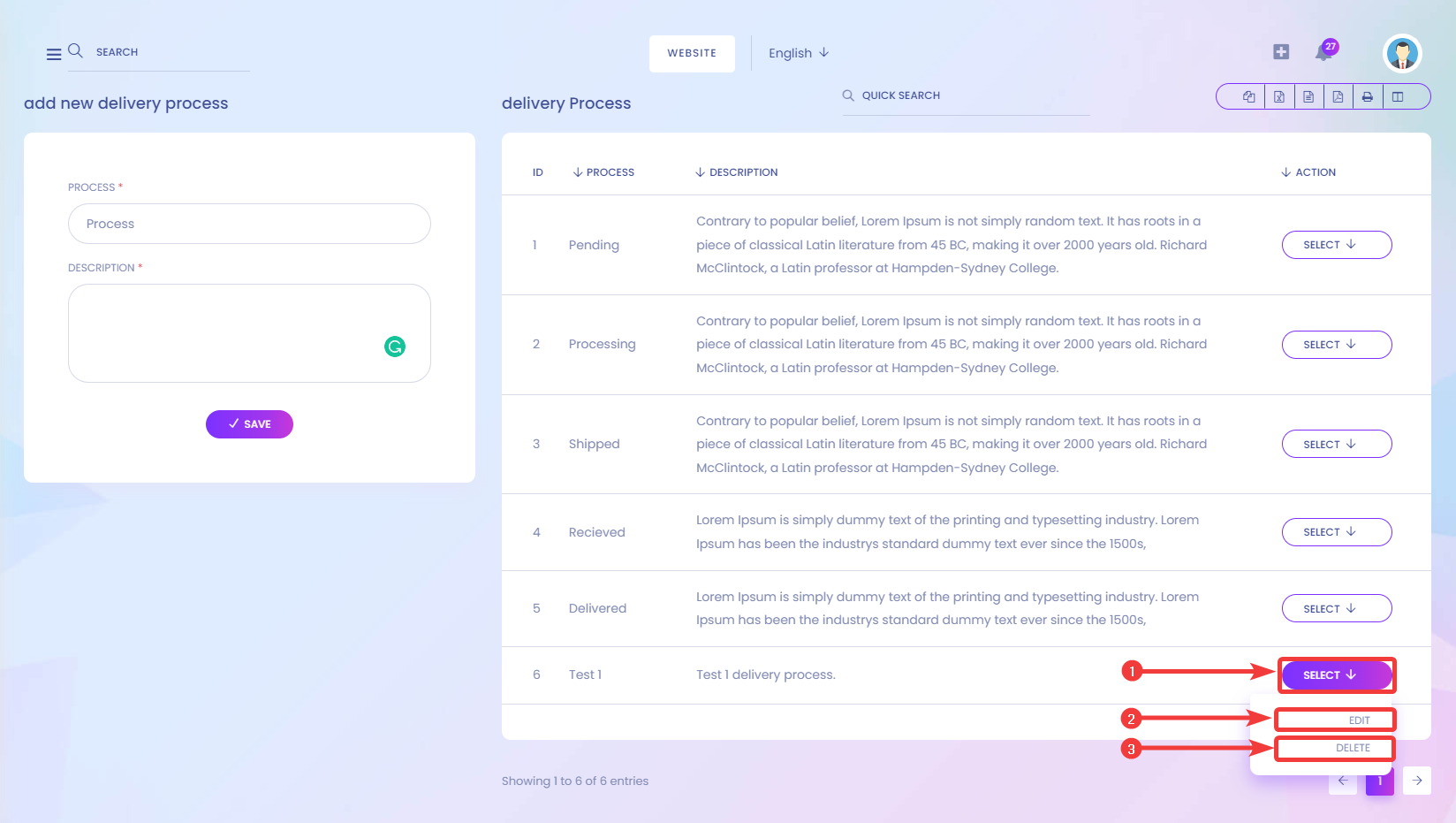8th Nov, 2022
Add a Custom Delivery Process through the Delivery Process Menu.
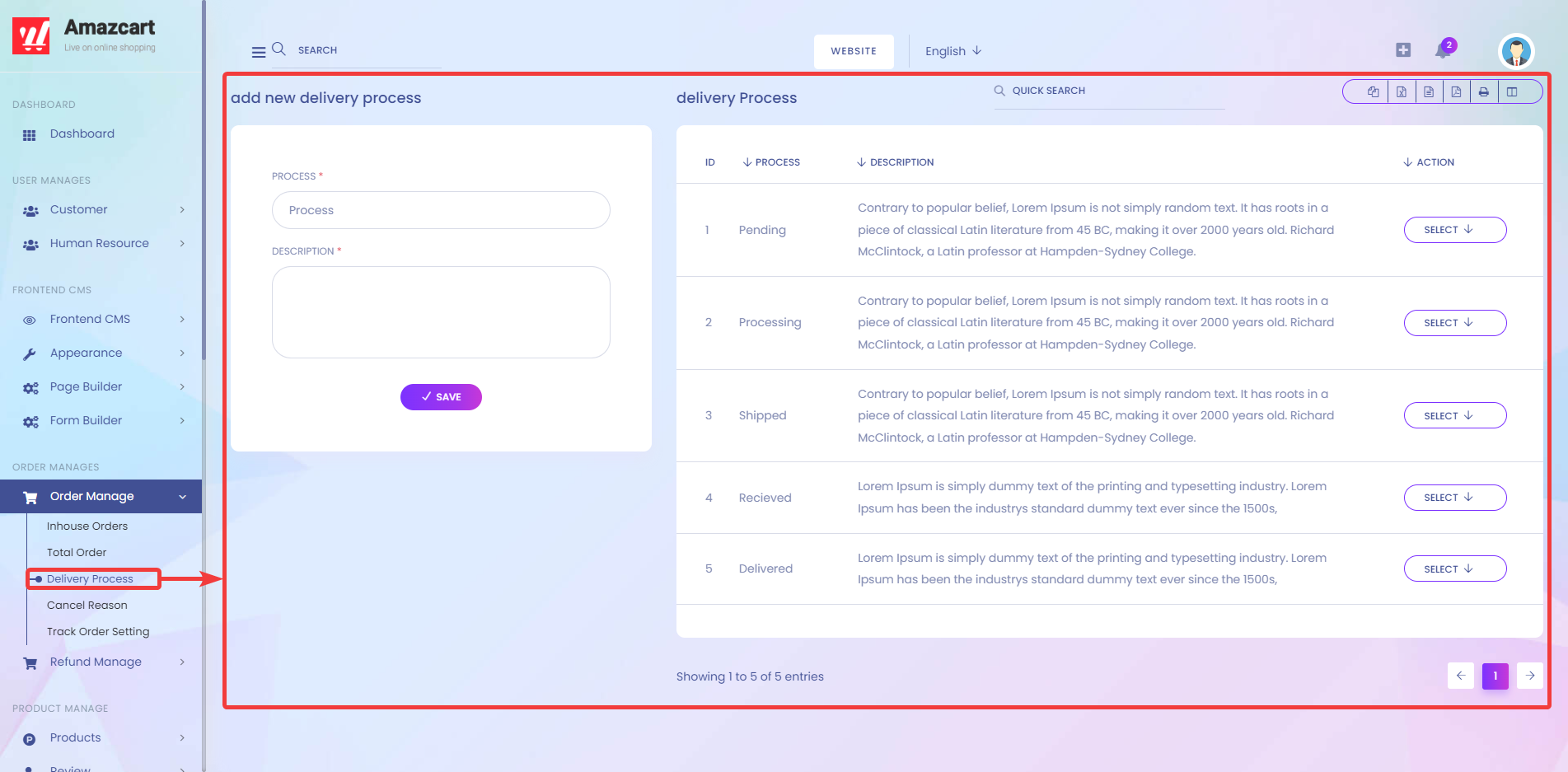
To add a custom process, enter the Process[1], Description[2], and Finally, click on the Save[3] button.

After saving, you will see the new order process in the order process list.
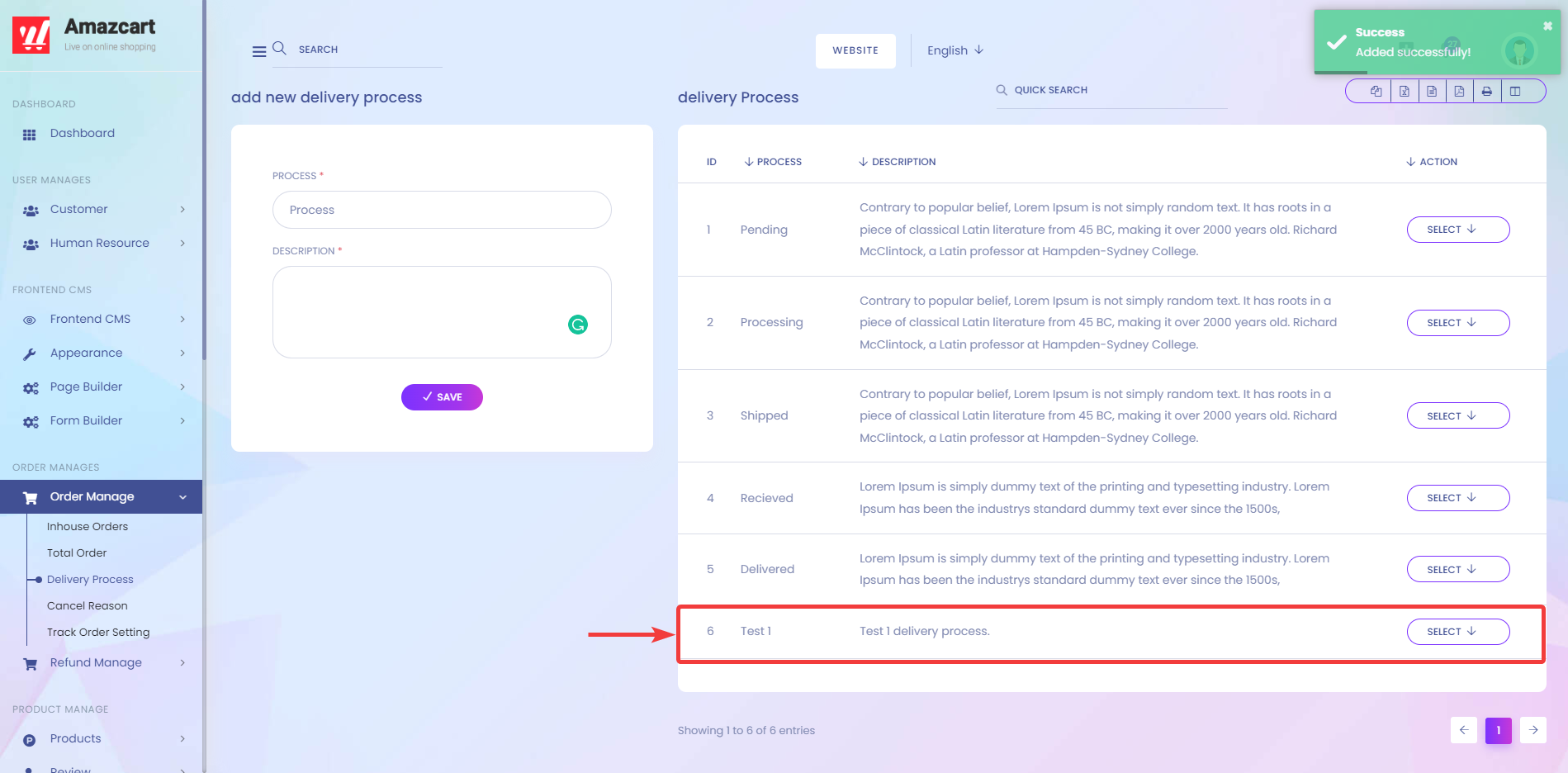
You can edit or delete the order process by clicking on Select[1] > Edit[2] or Delete[3].