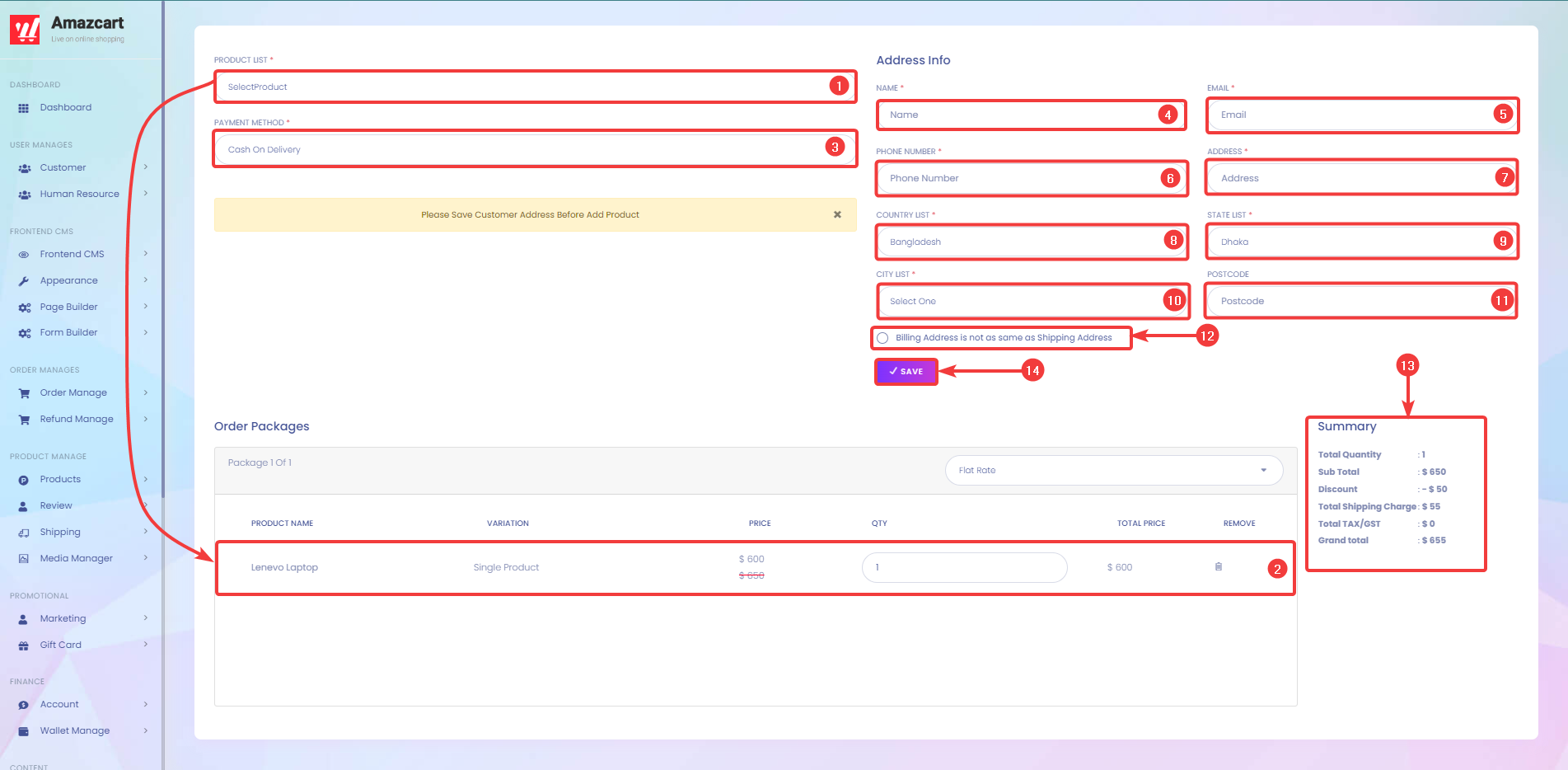Track all your in-house orders in AmazCart through the Order Manage Menu.
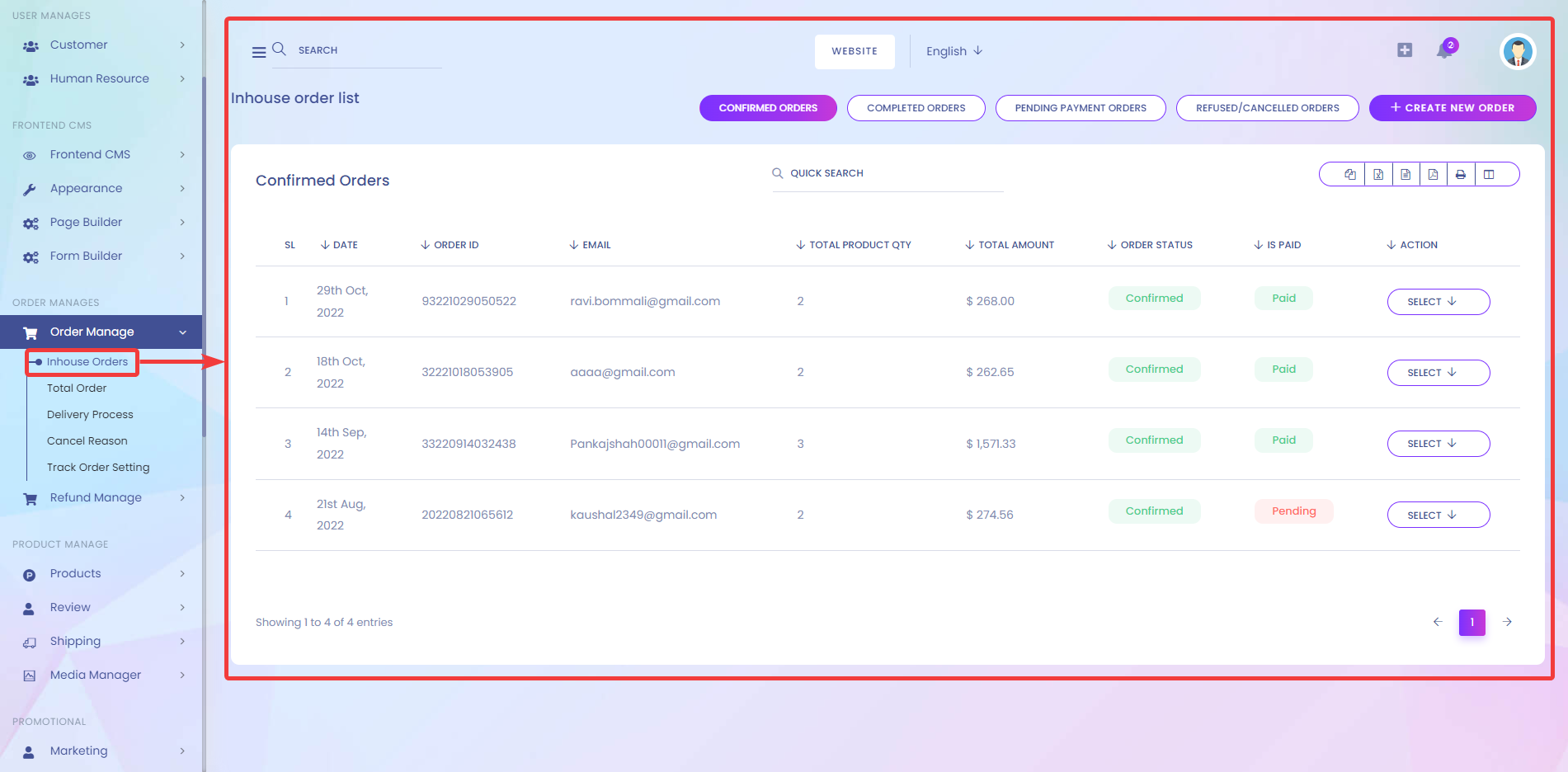
You can review all Confirmed Orders[1], Completed Orders[2], Pending Payment Orders[3], and Refused/Canceled Orders[4].
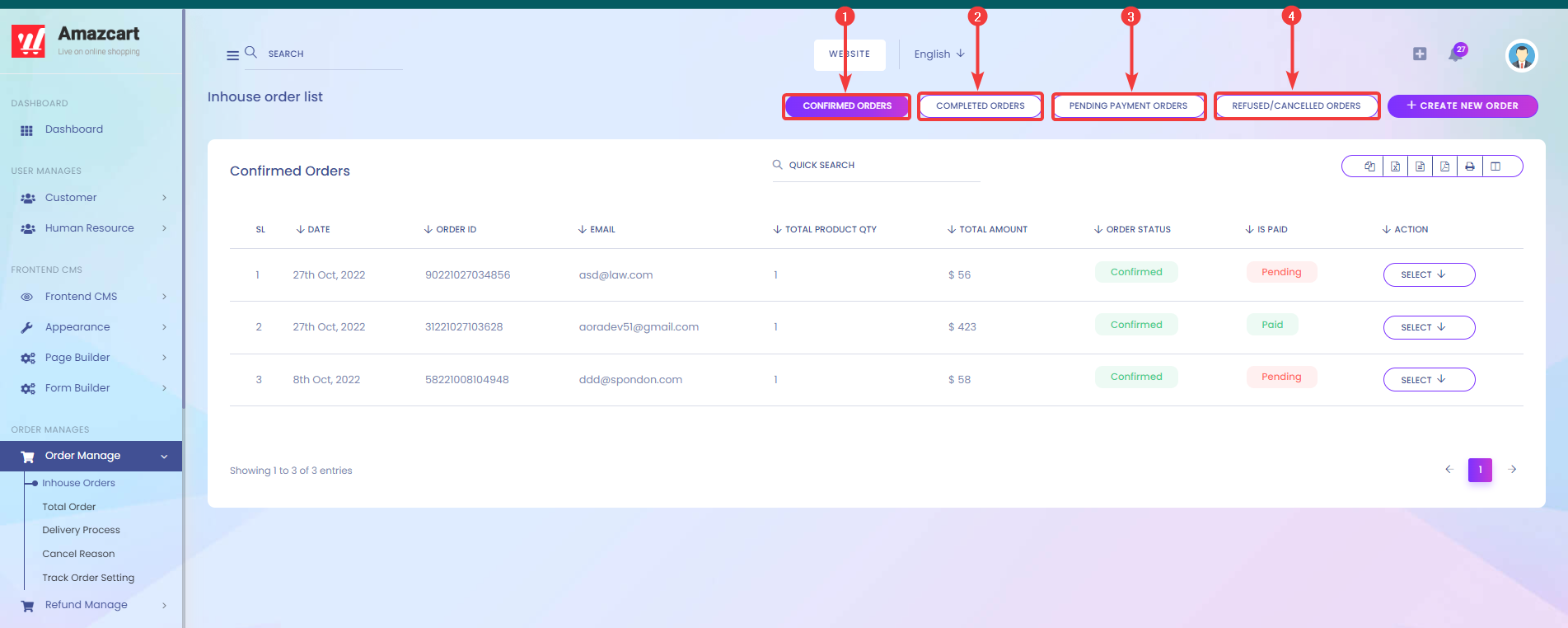
Here you can see the list of all Orders, Completed Orders, Pending Payment Orders, and Refused/Canceled Orders.
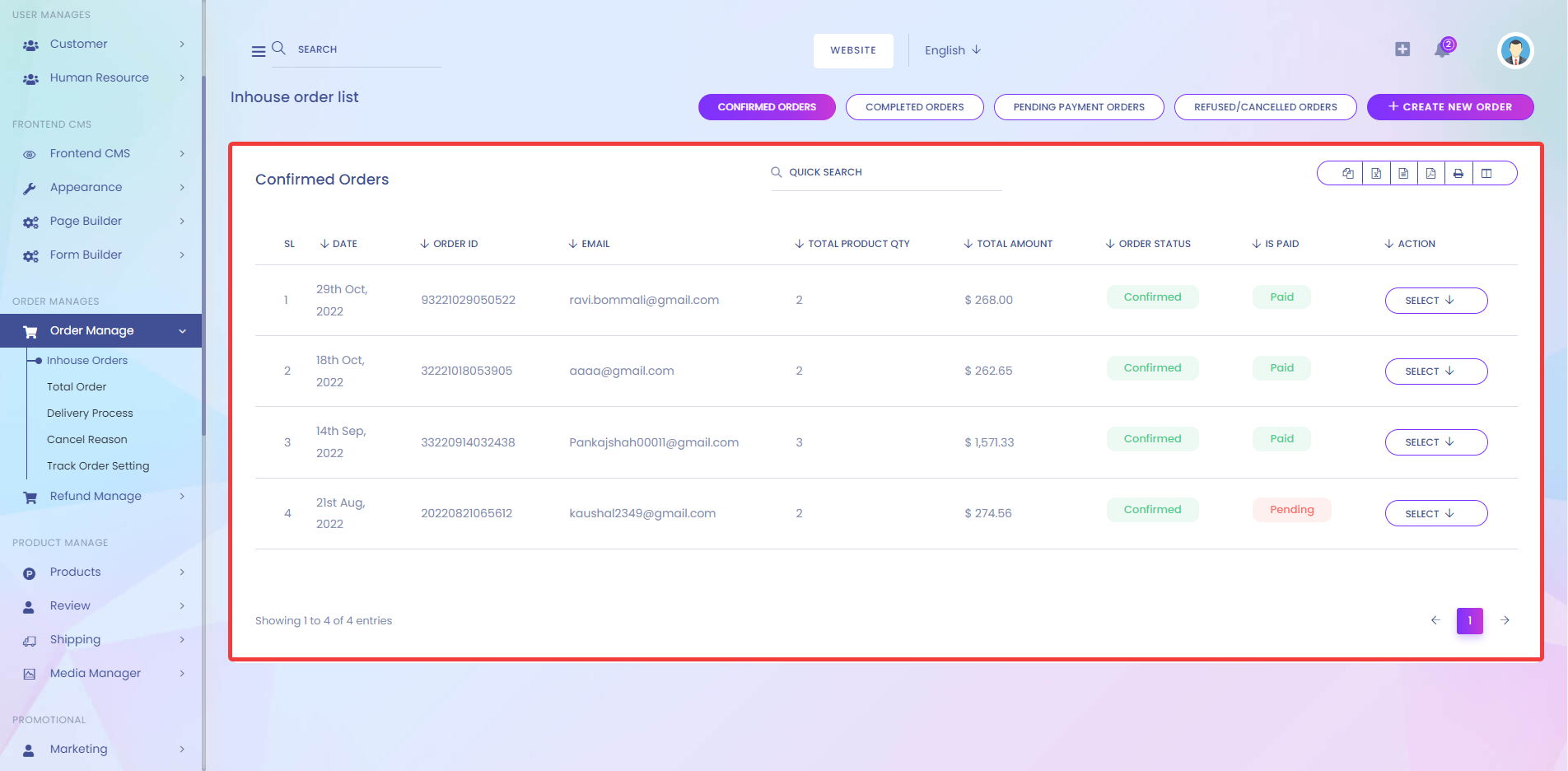
You can create a new order by clicking on the Create New Order button.
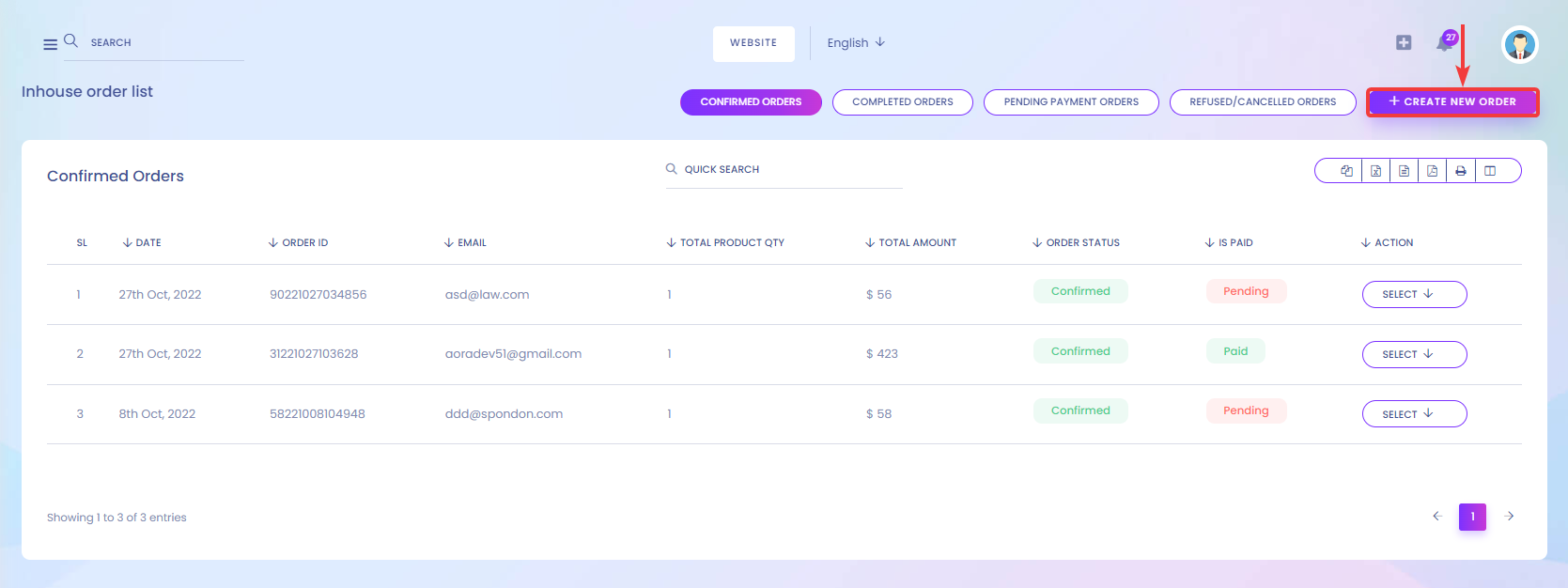
After clicking on the button, you will see another page where you can select the product. After selecting the product, you will see its details in the Order Package[2] section.
You can also select the Payment Method[3] for the delivery.
Under address info, you can add information such as Name[4], Email[5], Phone Number[6], Address[7], Country[8], State[9], city[10], and postcode[11]. You can use Check Circle[12] to configure custom billing addresses If the billing address is not the same as the Delivery address.
You should see all price-related information of a specific order in the Summary[13] section.
Finally, click the Save Button[14] to save all the information.