1. To set up Textlocal SMS Gateway, navigate to System Settings-> SMS Settings, and choose "TextLocal". Provide the "API key" and "Sender Name". Both of these are provided by TextLocal.
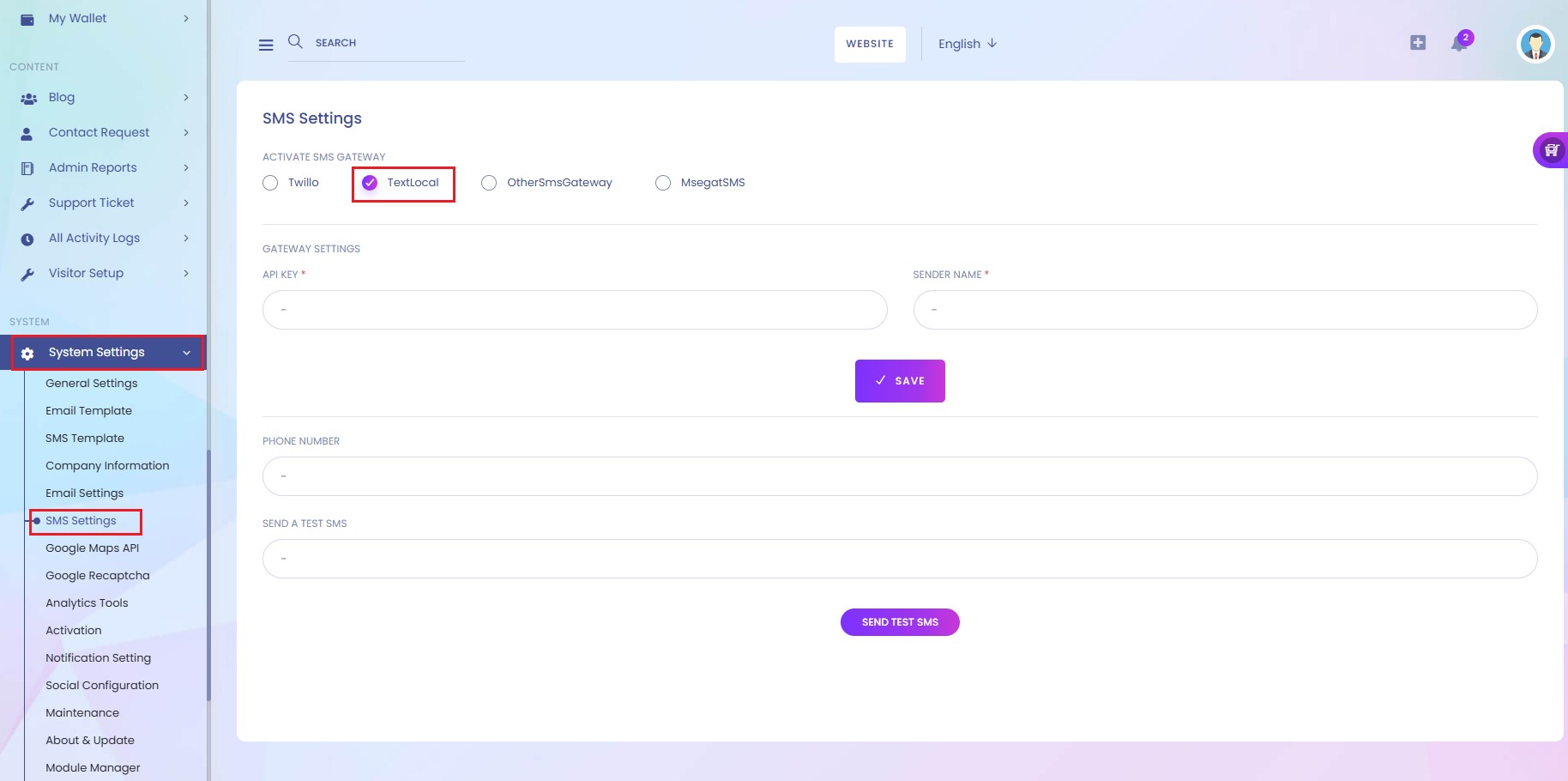
Finding Your API Key: Log in to your TextLocal Account. Navigate to Settings > All Settings > API Keys.
Finding Sender Name: Log in to your TextLocal Account. Navigate to Send > Templates & Drafts > Request New Template. Fill in the form and you will find your Sender Name in the "Templates & Drafts" tab.
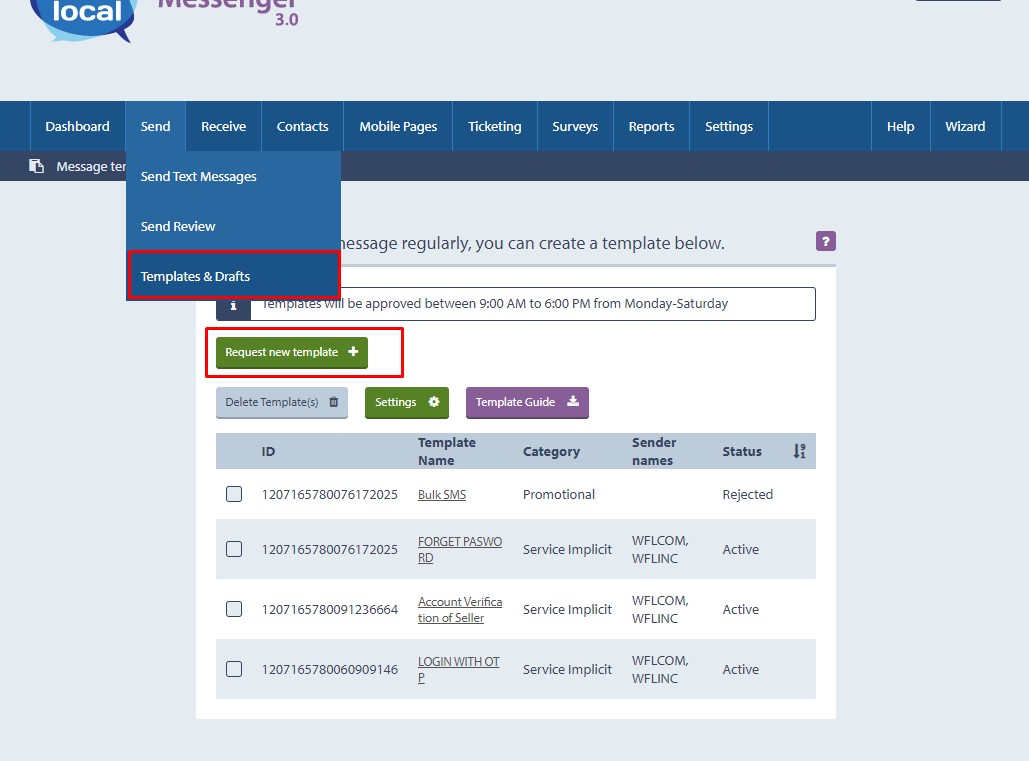
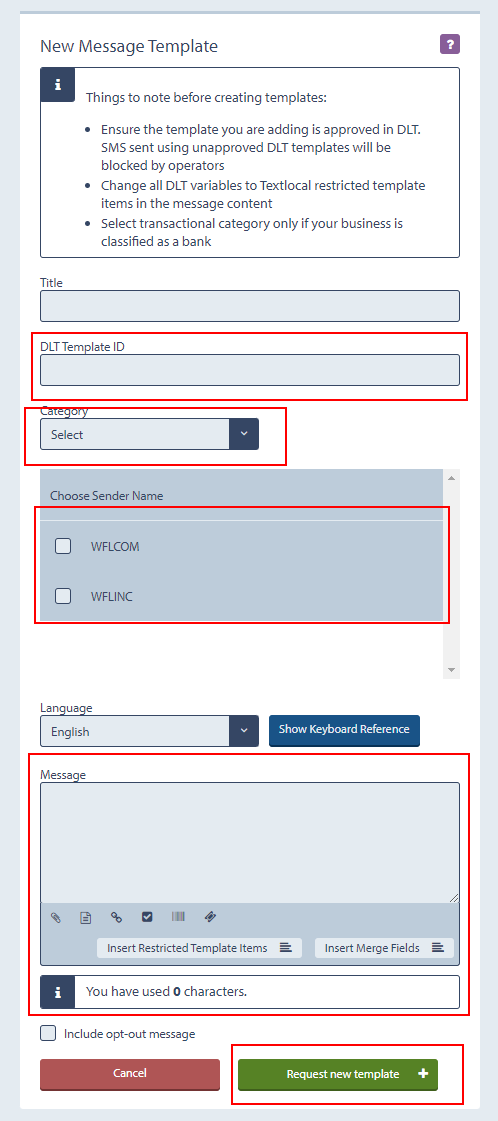
2. After TextLocal SMS template creation, wait for approval from TextLocal otherwise the SMS system will not work.
3. In order to create template, you need to provide DLT template ID (Read "create template" page for more)
4. Your TextLocal SMS Gateway is ready now.