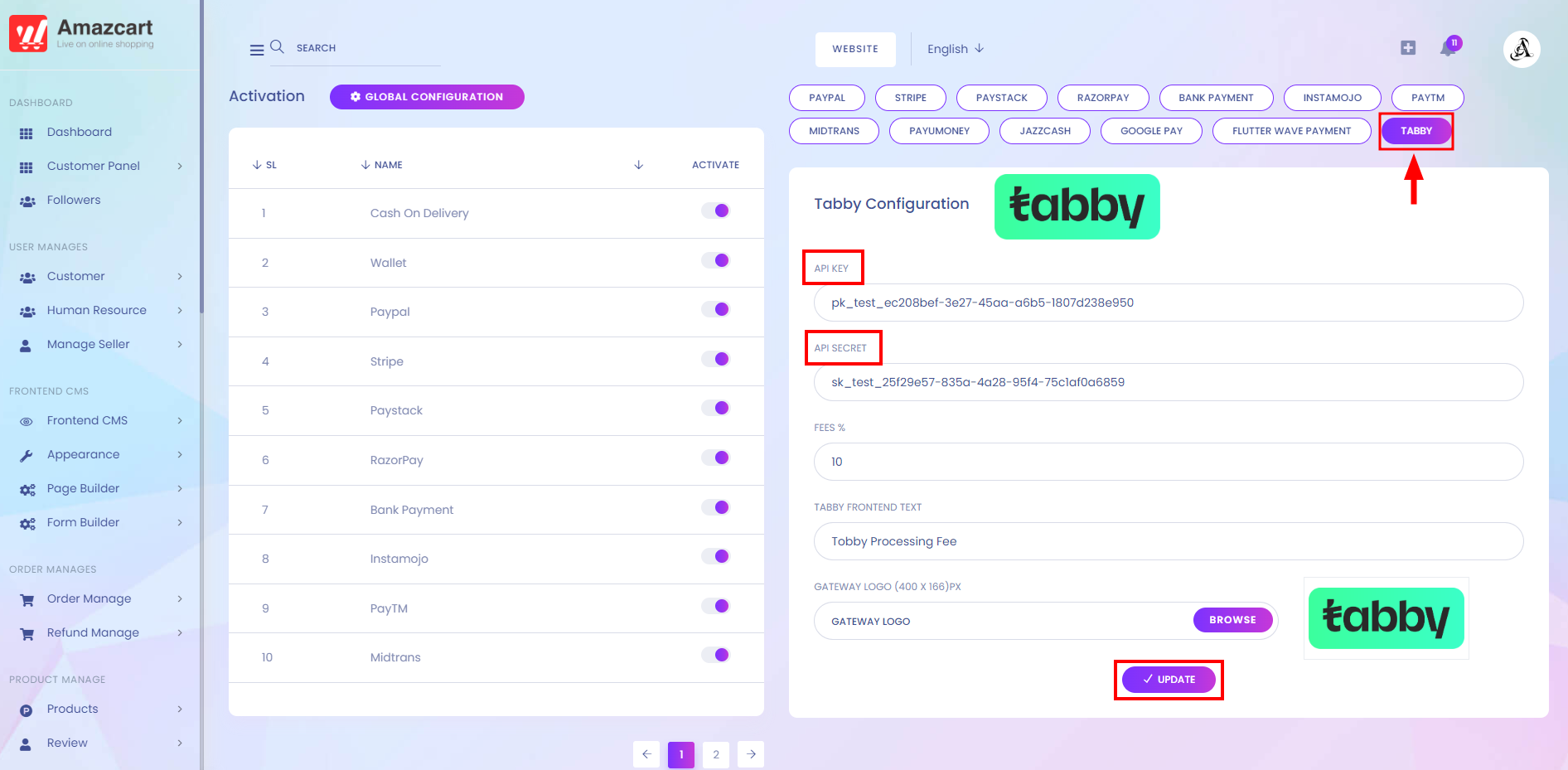Payment Gateway is an online payment processing technology that helps businesses to accept credit cards and electronic checks. In other words, payment gateways are “Man-in-the-middle,” located between e-commerce platforms and clients. In online stores, payment gateways are the “checkout” portals used to enter credit card information or credentials for services such as PayPal. An online payment gateway is a cloud-based software that connects customers to merchants.
Payment gateways are a merchant service that processes credit card payments for eCommerce sites and traditional brick-and-mortar stores. After that, the payment gateway transmits the transaction data to the specified payment processor. This activation function is the list of all payment methods.
Short Direction: {Amazcart> Dashboard> Payment Gateways> Activation> Name> Activate.}
If you want to set up the payment system, first go to the Dashboard to the payment gateway; you will see the list of all payment Activation, Name & the payment activate list to turn on or off anytime.
1- Payment Gateways
2- Activation
3- Name
4- Activate
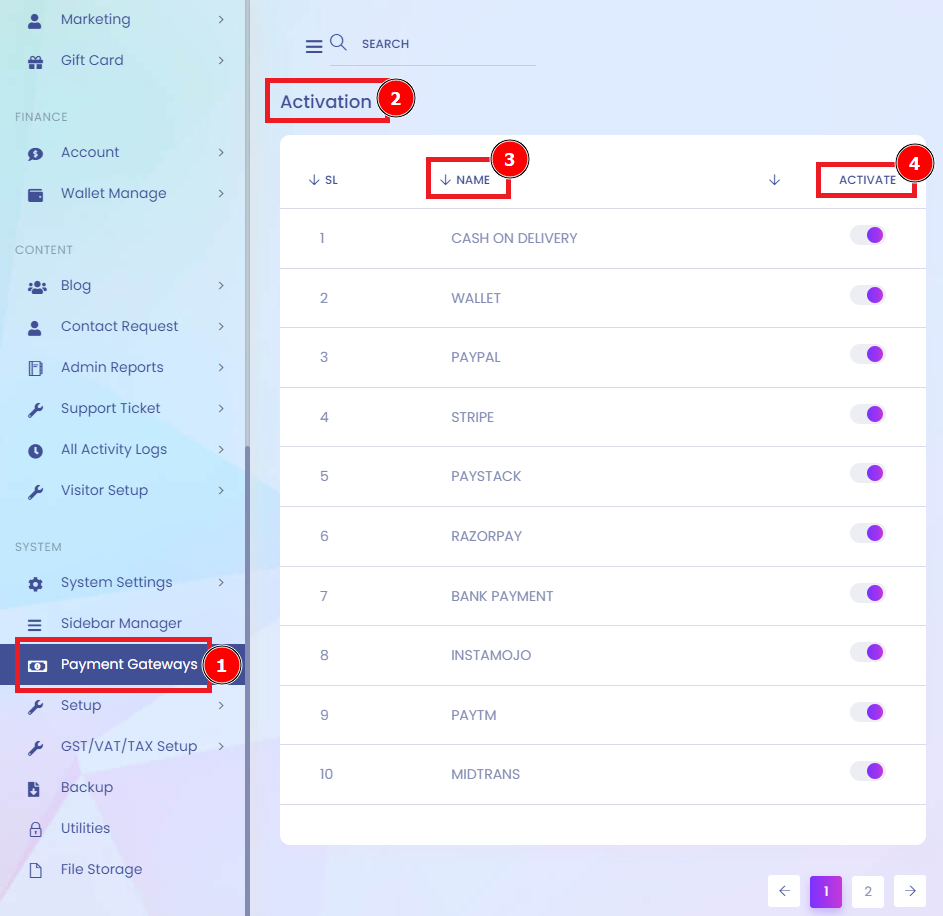
PayPal is an online payment system that makes paying for things online and sending and receiving money safe and secure. When you link your bank account, credit card, or debit card to your PayPal account, you can use PayPal to make purchases online with participating stores.
Short Direction: {Amazcart> Dashboard> Payment Gateways> Paypal> Sandbox/Live> Paypal Client ID> Paypal Client Secret Key> Gateway Logo> Update.}
PayPal is free for online and in-store consumer transactions without currency conversion. The PayPal sandbox is a self-contained, virtual testing environment that simulates the live PayPal production environment. If you fill in all the empty boxes, click on the Update button.
1- Paypal
2- Sandbox/Live
3- Paypal Client ID
4- Paypal Client Secret Key
5- Gateway Logo
6- Update it.
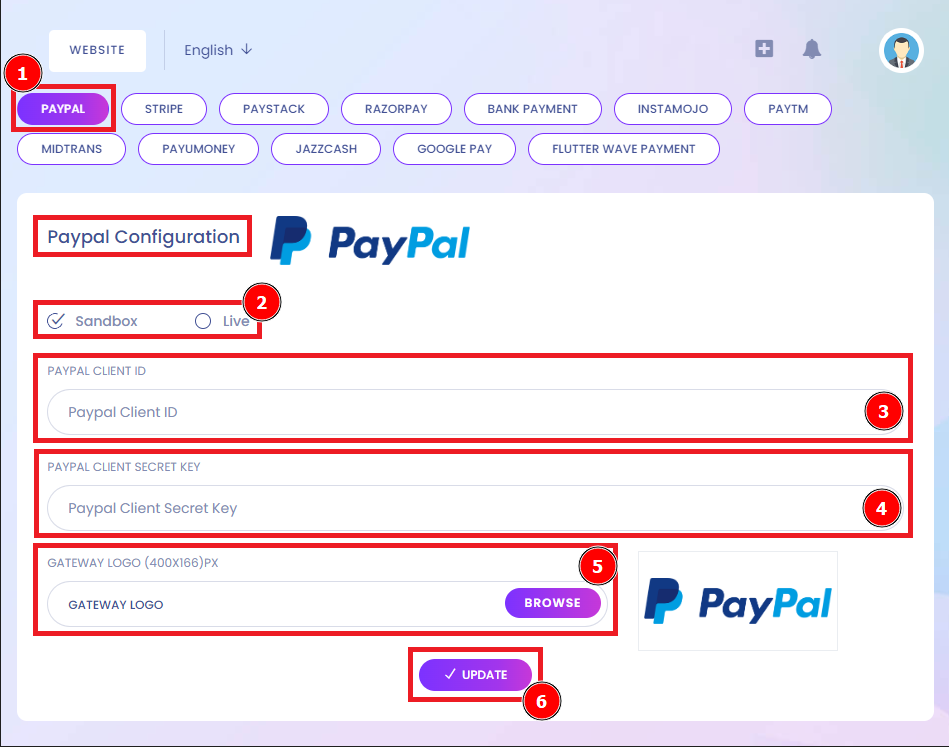
This Payment method strip combines everything required to build websites and apps that accept payments and send payouts globally. Stripe is free to set up, and the company does not charge a monthly or annual fee for its services.
Short Direction: {Amazcart> Dashboard> Payment Gateways> Stripe> Stripe Key> Stripe User Name> Stripe Secret Key> Gateway Logo> Update.}
Stripe offers pay-as-you-go pricing based on the payments you process. There are no setup fees, monthly fees, or hidden fees. Use API keys to authenticate requests. Stripe raises an invalid request error if you don't include a key and authentication if the strip key is incorrect or outdated.
1- Stripe
2- Stripe Key On the “API keys” page, you can find both your publishable and secret keys under “Standard keys”.
3- Stripe User Name
4- Stripe Secret Key is a piece of information or a framework used to decrypt and encrypt messages.
5- Gateway Logo
6- Update it.
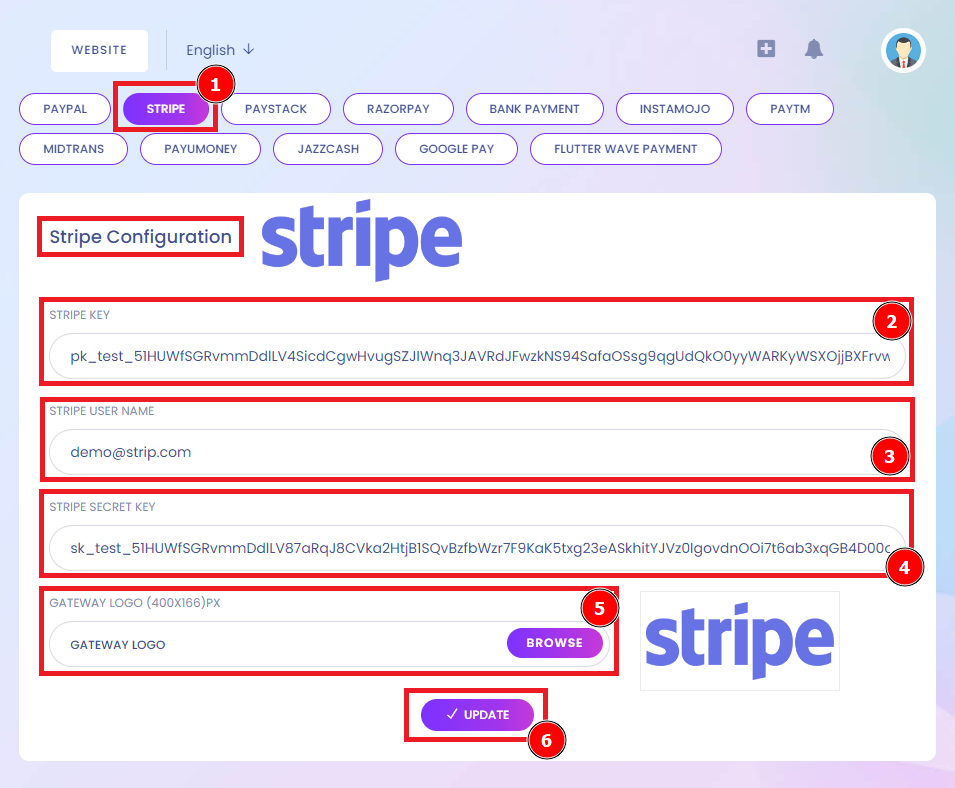
Paystack Payments Limited offers an online payment platform and a Point-of-Sale (PoS) Terminal deployment and support service that allows customers to make seamless, stress-free payments for desired goods and services online and at physical retail locations.
Short Direction: {Amazcart> Dashboard> Payment Gateways> Paystack> Paystack Merchant Email> Paystack Key> PayStack Secret Key> Paystack Payment URL> Gateway Logo> Update.}
Paystack receives your money automatically in your bank account within 24 hours after payment. A merchant email represents a person or company that sells goods or services.
1- Paystack
2- Paystack Merchant Email
3- Paystack Key On your Dashboard, go to the settings page and click on 'API Keys & Webhooks'.
Underneath both your live and test secret keys, you will see the option to 'Generate new secret key'.
4- PayStack Secret Key
5- Paystack Payment URL
6- Gateway Logo
7- Update it.
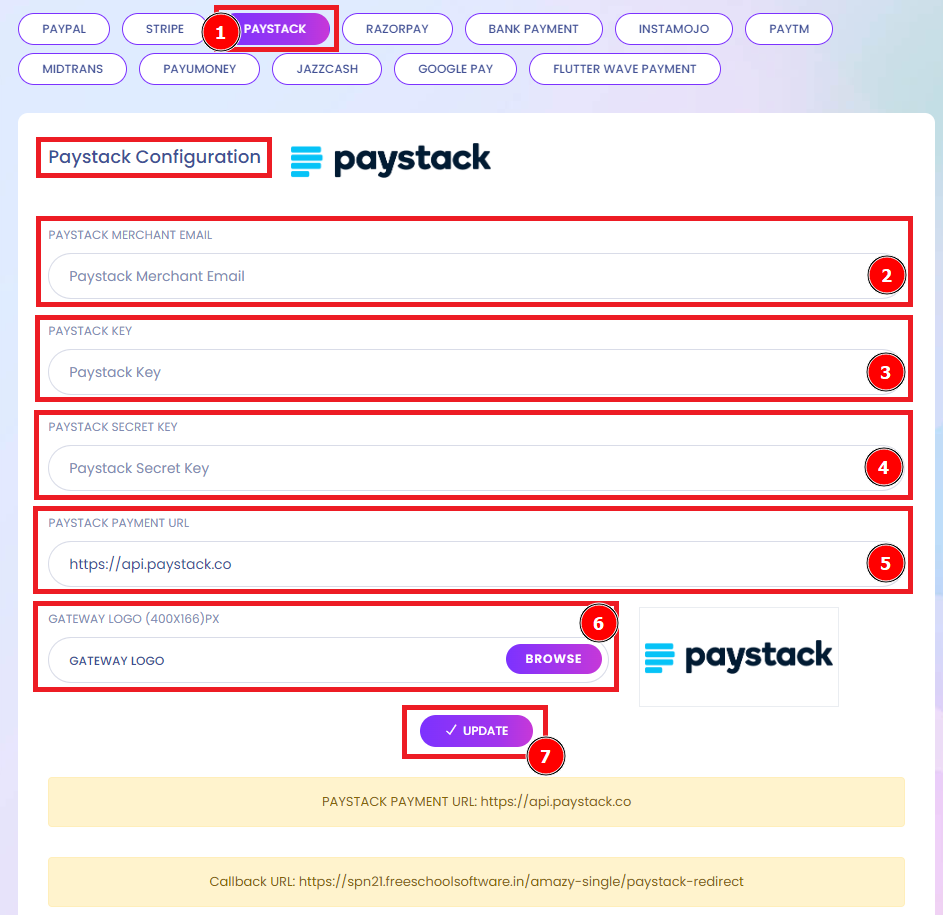
Razorpay is India's first full-stack financial solutions company. Razorpay works with the acquiring bank to settle the transaction amount to the merchant. Razorpay helps you accept online payments from customers across Desktop, Mobile web, Android & iOS. Additionally, by using Razorpay Payment Links, you can collect payments across multiple channels like SMS, Email, Whatsapp, Chatbots & Messenger.
Short Direction: {Amazcart> Dashboard> Payment Gateways> Razorpay> Razor_Key> RazorPay Secret Key> Gateway Logo> Update.}
The Razor API key is essential for making any API request to Razorpay, it is composed of the Razor key_id and key_secret. You must also implement the API key in your code as part of your integration process.
1- Razorpay
2- Razor_Key
3- RazorPay Secret Key and Key ID credentials and 'How do you generate them?' Key ID and API Key are the security credentials required for authenticating the user. They are used to prevent your account from being abused. We strongly advise you not to share your Key ID and API Key with anyone.
4- Gateway Logo
5- Update it.
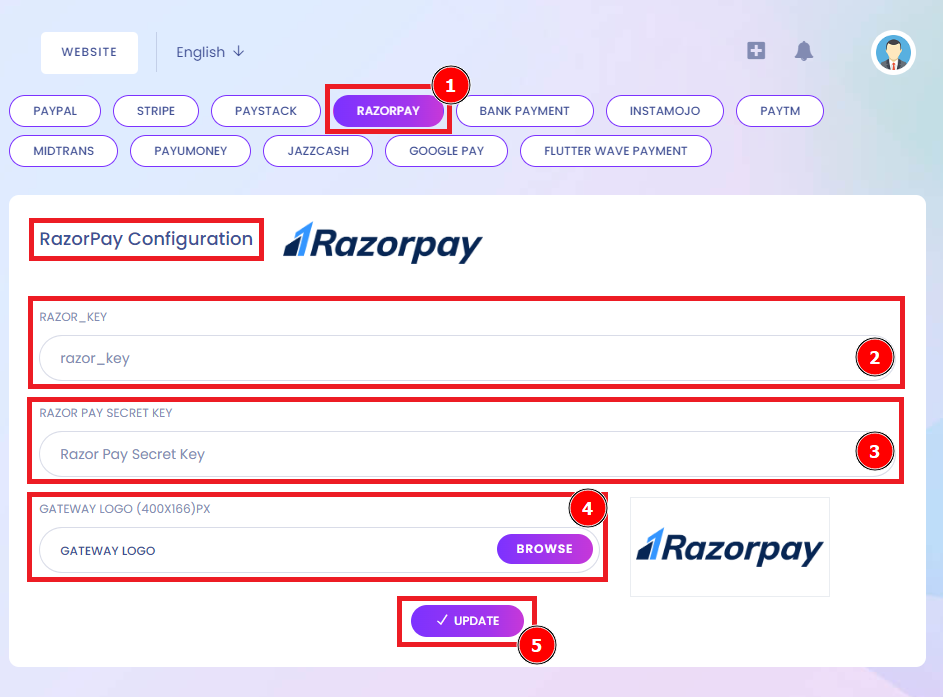
Bank payments are the digital equivalent of paper checks. Customers can use bank payments to pay for products and services online. Bill pay services are usually a free feature of bank accounts, typically checking accounts. After enrolling and providing your bank with your bill provider's information, your bank will pay your bills on time, deducting the bill payment from the funds in your account.
Short Direction: {Amazcart> Dashboard> Payment Gateways> Bank Payment> Bank Name> Branch Name> Account Number> Account Holder> Gateway Logo> Update.}
If you want to transfer a Bank payment, then you have a bank account to fill in the Bank Name, Branch Name, Account Number, and Account Holder. Click the Browser to select the gateway logo to be relatable for your trace & don’t forget to Update it.
1- Bank Payment
2- Bank Name
3- Branch Name
4- Account Number
5- Account Holder
6- Gateway Logo
7- Update it.
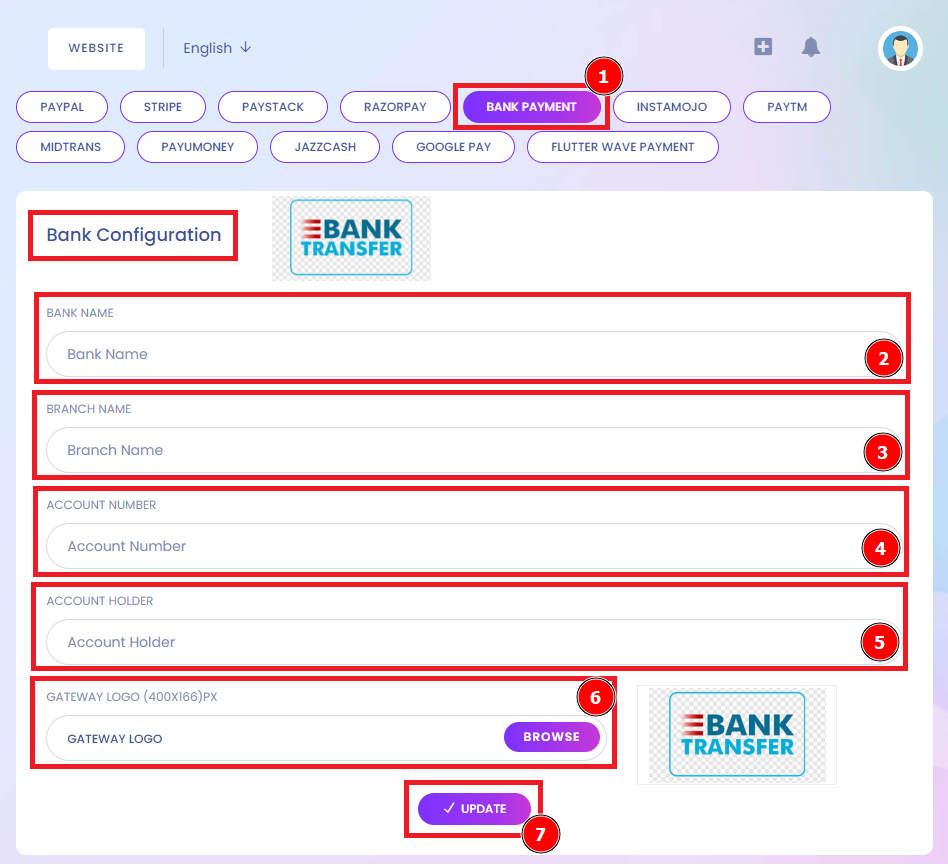
Instamojo is India's simplest online selling platform. We power small, independent businesses, You receive the money in the bank account details you enter during the onboarding process. We also send you an email for every payout on Instamojo.
Short Direction: {Amazcart> Dashboard> Payment Gateways> Instamojo> API Key> Auth Token> Instamojo URL> Gateway Logo> Update.}
Instamojo has to authorize an API key is a unique identifier used to connect to perform an API call. APIs are used for software applications to send and receive data.
1- Instamojo
2- API Key can also connect one program to another to share functionality that verifies the identity of a user to a website, server, or anyone requesting verification of the user's identity.
3- Auth Token
4- Instamojo URL a payment link is a URL or QR code that starts an online transaction.
5- Gateway Logo
6- Update it.
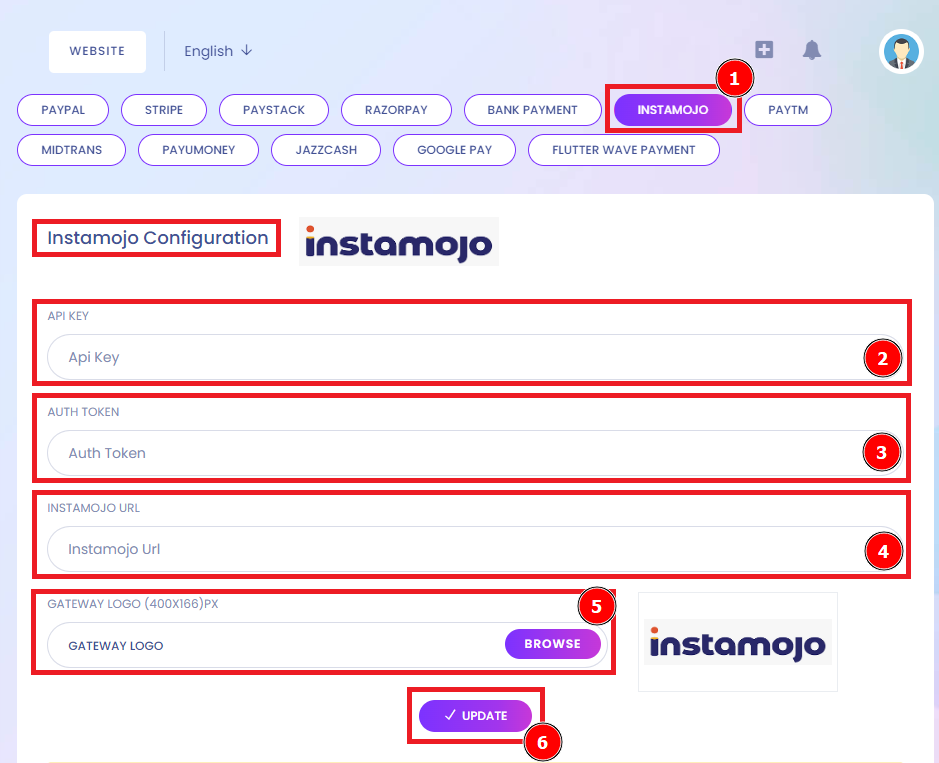
Paytm wallet is a secure and RBI-approved digital/mobile wallet that can meet almost all your financial needs. You Can use the Paytm wallet outside India to transact with Indian merchants, like mobile payments, and DTH recharge.
Short Direction: {Amazcart> Dashboard> Payment Gateways> PayTM> PayTM Environment> Merchant ID> Merchant Website> Merchant Key> PayTM Channel> PayTM Indrustry Type> Gateway Logo> Update.}
This is a unique identifier provided by Paytm to every merchant. Merchant Key is a unique secret key to secure every request's encryption. This must be kept on the server side and should not be shared with anyone.
1- PayTM
2- PayTM Environment
3- Merchant ID
4- Merchant Website
5- Merchant Key
6- PayTM Channel
7- PayTM Industry Type
8- Gateway Logo
9- Update it.
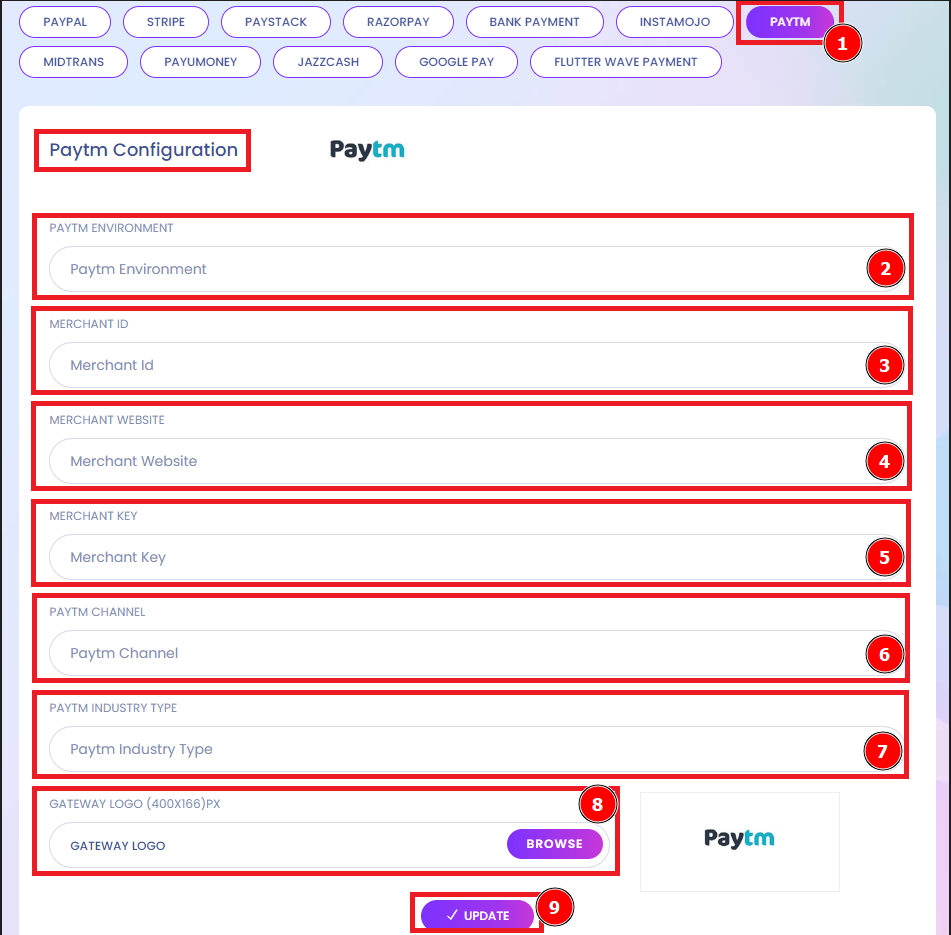
As a Financial company, Midtrans provides complete payment solutions tailored to your business. You can accept payments and make payouts easily. They simplify your payments so you can focus on growing your business. Accessing Administration Portal Click Login on the Midtrans website.
Short Direction: {Amazcart> Dashboard> Payment Gateways> Midtrans> Sandbox/Live> Merchant Server Key> Merchant Client Key> Gateway Logo> Update.}
You can choose two ways to get your payment on the Sandbox or Live. While the server key is used for the remainder of API calls on the server side. The client key generates credit card tokens for Core API implementation.
1- Midtrans
2- Sandbox/Live
3- Merchant Server Key
4- Merchant Client Key
5- Gateway Logo
6- Update it.
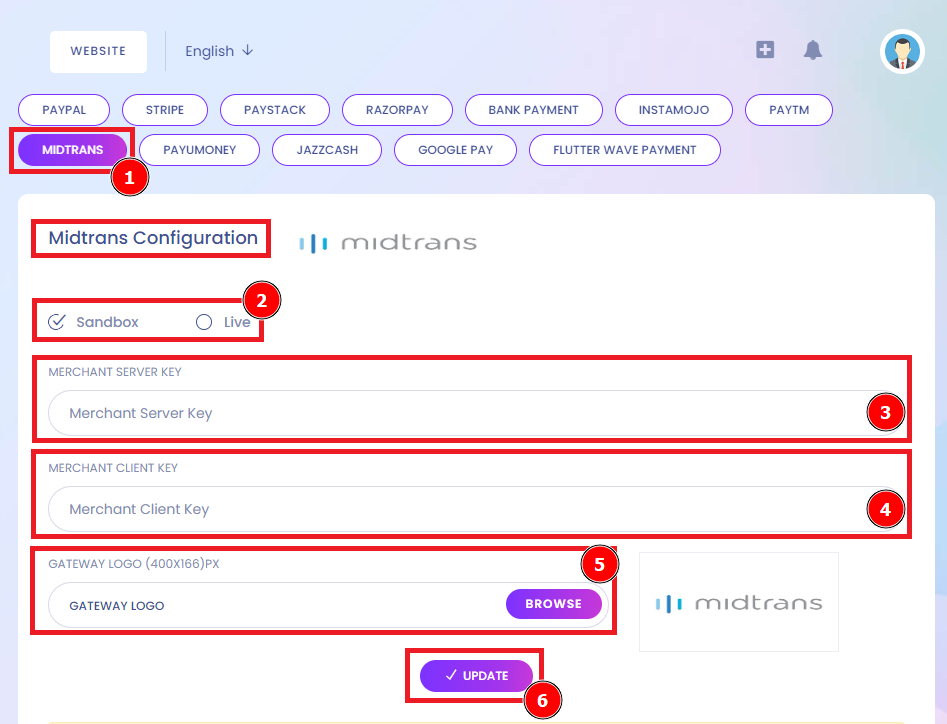
PayUMoney is a popular payment gateway that provides payment solutions for merchants and individuals. it is the flagship product of Naspers. PayUMoney operates in approximately 17 countries across the globe. When your customer requests a refund, you need to request it using the PayU module.
Short Direction: {Amazcart> Dashboard> Payment Gateways> Payumoney> Test/Live> Payumoney Key> Payumoney Salt> Payumoney Auth> Gateway Logo> Update.}
You need to activate your account with PayUmoney to get the key and salt details on the PayU Dashboard. Your account gets activated only if all the basic documents are updated while onboarding.
1- Payumoney
2- Test/Live
3- Payumoney Key
4- Payumoney Salt
5- Payumoney Auth
6- Gateway Logo
7- Update it.
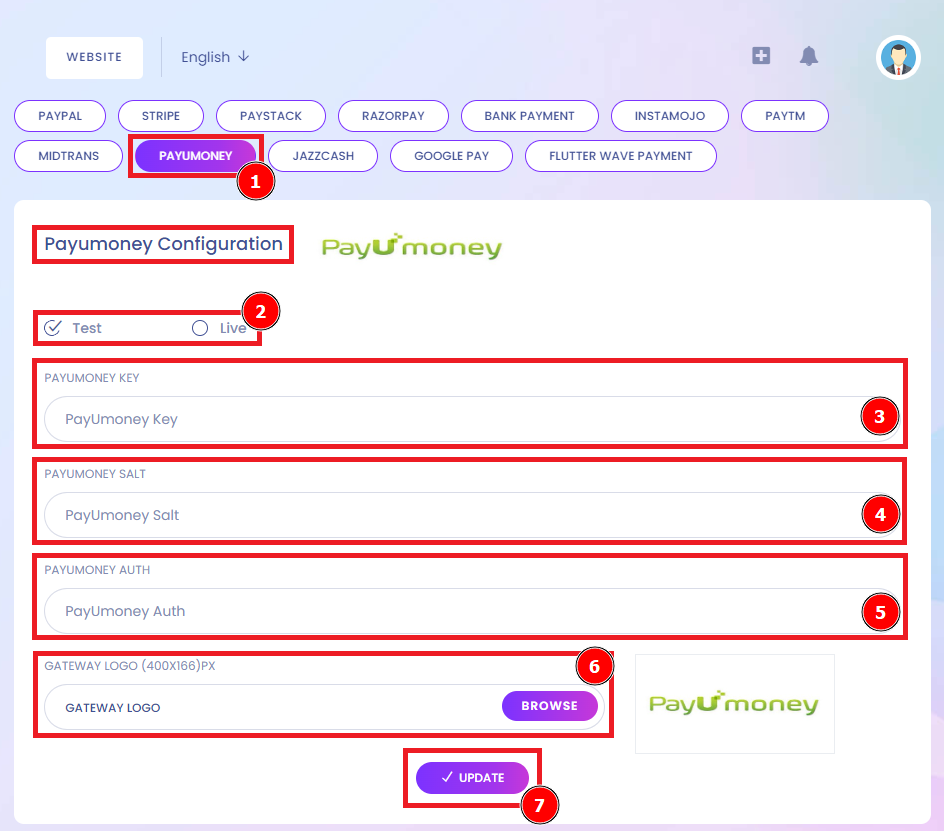
JazzCash is a fully automated system that checks and records every transaction through a computerized system. Automatic and instant payment your bill is paid in real-time through the JazzCash bill payment system, and a unique transaction ID is generated, which is proof of bill payment.
Short Direction: {Amazcart> Dashboard> Payment Gateways> Jazzcash> Sandbox/Live> Merchant ID> Password> Salt ID> Live URL> Gateway Logo> Update.}
Any person in Pakistan who wants to withdraw money can use JazzCash's service by using JazzCash Debit Card at any ATM. You can choose how to get a sandbox or live payment. This code uniquely identifies you as a business when a customer makes a credit or debit card purchase.
1- Jazzcash
2- Sandbox/Live
3- Merchant ID identification number (MID) is a unique identifier given to you by your payment processing provider.
4- Password
5- Salt ID means there is an addition of random strings of characters (salting) to the password that is unique and known only to that site.
6- Live URL
7- Gateway Logo
8- Update it.
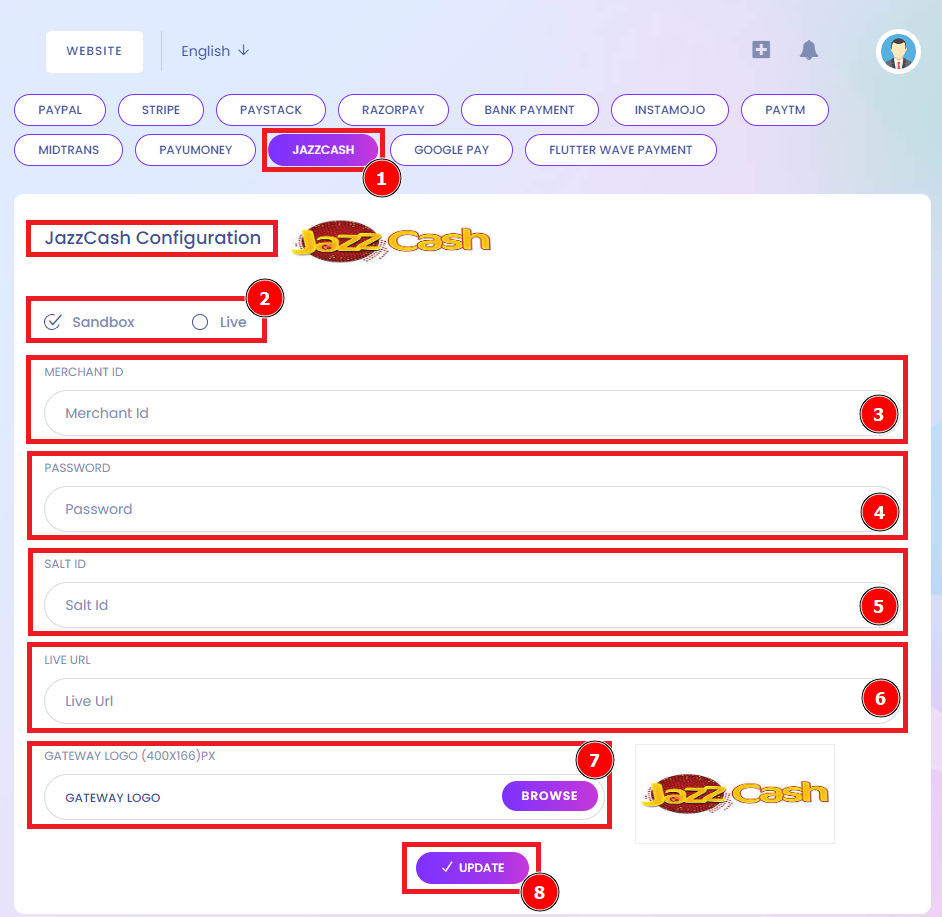
Google Pay is a mobile payment service developed by Google to power in-app, online, and in-person contactless purchases on enabling mobile devices, tablets, or watches. There are no fees for purchases on Google services like Google Play. You only pay for your purchases, applicable taxes, and delivery fees.
Short Direction: {Amazcart> Dashboard> Payment Gateways> Google Pay> Test/Live> Gateway Name> Merchant ID> Merchant Name> Gateway Logo> Update.}
When you use Google Pay Checkout to process your sales, you'll be charged rates as low as per transaction with Google Checkout, there are no monthly, setup, or gateway service fees.
1- Google Pay
2- Test/Live
3- Gateway Name
4- Merchant ID means when merchants set up a payments profile, Google assigns it a unique numeric code called a Merchant ID.
5- Merchant Name
6- Gateway Logo
7- Update it.
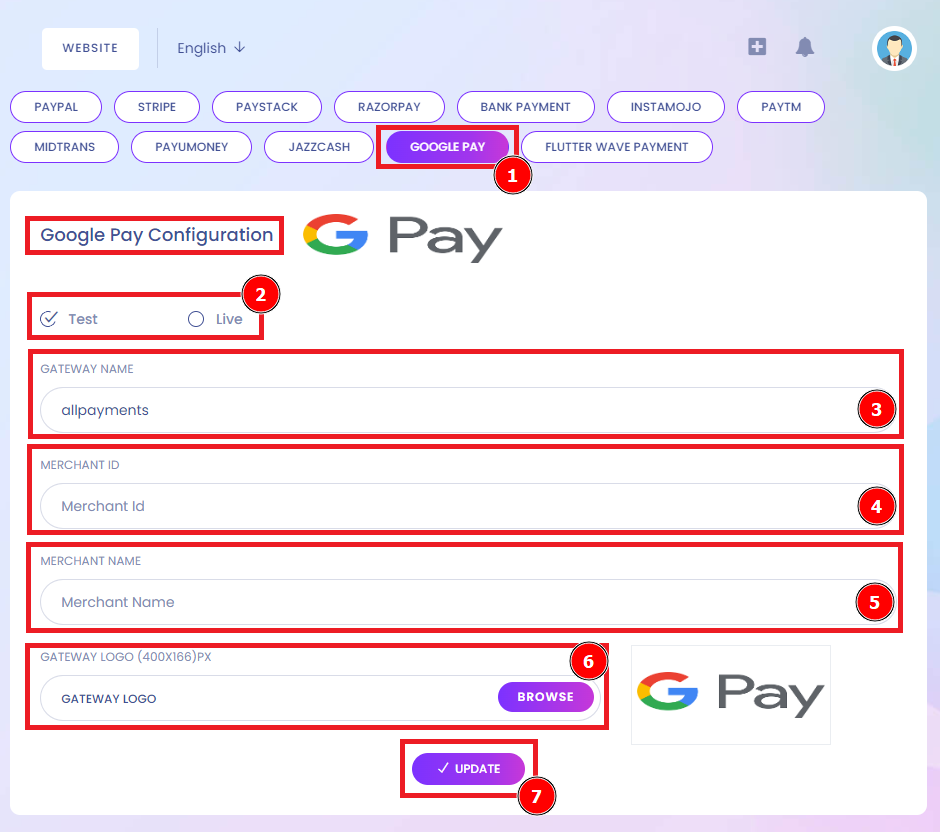
Flutterwave a technical software partner for banks and financial services providers, uses Payment Account Attributes Inquiry, Foreign Exchange Rates, and Visa Direct to bring the convenience of new features like digital payments to consumers across Africa and beyond.
Short Direction: {Amazcart> Dashboard> Payment Gateways> Flutterwave Payment> Public Key> Secret Key> Secret Hash> Gateway Logo> Update.}
The Flutterwave payment public key to get used to Log in to your Flutterwave dashboard. Navigate to Settings. Select the API Keys to open in the Developers section of the menu to view and copy your keys. A secret key is the most powerful type of key that authorizes any action on your account, so it should never be exposed to the public.
1- Flutterwave Payment
2- Public Key
3- Secret Key
4- Secret Hash
5- Gateway Logo
6- Update it.
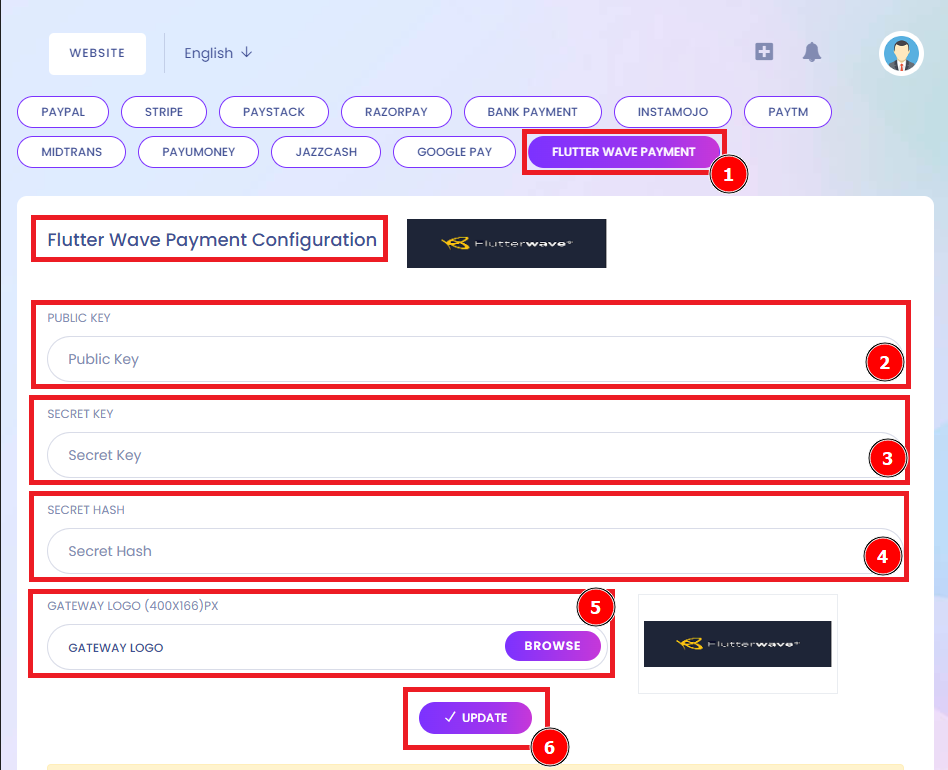
AmazCart has several payment gateway systems that help businesses accept credit cards and electronic checks. In online stores, payment gateways are the “checkout” portals used to enter credit card information or credentials API key & API secret for services such as Tabby. An online payment gateway is a cloud-based software that connects customers to merchants in your AmazCart web server. This means that your payment details are confidential and cannot be intercepted or stolen by hackers. Second, Tabby partners with trusted payment gateways and banks to process transactions.
If you want to know how to get the tabby API key & secret key then click on the link below:
Link: https://api-docs.tabby.ai/
Also, know the tabby payment in your iOS app which is common to the local user.
Link: https://mobikul.com/tabby-payment-gateway-in-swift/